.svg)

A digital business card is the modern way to share your professional identity. It replaces paper cards with a sleek, clickable format that lives on your phone, email, or social media, ready to send or scan anytime. You can include your contact details, website, and social links, then update them instantly without reprinting anything. This guide explains what a digital business card is, how to create one step by step, and which tools or Best Business Card Companies make it easiest to stand out
To help you do precisely that, Mobilo's digital business card offers an easy way to build a customizable mobile-friendly profile you can share by tap, scan, or link, capture leads, and keep your contact info current without fumbling for paper.

A digital business card is an electronic version of a paper card that stores your contact info and professional profile. It holds your name, job title, phone number, email, website, and social links. It can also host multimedia, like a short intro video, clickable links to portfolios, and QR codes that lead directly to your profile. Unlike a printed card, a digital card connects directly to phones and address books so that someone can save your contact with a tap or a scan.
Paper cards feel personal and tangible, and some meetings still call for them. Digital cards win on speed and flexibility. They add click-to-call, click-to-email, and direct links to social profiles. They can carry richer content such as images, video, and analytics about who viewed the card.
They remove printing costs and waste, and they let you change details without reprinting anything. In a quick exchange at a conference, you can share a QR code or tap an NFC card, and the receiver gets all your data, ready to save.
These sit in Apple Wallet or Google Pay. You share via a QR code or a wallet pass. They work offline, follow platform security rules, and require no extra app for the recipient. Use this for simple, secure sharing at events.
Built inside specialized services, these give you full control over design, social links, videos, and contact fields. They share via QR, link, or email signature and often plug into CRM systems. Choose this if you want branding, custom pages, or analytics.
These look like paper cards but contain an NFC chip. Tap the card on a smartphone, and the profile opens. They keep the tactile aspect and add instant digital transfer. Pick NFC if you want a physical presence with digital reach.
Two technical approaches dominate. The first uses the vCard or VCF file. That format stores text fields, phone numbers, emails, addresses, and a photo. Built-in apps on Mac and PC, email clients, and CRMs can import vCards directly.
The second approach uses cloud-hosted profiles from card maker services. These host your content on a web page, let you update it in real time, and often add analytics and integrations.
You can pass a digital card in several ways. Hand over a physical NFC card and let someone tap it. Show a QR code on your phone or slide it into a presentation. Paste your personal link in an email signature or chat message.
Add the card to your virtual background in a video call or include it on a dedicated landing page. Some services let you send a vCard as an email attachment or push contacts directly into CRMs.
Immediate contact integration reduces friction, so contacts go directly into address books. Clickable phone numbers and email addresses make follow-up faster. No printing eliminates recurring costs and waste, allowing you to update details anytime.
Digital cards offer an unlimited supply, so you never run out at an event. They let you test layouts, swap links, and paint a consistent brand across platforms. Add tracking to see who viewed or clicked your card and feed that data into your CRM for smarter follow-up.
A scanned paper card stored as an image becomes a digital file, but it often lacks structure. OCR apps can extract text from a scan, and some services convert that data into contacts.
Still, a scan remains static unless you manually edit fields or link it to a hosted profile. If you want searchable contacts, clickable links, and analytics, you will move beyond scanned images to structured vCards or hosted profiles.
Ask who you meet. Tech-savvy audiences, recruiters, startup founders, and remote teams accept digital cards easily. In high-end sales, law, or creative fields, a premium printed card can reinforce trust and presence. A recommended approach for many professionals is hybrid.
Use a polished digital card as your default for daily sharing, and carry a small stash of heavyweight printed cards for handshake moments. Or use an NFC card that reads like a print card but links to a full digital profile. What feels right depends on your brand, budget, and the type of meeting.
Make mobile first. Test on phones of different sizes and browsers. Keep essential fields front and center:
Use clear calls to action like schedule a call or view portfolio. Limit clicks to two or three to reach the main content. Add accessible text for screen readers. Protect privacy by letting people choose whether to download your vCard or view your profile anonymously.
Connect your card to your CRM so new contacts flow into pipelines. Add analytics to see who opened the card and when. Use short branded URLs to make sharing in text and social easy.
Place a QR code on printed collateral and presentations so attendees can grab your card without a handshake. Consider using a professional photo and a short headline that states your value clearly. These moves increase conversion from exchange to follow-up.

Collect every piece of information and media you might want on your electronic business card. That makes the build faster, whether you use a template or hand the assets to a designer and developer. Ask yourself what belongs on a mobile screen and what can live on your website or LinkedIn page.
Essential text and media to prepare:
Design basics to confirm now:
Each path has clear trade-offs.
Template builder path:
Custom design path:
Compare practical factors before you choose:
A well-written project brief saves time and keeps the result on brand.
What to include in the brief:
How to give feedback that speeds delivery:
Follow a practical build flow so no detail slips through the cracks.
Step-by-step workflow:
Common ways to distribute your electronic business card:
Protect your data and make a valuable card after the exchange.
Privacy and compliance checklist:
Contact management and follow-up:
Measure engagement with analytics:
Ask which features you need now and which you can add later.
Top features and why they matter:
Quick checklist before you launch:
Questions to keep you focused while creating your contact card:
Use those answers to trim content down and set the primary call to action for the card.
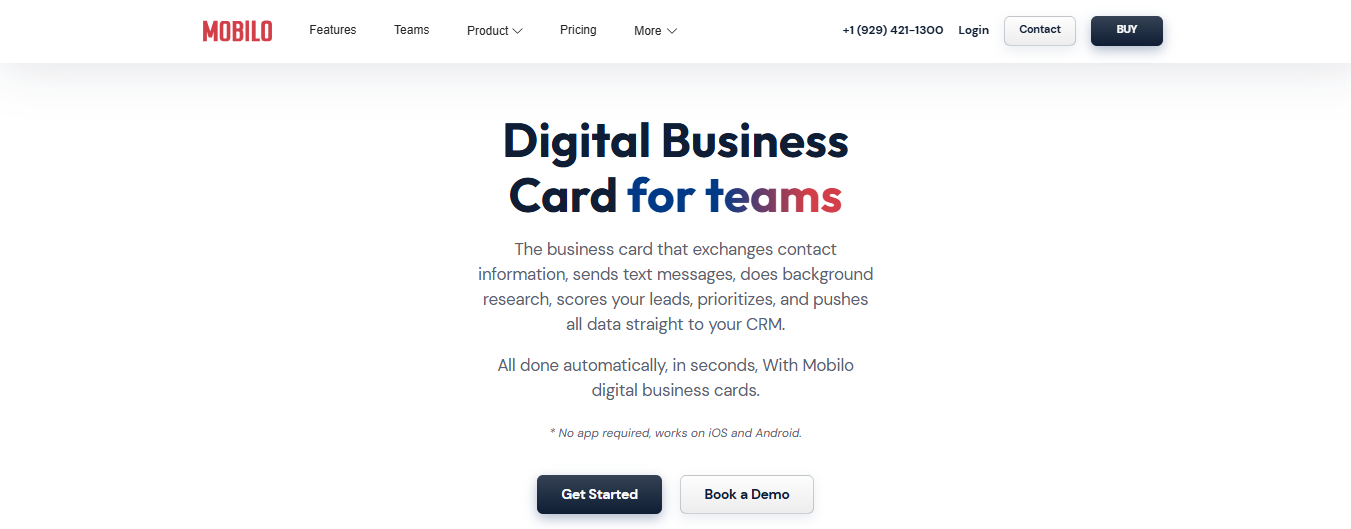
Mobilo combines physical NFC hardware and a digital business card landing page. It supports NFC cards, key fobs, and a smart button, plus a customizable QR code, email-signature QR creation, and four card modes:
The platform includes lead tracking, location-based analytics, and integrations with Salesforce, HubSpot, and Zapier for team use. Use the terms digital business card, virtual business card, NFC contactless sharing, and QR code when describing how it moves contact data.
Sales teams and field reps who need real-time lead capture and tracking benefit most. The team dashboard and CRM hooks suit enterprises that require centralized reporting and automated workflows.
Physical NFC hardware and a one-time purchase model for cards set Mobilo apart. The individual dashboard provides per-user analytics, lead counts, notes, and GPS-based meeting locations, making it a practical tool for event-based lead capture and follow-up automation.
Customizable QR code, instant updates to contact info, real-time lead boards, multiple NFC product types, email signature QR, quality physical cards including metal, and versatile modes for different networking situations.
There is no free plan; an NFC card purchase is required to sign up. The landing pages are minimal, lacking video or background image options, and the product emphasis is tilted toward NFC hardware rather than rich landing-page design.
The dashboard gives clear visibility into who scanned your digital contact card and where you met them if GPS is enabled. Switching card modes on the fly is useful at events like turning on lead generation during a conference, then switching to a richer landing page afterward.
The requirement to buy a card before trying the platform felt restrictive, yet the hardware quality and integration set make it a strong choice for teams focused on measurable networking.
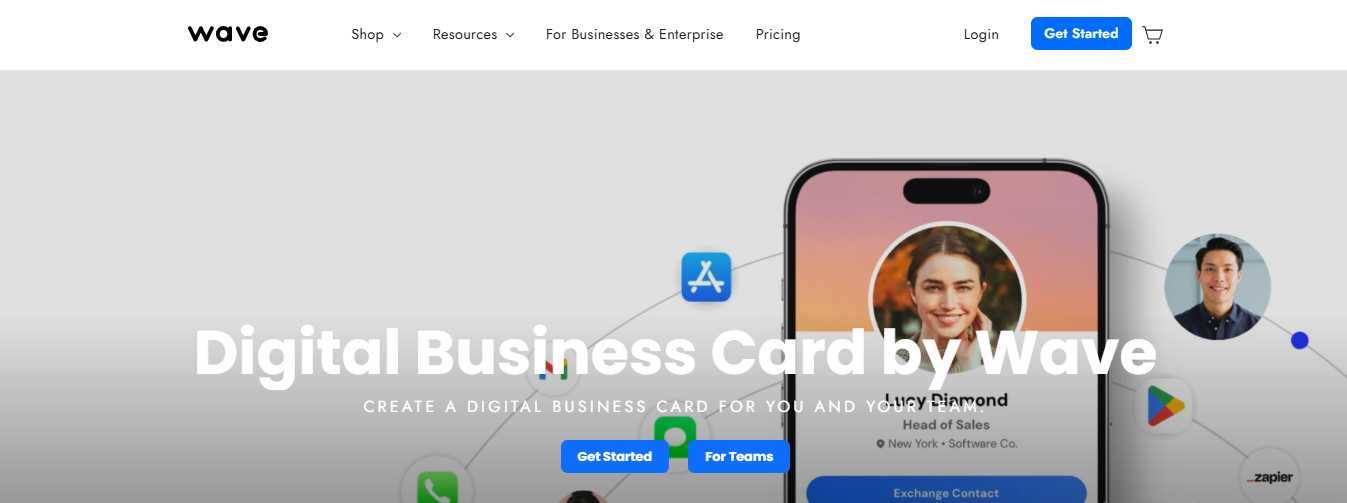
Wave Connect is a free-first digital business card platform with robust contact management, QR code and wallet sharing, and optional PRO features like analytics and CRM integration. It supports Apple Wallet and Google Wallet, live widgets for iOS, contact scanning, and automated follow-ups via email or SMS, with SOC 2 Type 2 security in place.
Individuals and small teams who want a generous free tier and fast onboarding. Teams that need easy administration, Active Directory, or SSO should consider the Teams plan.
The free unlimited contact storage, built-in business card scanner, and flexible share modes (default, lead capture, and share) make Wave a practical platform for broad adoption. It balances digital profile polish with contactless sharing and follow-up automation.
Truly free forever for core features, affordable PRO pricing, unlimited contacts, labels, and tags for contact organization, different sharing modes, optional mobile app, iOS widgets, and Live Activities, custom NFC card ordering, and SOC 2 Type 2 certification.
Cannot create multiple distinct business card profiles, no payment integrations like Cash App, no link redirects, and Android lacks widgets.
Onboarding took under two minutes, and sharing works immediately by QR, SMS, email, or wallet pass. PRO adds analytics and a video intro option, while the contact manager includes tags and automated follow-ups, turning a digital contact card into a working lead list. The platform’s ease of use and free features make it ideal for rapid adoption at events or in mixed-device environments.

HiHello delivers a clean digital business card with multiple sharing methods, an address book for business contacts, automatic card updates between users, virtual backgrounds for video calls, and an email signature generator. The app is available on iOS and Android and is SOC 2 certified.
Professionals and small teams seeking a simple, reliable digital business card and basic contact management. People who want automatic contact updates when other users change their info will value this.
The automatic mutual update feature keeps shared contact data current, and the virtual background and email-signature tools extend the card into meetings and email outreach. The interface is straightforward, which lowers friction for new users adopting a virtual business card.
Easy sharing without requiring recipients to install an app, address book, automatic updates across users, multiple share options including Apple Watch and virtual backgrounds, email signature generator, and mobile widgets.
No custom NFC card design, PRO is relatively pricey, no bulk card creation for teams, card scanner needs manual verification, and no automated follow-ups or sharing modes.
Creating and sending a digital contact card is smooth and fast. The design is user-friendly, though playful by default. The lack of analytics and advanced team features makes HiHello suitable for single professionals who prefer straightforward, contactless sharing over heavy CRM workflows.

A straightforward digital business card landing page with links, social profiles, payment options, and unlimited contact fields. It supports QR sharing, email, text, Apple Watch widgets, and provides customizable NFC cards.
Freelancers and individual professionals who prefer a light, no-frills virtual business card and do not require integrations or analytics.
Simplicity is Blinq’s design choice. The platform gives just enough features for contactless networking while remaining quick to set up and use. Apple Watch QR sharing and note fields for contacts add convenience for busy professionals.
Easy and unlimited contact sharing, Apple Watch widget, notes per contact for memory prompts, simple layout, flexible profile links and payment handling, and SOC 2 Type 2 security.
No engagement analytics, no CRM integrations, no video embeds, no automated email or SMS follow-ups, and no contact exchange form.
The experience is lean, create a clean digital profile and start sharing. The absence of analytics and integrations keeps the product fast and predictable. If your networking needs are occasional and simple, Blinq lets you use a digital business card without extra overhead.
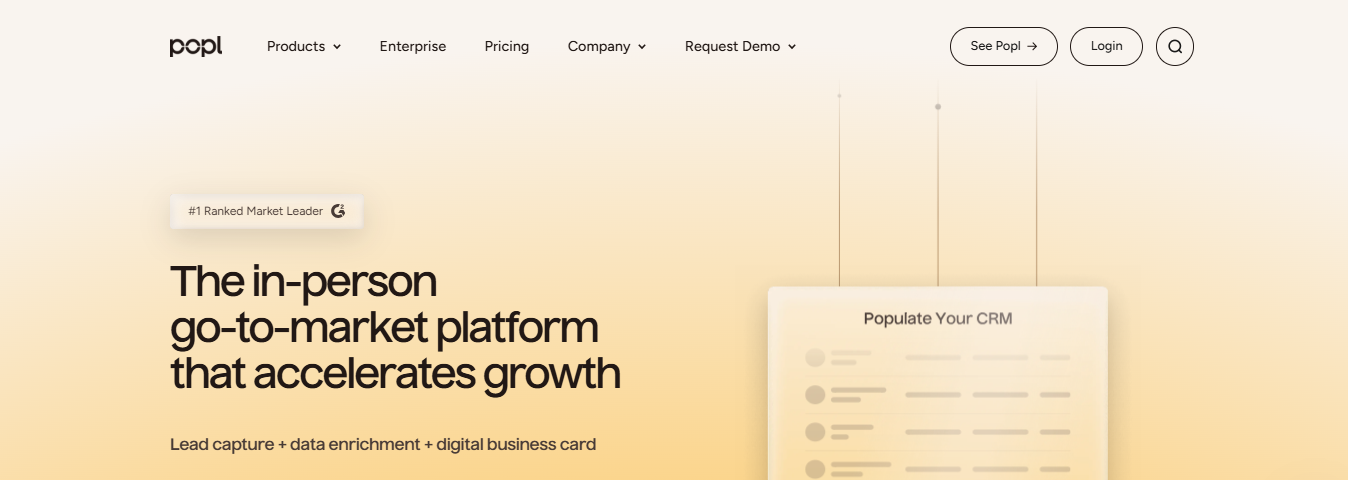
Popl combines a wide range of NFC products, cards, wristbands, badges, with a highly customizable landing page that supports video embeds, payment links, multiple profiles, and broad software integrations through thousands of app connectors.
Creatives, solopreneurs, and teams that want rich profile pages and many hardware options, and who are willing to pay for premium storage and features.
The landing-page customization and the diversity of physical NFC devices are standout features. Integrations across HR and CRM systems let organizations fold Popl into existing employee workflows.
Many NFC form factors, robust landing pages with video and payment support, extensive integrations, email signature linking, multiple profile capability, instant tap or scan sharing, and mobile widgets.
Contact storage is severely limited behind subscription tiers, full feature access costs up to $14.99 per month, support responsiveness can be inconsistent, and the platform prompts visitors to create accounts after exchanges.
The profile builder is powerful, and NFC sharing is reliable. The policy of gating contacts behind paid plans creates friction for event networking, where you meet many people. If unlimited contact capture and a free contact database matter, double-check Popl’s pricing before committing to hardware.

Uniqode focuses on advanced QR code design and tracking, offering a desktop-first digital business card with custom fonts, logo-enabled dynamic or static QR codes, custom domains, Apple and Google Wallet support, geolocation for scans, and extensive CRM and HR integrations.
Businesses and enterprises that need bulk QR generation, analytics on scans, and CRM connectivity. Teams that prioritize QR customization and tracking will get the most value.
The depth of QR customization and scan analytics, timestamps, location, and count, makes Uniqode a specialist tool for campaigns and large-scale distribution of digital contact cards.
Custom font support, branded QR codes, custom domain support, wallet sharing, geolocation tracking, integrations with thousands of CRMs, advanced QR design, and multiple profile creation.
No free tier, no NFC or physical hardware options, limited landing-page design (no video embeds), desktop-only dashboard with no mobile app, and the interface resembles simpler card builders while costing more.
The QR tools are strong for branding and measurement, and bulk creation works for enterprise rollouts. The lack of a mobile app and NFC hardware reduces flexibility for individuals who want a simple virtual business card they can update on the go. The security posture and SOC 2 compliance make the platform appealing to regulated customers who need auditability.
A digital business card is an electronic contact card that replaces paper. It stores name, phone, email, company title, website, social links, and a complete contact profile that you share instantly. Sharing happens through NFC tap, QR code scan, AirDrop, or a link you text or email.
Many digital cards export vCard format so phones and contact apps save entries directly. Think of it as a virtual business card and mobile wallet pass combined with a networking app that lets you update details in the cloud and keep every contact current.
Join over 59,000 companies who've made the switch to intelligent digital business cards that automatically exchange contact information, enrich lead data, score prospects against your ICP, and sync directly to your CRM.
Book a demo today and get your first 25 cards free (worth $950), because in a world where 90% of business contacts never make it into your CRM, you can't afford to keep using paper cards.
Mobilo and similar platforms push contacts directly into Salesforce HubSpot and other CRMs via native integrations or API webhooks. Contacts arrive enriched, tagged with event source and lead score, so automation workflows and sales plays fire immediately. Direct sync reduces duplicates, keeps data consistent, and shortens the time from meet to meaningful outreach.