
After a busy networking event, paper cards pile up, and follow-up fades. A Google digital business card lets you share contact info instantly via Google Wallet, a QR code, NFC, or as a vCard, so your profile stays within reach. This article shows how to create one that leaves a lasting mark and keeps leads organized so you spend less time chasing contacts and more time closing opportunities.
To make that simple, Mobilo's digital business card helps you build a polished, shareable profile in minutes and deliver it straight to Google Wallet, mobile wallets, or via QR and tap for instant contact sharing; it updates live and saves directly to contacts so your information stays current.
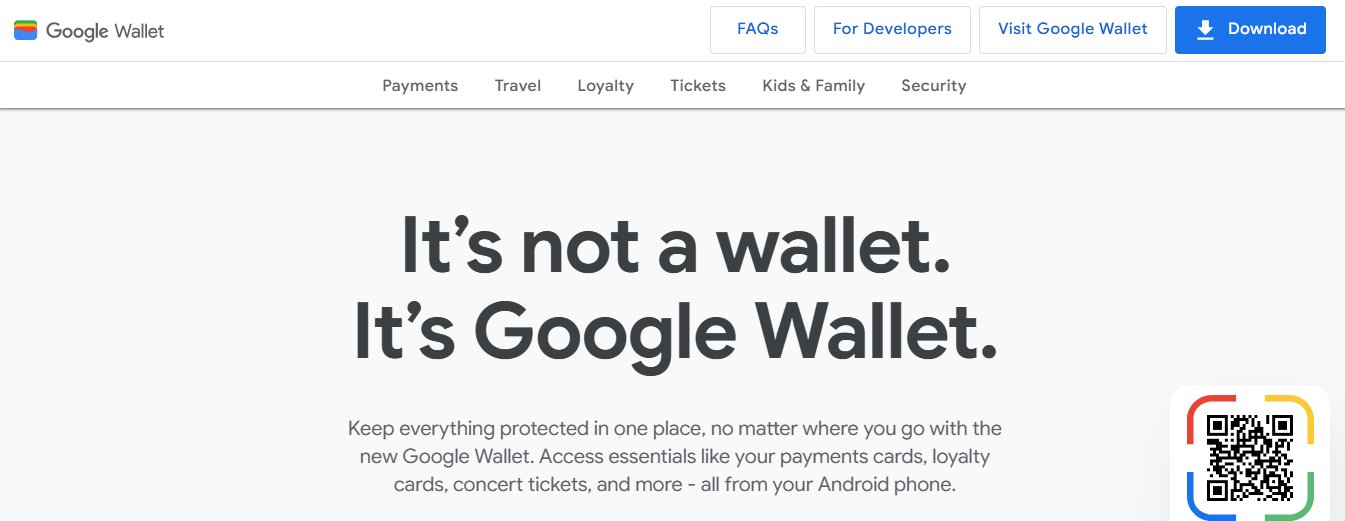
A digital business card in Google Wallet makes sharing contact details instant, reliable, and updatable, so you never miss a connection because of a lost or outdated paper card. It centralizes your professional identity on the phone you already carry, preserves offline access, and turns every tap or scan into a trackable interaction.
When you tap a phone or scan a QR code, the exchange happens in seconds, not the minutes it takes to rifle through a stack of paper. Storing the card as a Google Wallet pass keeps that information one swipe away, even when cellular service drops, and it removes the awkwardness of asking for a pen or repeating contact details. The result is cleaner handoffs, faster follow-up, and fewer dropped leads.
This is where perception and performance intersect. A polished Wallet pass presents your brand, role, and channels consistently, so first impressions match the reality you want to build.
After working with sales teams at events, the pattern became clear. The professionals who switched to digital cards saw more timely follow-ups and fewer discarded contacts, because recipients could store and act on details immediately rather than losing a paper card later.
Adoption isn’t experimental anymore; it is the norm, as shown by Cheqly, which reported that 75% of professionals have switched to digital business cards in 2023, signaling mainstream acceptance across industries. That momentum matters because when most of your prospects use digital contact methods, persistence pays off. Your card integrates into how they already save and retrieve information.
Yes, and the impact is measurable, not symbolic. Cheqly, Digital business cards can reduce paper waste by 88%, published in 2023, which frames digital passes as a straightforward way to cut printing budgets and environmental footprint while still delivering a premium brand experience.
Most teams handle networking with printed cards because it feels familiar and requires no new tools. That works for occasional meetings, but as teams scale across events and territories, the familiar approach creates missed data, inconsistent branding, and manual entry overhead that costs time and revenue.
Solutions like Mobilo provide enterprise-grade control with CRM integrations, lead scoring, and event-focused routing, helping teams capture taps and scans into pipeline-ready contacts, shorten follow-up cycles, and measure ROI rather than guessing at outcomes.
A Wallet pass supports dynamic links and QR codes, so you can A/B test which call to action drives meetings, track locations and device types, and update phone numbers or titles without asking anyone to reprint. It makes the business card a living asset, not a static relic, and it creates a consistent data flow into the systems sales and marketing already use.

A Google digital business card is saved as a Wallet pass and, when done right, becomes a compact, updateable piece of your sales stack you can distribute by QR or NFC. Below is a focused, operational workflow that takes you from content choices and technical prep to QA, export, and reliable Wallet import, with specific checks teams can use to avoid the common pitfalls that waste time at events.
Decide hierarchy before you design, not after. Lead with one clear action, then surface secondary channels. Use this order:
For images and logos, use PNG or JPEG at 2x scale; use a headshot at a minimum of 600 by 600 pixels; and keep files under 2 MB where possible so pass generation and load times stay fast.
Limit multimedia to what drives outcomes. A short, 20 to 30-second MP4 greeting encoded H.264 at 720p works well; longer videos only slow loading and reduce plays. Attach PDFs only when they serve the CTA, compress them under 5 MB, and host slide decks as cloud links rather than embedding heavy files.
This pattern appears across sales and marketing teams, the root cause being the urge to include everything at once; when you restrict to one primary CTA and one supporting asset, click-throughs and lead capture go up because recipients are not overwhelmed.
Treat the QR and NFC payloads as the canonical link that your analytics will read. Create a short redirect URL with UTM parameters and use dynamic QR code generation so you can change the destination later without reprinting. For NFC, write an NDEF record pointing to the same redirect URL, and include HTTP and HTTPS fallbacks.
Before wide release, test on at least five Android models and two iPhone models, check scan success from typical badge distances, and confirm camera-to-QR behavior in low light. If you skip cross-device testing, event-time failures are the most common cause of failure.
Run this checklist before exporting the pass:
Think of the pass like a storefront window; a cluttered window buries the door. A simple, consistent presentation increases the likelihood that someone will walk in.
Use a platform that produces a properly signed .pkpass rather than crafting the bundle manually. Ensure the pass is signed with a valid certificate and includes correct timezone metadata and pass identifiers. Name files and assets consistently with a version suffix, for example, companyname_teamname_v2.pkpass.
If Android devices fail to import, check MIME type handling in your delivery method and advise users to download to Files first, then open from there. Always publish a quick two-step user note for field teams on how to download, open, and test One Tap before the event.
Instrument the redirect URL with UTM parameters and set webhooks that create or update leads in your CRM, mapping device type, location, and entry point. Run A/B tests by swapping headline and CTA in your dynamic QR, then compare scan-to-meeting conversion across versions for at least one major event.
For budgeting, it helps to remember that CloudCard Digital's digital business cards can save up to 50% compared to traditional paper cards, as published in 2025, so reinvesting printing savings into testing and analytics is a defensible move that speeds ROI.
Because standing out matters, QR Code Chimp's 2025 survey found that 80% of professionals believe digital business cards can help them stand out in a competitive market, underscoring the importance of prioritizing design choices that amplify differentiation rather than adding noise.

If you want your team to turn every event tap into pipeline-ready contacts and actually close more deals, book a demo with Mobilo today and get your first 25 Cards Free. When we piloted Mobilo with field teams over two quarters, the familiar pain surfaced, contacts dropped between badge scans and CRM import, and follow-up slowed.
Teams found that platforms like Mobilo capture enriched, scored leads and push them into CRMs automatically, so claim this 25 Cards Free offer and see the difference at your next event.