
How we share our contact info keeps getting better, and today's top digital business card apps are leading the way. The old paper business cards are fading, and digital business cards bring faster and greener ways to make a great first impression. In this review, we'll look at the best digital business cards of 2026 and the reasons they're changing how we network. Several tools stand out this year because of their unique features. Whether you're a small business owner, a busy freelancer, or part of a large team, this guide has everything you need to pick the card that's right for you.
Searching for 2026's top electronic business card options? You've probably noticed all the big names that pop up, like Wave, HiHello, and Uniqode, each of which pushes flashy features with promises to meet every single networking need.
To give you an honest answer, I rolled up my sleeves. I then put every leading option through a wringer. I ignored all the hype and focused on the essential things. After reviewing expert reviews and real user experiences, I tested each service.
P.S. I constantly assessed prices, technical features, design choices, and user friendliness. I also considered overall value during the entire process. Now, for the year that is ahead, you can pick out the digital card that fits you—without any second-guessing.
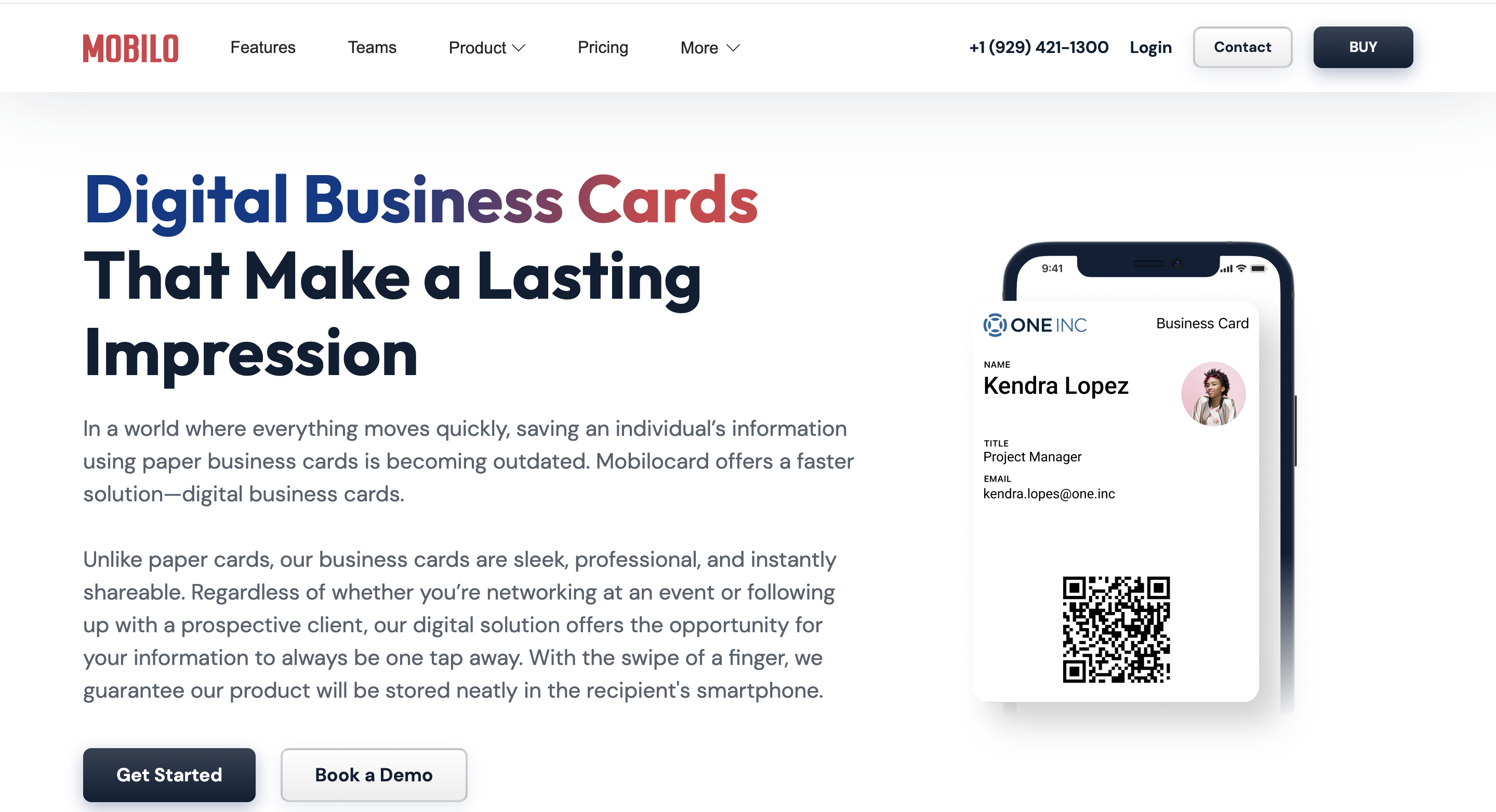
Mobilo is the all-in-one digital business card solution in 2026, designed for professionals and fast-growing companies that need to network on the go while keeping their brand at the forefront. Mobilo's product offerings reach every size business. It serves solo entrepreneurs and big teams. Sharing contacts is a snap, thanks to stellar CRM links and card materials for every occasion.
Honestly, I'm impressed. Mobilo card combines real networking with a sleek design. I created my digital business card within five minutes. Elsewhere, I've seen customization options that didn't feel as rich. You can upload your logo, set brand colors, and add a video intro; everything feels geared toward folks who care about image.
The prominent one for me? Free is now the status of unlimited contact sharing. Therefore, contact sharing is unlimited. That is important at a hectic expo. I also used their special NFC card: after just one tap, my info appeared on the other person's phone because no app was needed. Simple and powerful.
Mobilo card offers options for working, whether you're a lone user or part of a managing crew.
The Free Plan contains more than you might think. Tools for branding feel just like a mini team workspace, while landing pages’ slot straight into either Apple or Google Wallet, then contacts share endlessly.
Upgrade to the Team Plan for access to neat additions. These features include smooth CRM hooks, slick analytics dashboards, bulk card updates, and fast multi-profile deployment for unlimited members..
Each sleek profile is readily shareable and relatively simple to distribute. Tap via NFC, flash a QR code, or shoot over a link. The process is currently complete.
Mobilo card doesn't just make it easy to share your info, but it also lets you fine-tune and then track every connection. I tried all the features and modes during testing of the business plan.
• Business Card Mode – Load your card as it is ready for sharing. Contact info is then shared at the moment someone scans. Fast and easy.
• Before info sharing, Lead Capture Mode collects visitor details to let you know who is interested.
• The app can send a vCard and SMS just after any tap or scan. A smooth follow-up with no extra steps at all.
Keeping leads organized, these features combine to let you grow connections by the thousands. The result? Do less chasing. Close more.
Mobilo card goes beyond functioning as just a digital business card; it connects people. If you work inside a fast-moving business, you'll appreciate how it lets you share a professional presence with no limits. You will also appreciate it if you lead teams with missions. For all of your smart contacts, there is one branded gateway created by a sleek NFC badge, plus a personalized QR code, and easy-to-manage guest pages.
Consultants, founders, sales teams, and HR pros throughout events can see real value. Daily work connecting gains them value too. You walk in, then share a polished first impression, and you easily add new contacts to an innovative, growing network.
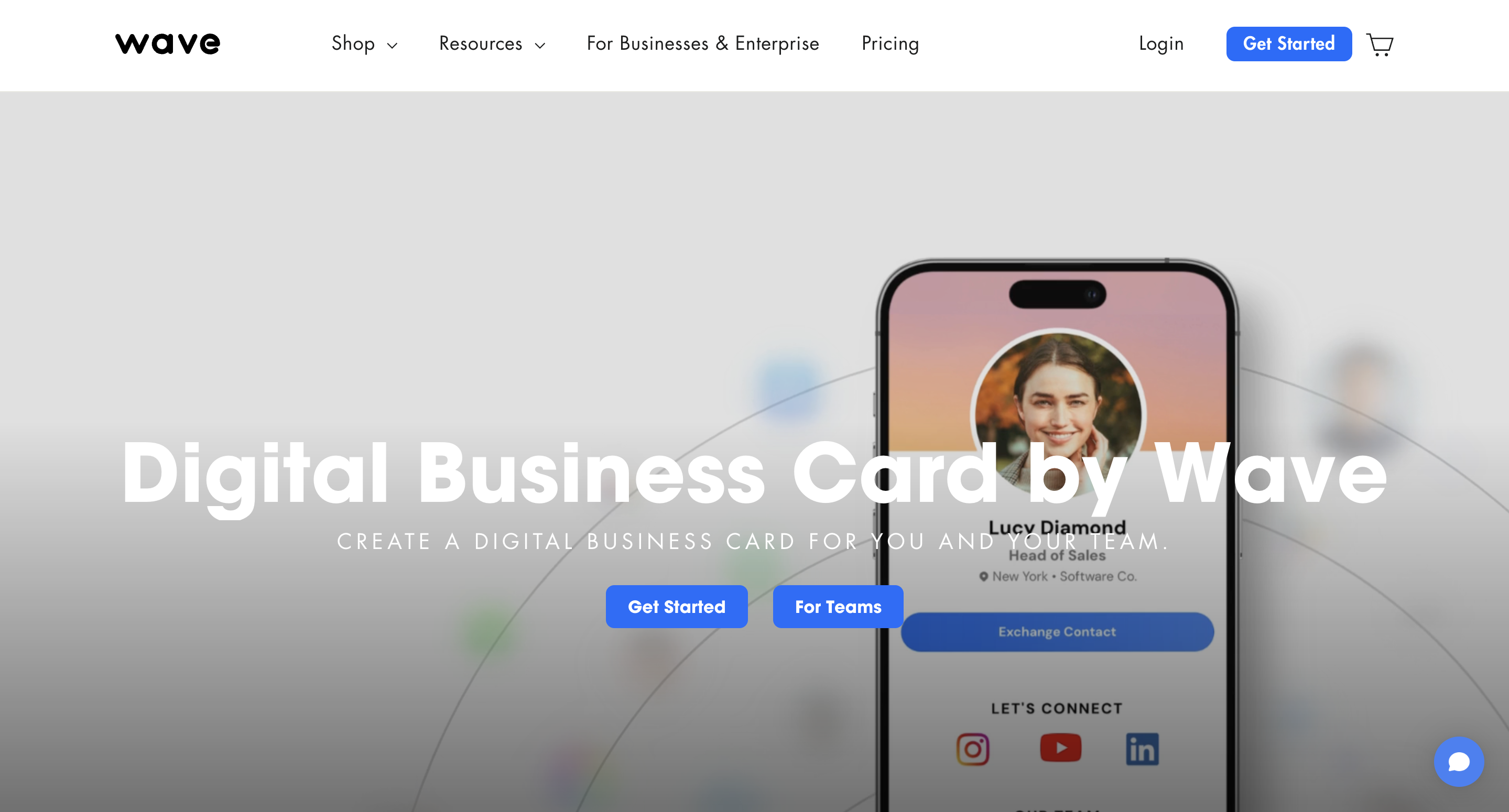
Wave has quickly become the go-to destination for anyone looking to create a digital business card, as they know. The setup is basic, so starting up is simple. The free plan also helps now. Many people try Wave first, so they check out other options. The platform’s accessibility enables newcomers to experiment smoothly and easily discover digital networking.
• Wave works well for solo users or small groups seeking easy features without upfront payment.
• Free Forever Plan: You get QR sharing along with Apple Wallet/Google Wallet support, and your contacts don't need to download anything.
• Affordable Pro Plan costs about $4.99 a month, so it unlocks more contact tagging. Included is also automation for follow-ups, along with some nice extras for you.
• Contact Management offers fast tag lead sorting options and maintains an extensive contact database at no additional cost.
• Share details flexibly in multiple ways, along with the use of the iOS and Android mobile apps.
• New Live Activities plus widgets let you check info quickly. iOS Widgets do keep the screen quite active.
• Order branded NFC cards directly from Wave, and have custom NFC Cards shipped to you.
• Wave has excellent G2 usability marks because small teams experience it smoothly, and it sets up simply.
Wave does a fine job for casual users, yet it has some limits that may trip up power users and teams:
• You are not able to make profiles separate for different business cards. Nor can you be managing them.
•Payment apps such as Cash App are not connected to it.
• Card links lack redirection with custom branding.
• For Android users, access to widgets is not quick. It is widget support that they do miss out on.
• Automating as well as scaling do not measure up to enterprise-grade tools.
Wave is an excellent choice for digital business cards that are quick, handy, and easy to use, especially for your first ones. The clean and polished profiles fit into many business settings, allowing you to get up and running quickly.
Wave's limits may soon become a concern for businesses. Everyday day teamwork resulting from digital networking might be the cause. One quick try feels right. But pros in need of tight CRM hooks, AI that drives lead follow-up, teams that roll out features, or deep analytics probably need a more powerful and expandable solution as they grow.
Wave presents a graded system comprising three plans: Free, PRO, and PRO+. These three plans are designed specifically for individuals and teams, with a focus on enterprises. These schemes start at differing capability levels. Team management benefits from enterprise-level features, including Active Directory integration and SSO access.
• Your company logo
• Unlimited website and contact links
• A media gallery
• Social media profiles
If you want a professional image without paying extra, this combo works great. The standout tool here is the chance to set a custom background image that carries your brand. Most free digital business card apps don't offer that.
With the free plan, you also get to:
• Snap photos of paper business cards
• Use handy widgets (available on iOS)
• Keep as many contacts as you want
The unlimited storage for contacts is a game-changer for anyone who networks a lot. If you're collecting business cards by the dozen at conferences or meetups, you'll appreciate how easy this makes it to stay organized.
For just $4.99 a month, Wave's PRO plan offers a significant upgrade at a relatively low price. It may well be the best value upgrade in the crowd. With PRO, you get:
• CRM sync centralizes everything for each of you.
• How people engage with your profile is shown by detailed analytics
• A slick video intro exists, giving a personal touch to your digital business card.
• Flexible sharing modes let you connect in the way that may work best for you.
Overall, Wave offers a powerful feature set for free, identified as Wave Connect. The business card scanner is helpful even at busy occasions. It is beneficial, such as expos. It uses AI. A scanner streamlines the arrangement for facile conversion of concrete cards.
You resolve into a sound introduction. Contact labeling was integrated into the system by the programmers using specific tools. Additionally, it offers automated follow-ups and direct contact management via SMS or email.
Yet, enterprises might seek a platform that mechanizes and expands operations. However, Wave offers enough merit for individuals and small groups when those enterprises often seek widespread adoption, deep integration, and much advanced analysis.
Wave fulfills all rigid industry benchmarks concerning data security and privacy. Reliability benchmarks are also being fulfilled because Wave is indeed SOC 2 Type 2 certified. This certification assures both users and organizations eager to protect private contact data.
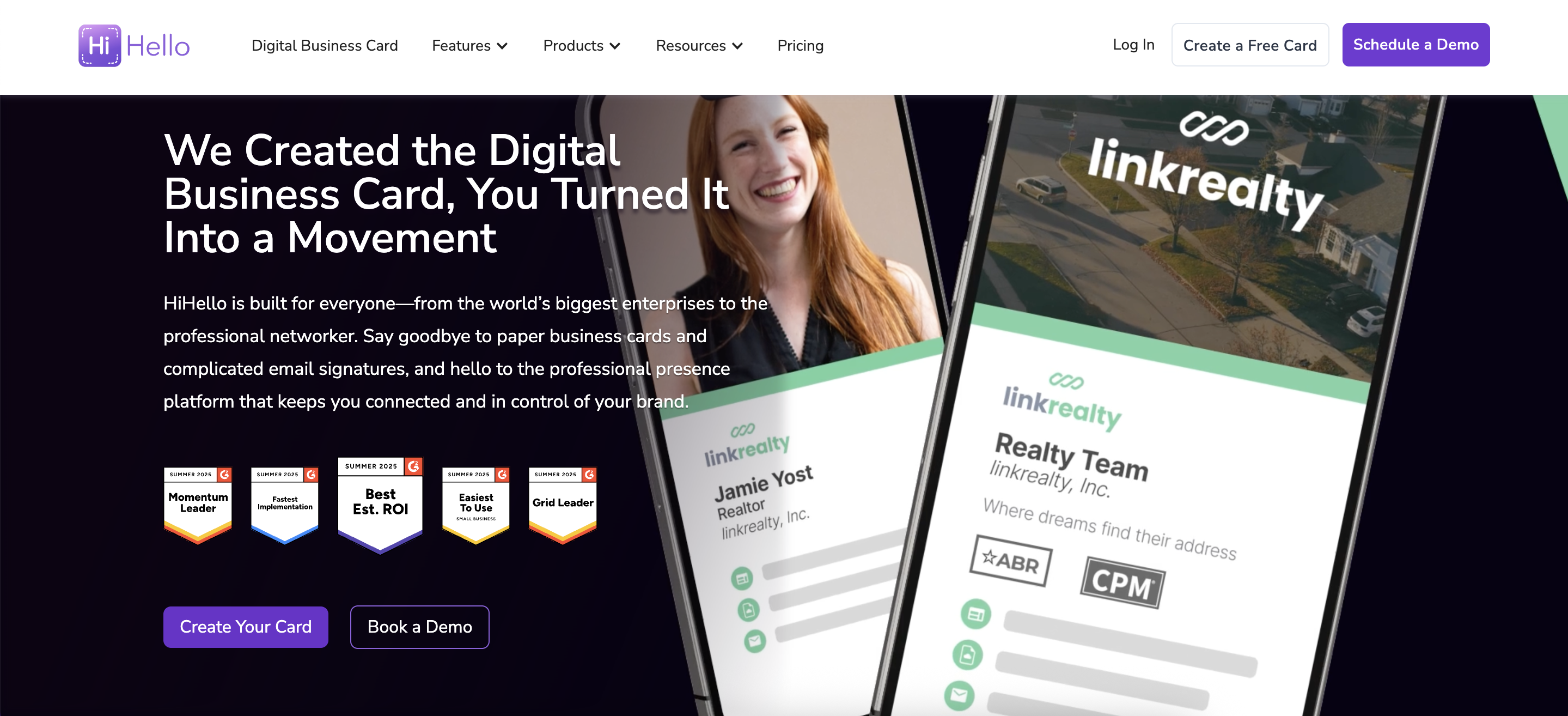
Hello endeavors to function as an approachable and pristine solution in the digital business card arena. It furnishes all the essential components necessary for imparting. Your contact details are further maintained. They are also kept under scrutiny. The user interface can prove visually arresting and, regarding users, it is also intuitive. HiHello functions suitably for individuals who desire a simple networking instrument.
HiHello offers several convenience-focused features that appeal to casual users and professionals who need a straightforward way to share their digital identity:
• No app download required for others to receive your card
• An integrated address book for business contacts
• Auto-updating contact info between HiHello users
• A simplified dashboard for creating and editing cards
• Multiple sharing methods, including QR codes, direct links, Apple Watch display, and virtual Zoom/Meet backgrounds
• Email signature generator for consistent branding in communication
• Widgets are supported for both iOS and Android devices
• Accessible through both Google Play and App Store
• SOC 2 certified for basic data security standards
While HiHello succeeds in providing a smooth experience, there are a few areas where it lacks advanced flexibility and scalability—especially for business teams or power users:
• No custom NFC card designs—physical card personalization isn't supported
• Higher-priced PRO plan at $8/ 8/month, which offers only incremental improvements
• Lacks a bulk card creation feature for managing teams or organizations
• The business card scanner requires manual verification—slowing down real-time capture
• No automated follow-ups, CRM syncing, or customizable sharing modes
After testing HiHello, I found the platform easy to set up and pleasant to use. User experience is improved via smooth contact sharing as well as features like email signatures plus Apple Watch compatibility. The interface itself is modern and friendly, though the default color scheme, a bold purple tone, may feel too casual for professionals in conservative industries.
Design was somewhat less flexible until I upgraded to a paid plan, something users needing strong branding may want to consider. HiHello works sufficiently to that end, but it could lack appeal to some people. Those people who wish for even more design control, or automation, or those enterprise-level deployment options may well need more.
Hello delivers a solid foundation for digital business cards, particularly for freelancers or small businesses. However, for professionals or teams that require custom NFC business cards, detailed analytics, automated workflows, CRM integration, or large-scale card management, Mobilo card offers a more comprehensive solution built for real scalability.
Whether you're looking to equip a sales team, onboard employees, or measure ROI from networking campaigns, Mobilo card provides the tools and flexibility that growing businesses demand.
After spending more time with the HiHello app, I am confident that it delivers a smooth and intuitive experience. Sharing your digital business card is effortless, as a single tap instantly connects you through the "SEND" button. I added contact options, such as email and phone, and connected profiles on Instagram, Facebook, and LinkedIn. I also embedded extra background content.
The app offers flexible sharing options, including custom links, QR codes, and an email signature generator. These tools make it easier to share your card digitally or in person.
A couple of limits can be worth mentioning, however. A lost opportunity is the absence of a branded professional landing page, despite the basics being in place, such as replacing a typical business card. Also, the system offers no built-in analytics at all. Thus, one cannot track engagement or know how often someone views your card and when. This is potentially a problem for experts. They rely on lead generation and data-driven follow-ups.
In summary, HiHello is a fine initial choice for business newcomers, particularly those who are freelancers or require a basic digital business card. Its user-friendly interface makes startup easy, and it also provides basic sharing features at no cost.
The PRO plan costs $8 each month, and the extra features feel somewhat limited at that price point, though useful, by platforms. Advanced customization and intelligent automation are absent. Missing too is backend analytics that measure networking performance.
Mobilo card offers a far more complete and scalable solution for those users or businesses that need a sleek, branded profile, strong contact tracking, CRM integration, or even team-wide deployment. The system features a robust dashboard, personalized NFC cards, real-time analytics, and business tools designed for today's workforce.
Hello has carved out its space within the digital card market, offering simplicity and ease of use. However, Mobilo card elevates this space with its flexibility, branding, and business functionality.
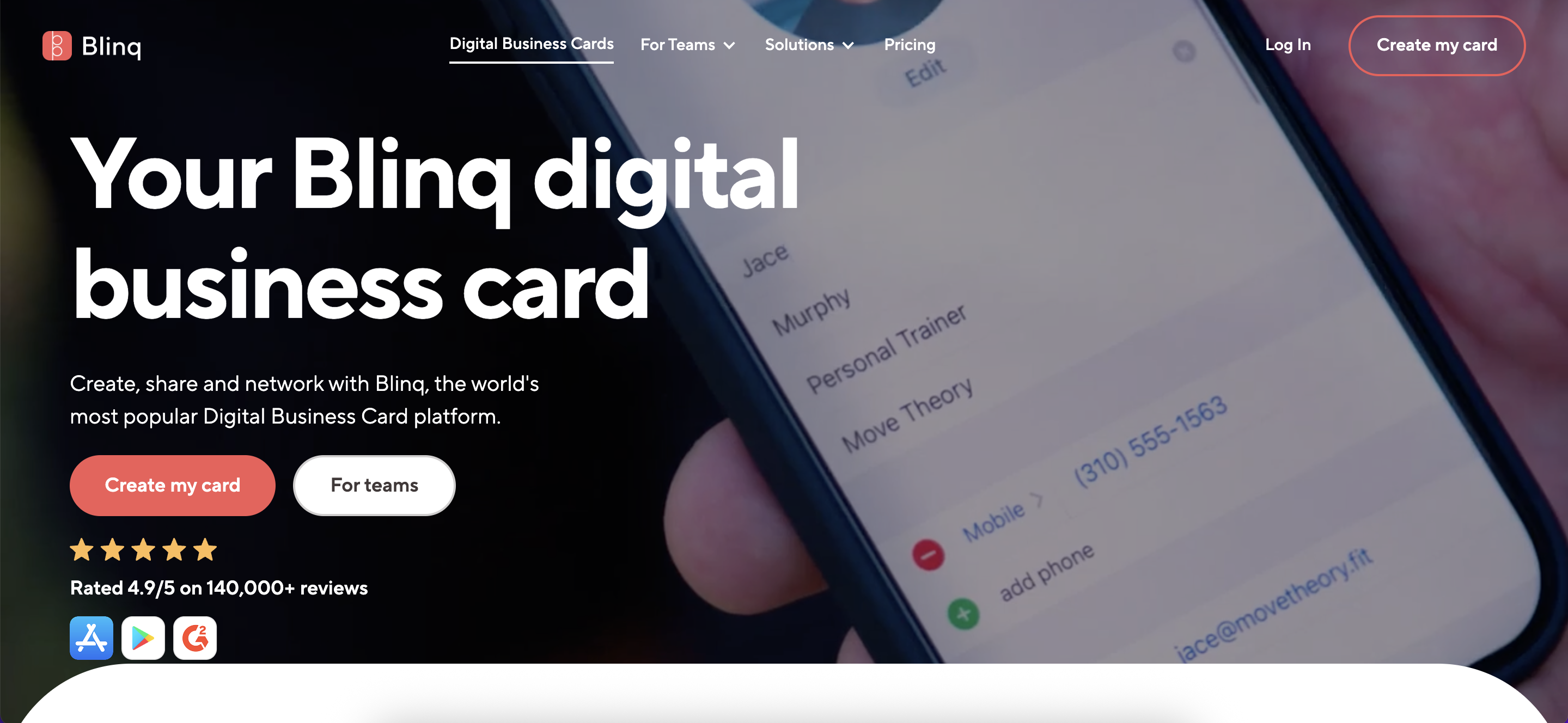
Blinq positions itself as a minimalist digital business card platform, avoiding a clean interface with just the most necessary features. Users who value simplicity over depth will like it. They do not need many advanced tools. Blinq could seem like a good fit for you if you are looking for a basic card that shares your info with no extra frills.
Blinq delivers a few solid features that cater to users who want a no-nonsense digital identity:
• Unlimited contact sharing across platforms
• A QR code widget for Apple Watch, making it easy to share on the go
• The option to add notes to contacts helps personalize future interactions
• A clean and user-friendly app and web interface
• A basic yet customizable landing page with contact fields, links, payment info, and social media
• Custom NFC cards available with both Blinq branding and white-label options
• Supports unlimited contact info fields
• Offers a PRO plan at $7.99/month
• While Blinq nails simplicity, that minimalism also leads to noticeable gaps in functionality—especially for business users who want more control and visibility:
• No analytics dashboard to track who viewed your card or when
• No CRM integrations or third-party app connections
• No video support for your profile or card
• Lacks automated follow-ups via email or SMS
• No built-in system to exchange contact details from the card viewer to the sender
From my testing, Blinq provides the simplest experience of the digital card platforms I assessed. The free version is minimal—you can input basic contact details, link your socials and website, and that's it. Options for tailoring and individualizing are restricted. The available content only scratches the surface.
For beginners, the clean design and user-friendly interface are awe-inspiring and impressive, with some features, such as the email signature generator, feeling more like filler than a core business card. Digital networking is, after all, why we're here. Email signature tools are not needed since free options like HubSpot's exist.
Blinq may appeal to some professionals seeking a minimalist, low-maintenance option. Still, it truly lacks many critical tools that modern businesses rely on, such as contact analytics, lead capture, intelligent automation, and CRM syncing.
On the other hand, Mobilo card has a more specific focus for itself. This focus is for business growth. Mobilo card supports the full networking lifecycle, extending beyond the initial exchange. It offers branded NFC cards, scalable tools for teams, automated lead management, rich profile customization, and real-time engagement tracking.
You might be wondering just what earned Blinq its third place within this comparison. Ease of use, accessibility, along with convenience: the answer is simple. Blinq offers functionality that is adequate to get by. This is especially true for users who value a straightforward experience. It even includes a mindful feature such as an Apple Watch widget, and this feature makes QR code sharing feel modern and effortless—especially for on-the-go professionals.
Blinq's commitment to security is another point in its favor. Your contact data is managed under strong security protocols. The platform ensures this fact, for it holds a SOC 2 Type 2 certification. That feature by itself ensures sharing safely.
All in all, Blinq stands out among the basics. Through the app or dashboard, easily access everything, share it in just seconds, and create a polished online business card.
Still, it falters on vital characteristics. These features matter to users and teams. Blinq now omits several needed elements.
• Support even for videos, such as embedding Vimeo or YouTube clips
• CRM integrations to automatically sync data
• Automated follow-ups using SMS or through email
• Forms for contact exchange newly grab leads
• Analytics to track views and engagement.
Blinq is difficult to recommend for startups, sales teams, or enterprise-level use due to these limitations. Follow-up for leads, lead management, and branding play critical roles in all of those areas.
Therefore, Blinq suits freelancers or solo professionals well if they want a fast, simple solution without interruptions. However, the platform may feel limited even for frequent networkers or those relying on digital business cards tactically.
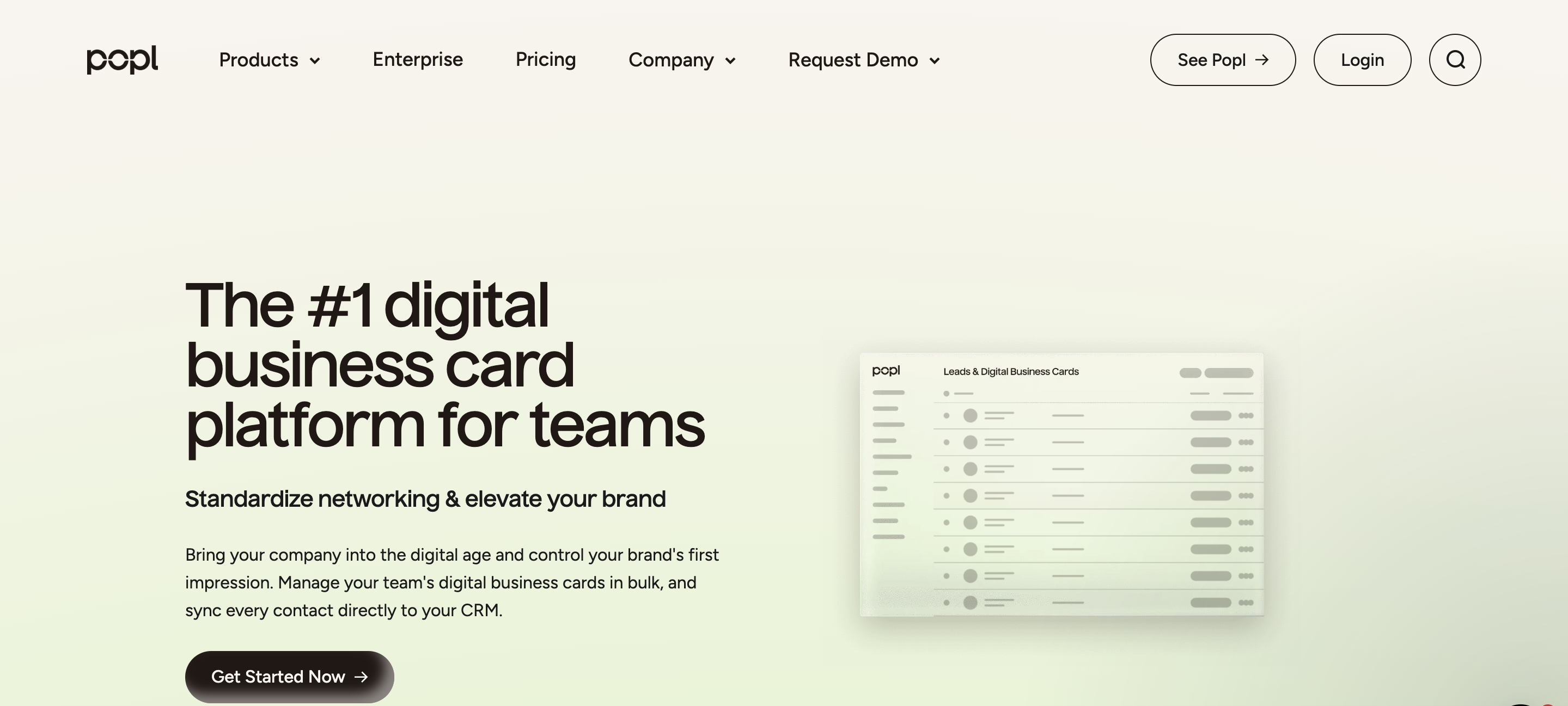
Popl has established itself as one of the most feature-packed options in the digital business card space. NFC-enabled products cater to professionals who want physical and digital touchpoints in their networking toolkit with cards, wristbands, and badges.
Popl delivers on some impressive capabilities that exist. Landing page customization and software integrations are powerful. However, one significant barrier still stands out: it is a requirement that you upgrade to a paid plan if you have a desire to save more than just five contacts—a limit that puts basic usability well behind a paywall.
Popl packs in features that can speak to enterprise teams that are juggling complicated workflows, along with tech-minded pros.
• Keychains with ID badges to cards coupled with wristbands, a full lineup of NFC goodies
• Profile pics are added because landing pages have deep customization. They will also let you add in videos and payment links, in addition to many other features.
• It smoothly links to over 5,000 services, like major CRMs plus HR platforms
• Includes an email signature tool that links automatically to your Popl card
• The PRO version lets you create multiple profiles that are there, which is perfect for the folks who do wear more than one professional hat.
• To connect quickly, share details via tap, scan, or direct link.
• iOS and Android both get useful widgets
• Change your profile colors with a personal touch. Add your branding with this same personal touch.
While Popl has quite a lot happening under the hood, most users want one thing: saving contacts, which is behind a paywall. This may feel a bit off for anyone who wants just a no-fuss networking tool. Some additional holes add to this sensation.
• For serious networkers, the free plan's limit of just five contacts is a deal-breaker.
• Monthly costs reach $14.99. This is almost triple the charge for many of the other apps.
• Customer support from Popl is always open, but question answering is either hit or miss, particularly during live chat use.
• Setting up an account following the handshake slows everything down before the next connection push.
From a design and technology standpoint, Popl delivers one of the most advanced landing pages in the industry. I was impressed by your control over the appearance of your profile, as the embedded videos, payment links, and personalized buttons add a nice touch.
The PRO version's dual profile feature is a great addition for users in various industries or at diverse events. Popl serves professionals. These professionals have a desire for deeper personalization and integration with the existing tools.
A significant downside was that users had to pay to save more than five contacts. Mobilo card, along with other platforms, provides this at no cost, which is worth considering. It felt like a barrier because it inhibited one of the most necessary functions of any digital business card, which is building a contact list.
Popl excels in customization and enterprise-level integrations, but its pricing and contact-saving limitations make it harder for freelancers, small teams, or those new to digital business cards to recommend.
In contrast, Mobilo card powerfully combines advanced customization, CRM-ready automation, and unlimited contact saving with beautifully branded NFC cards, and it avoids putting key features behind a steep paywall. It is designed to scale with you, as its size can adjust to meet your needs. It is helpful during solo networking or employee management in large numbers.
While Popl impresses with its sleek interface and broad NFC product catalog, along with highly customizable landing pages, one glaring issue is that you must subscribe to save more than five contacts. This functionality—arguably the most necessary part of a digital business card—is locked behind a paywall that starts at $7.99, with it going up to $14.99 per month.
This situation is a nonstarter for experts in current networking circles. Imagine attending a busy conference where you make 20 meaningful connections. The platform may limit your ability to save them if you do not upgrade your plan. For a tool marketing convenience, this limitation creates unnecessary friction at the point where it matters most.
From a performance standpoint and design, Popl offers one of the most advanced user experiences in the digital card space. Experts can effectively manage brand image through adjustable themes, videos, payments, and custom links. Their wide-ranging NFC product range adds a concrete aspect to their offering. Some users may find the tactile layer to be appealing.
That said, when core functionality like unlimited contact storage is locked behind a subscription that costs up to $179.88 per year, it's worth reconsidering the return on that investment. Popl, with its wide-ranging customization, may suit users needing enterprise software integrations, but budget-conscious professionals or growing teams may find it impractical.
If you're looking for strong features, unlimited contact storage, team-friendly scalability, and transparent pricing, then Mobilo card offers a more balanced, accessible solution in comparison. Customization and professional polish are available as expected, without compromising on necessary tools like lead capture, automated follow-ups, or contact organization, all of which are behind premium pricing walls.
Popl brings power and plenty of polish, ultimately, but not at a price for everyone. Mobilo card delivers on both performance and value. Since professionals often network, they expect more from a digital business card, making it the more intelligent choice for long-term use.
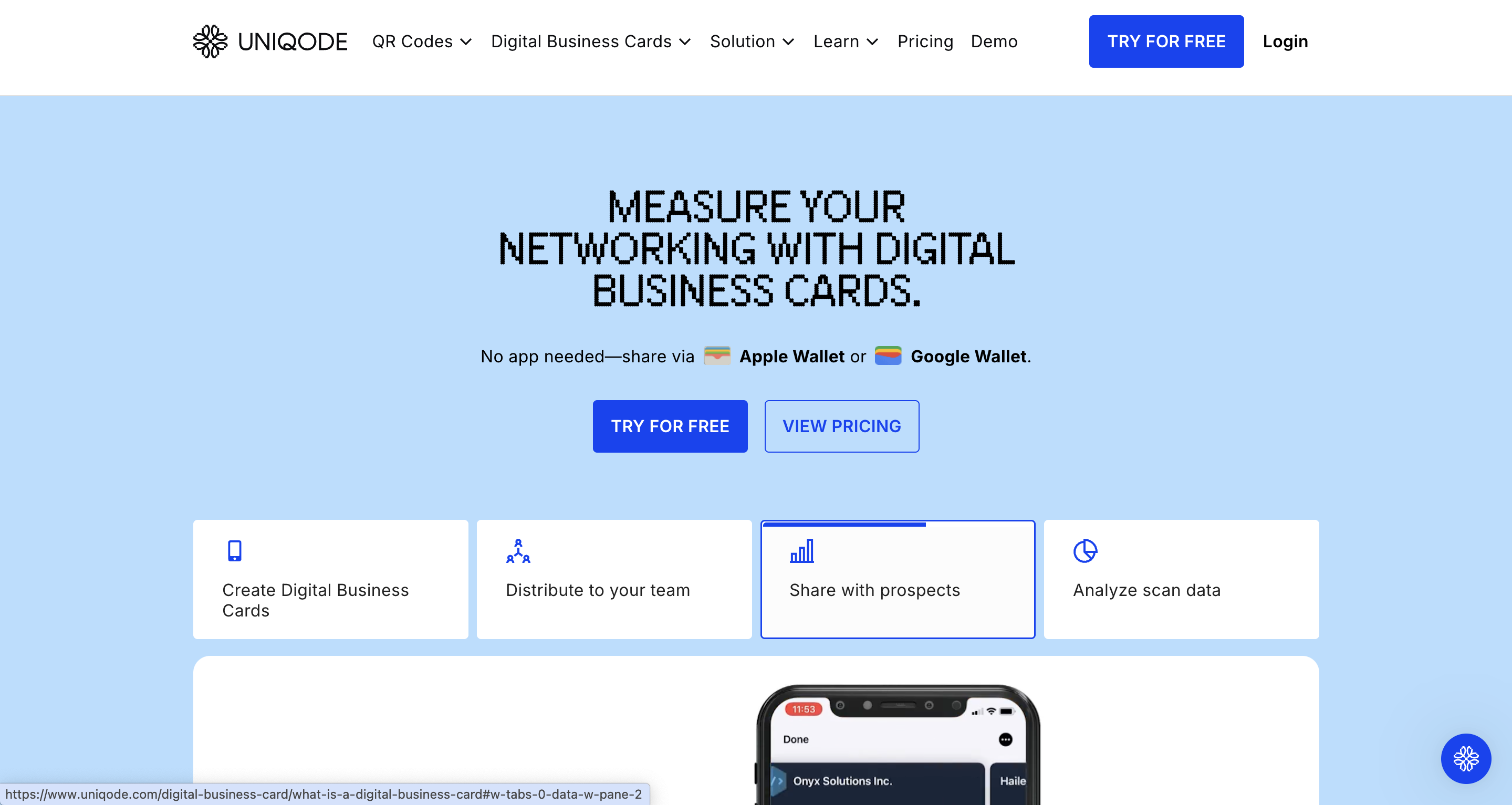
Uniqode enters the digital business card space from a different perspective: it began as a tailored QR code platform with card features added later as part of its larger offering. That background explains its strong emphasis upon QR design, data tracking, and integrations. However, it also demonstrates its relative lack of user-facing features commonly expected in modern digital business card platforms.
Uniqode leans heavily toward enterprise use cases through its $6/ 6/month paid model with a desktop dashboard, not just individual professionals or networkers.
Uniqode has carved a niche with its powerful QR technology and analytics:
Customizable fonts, logos, and color themes for both static and dynamic QR codes
• Custom domain support for branded profiles
• Shareable cards via Apple Wallet and Google Wallet
• Geolocation tagging to track where each contact was made
• Extensive integration support with 5,000+ CRMs and HR platforms
• In-depth scan tracking: location, time of day, and frequency
• Multiple profile creation for various business roles or departments
• Advanced QR code creation tools that align well with brand standards
• SOC 2 Type 2 certified, ensuring enterprise-grade data security
Despite its enterprise strengths, Uniqode lacks many of the interactive or user-friendly features that modern professionals have come to expect:
• No free plan—individual users must commit to a paid subscription
• No physical NFC products, like cards or badges—QR code sharing only
• No video embeds or rich content design customization
• Similar profile layout to other platforms, but with fewer design options
• No mobile app, making it challenging to update profiles on the go
• No push notifications or contact accessibility from a mobile dashboard
• No dynamic visual customization like background images or visual themes
Testing Uniqode felt like a powerful platform, though narrowly focused. Embedded logos, detailed scan analytics, colors, and shapes: I've seen the best QR customization tools, all accessible to you. Uniqode delivers for you if enterprise-level integrations and QR tracking are truly your goal.
Still, it then becomes quite clear that Uniqode's core competency is in the generation of a QR code, not in business card innovation. Bulk card generation, CRM integration, and user data management benefit corporate rollouts. Individuals or small teams find it less appealing, however, since it lacks basic features with a mobile app, NFC capabilities, and content-rich design tools.
Uniqode may serve its purpose well for corporations focused solely on bulk distribution and CRM data collection. Still, professionals desire a balanced experience that includes usability on the go, NFC-enabled cards, branded profiles, multimedia integration, and unlimited contact saving; therefore, Mobilo card provides a more comprehensive solution.
Both platforms value security and scalability. Mobilo card delivers those strengths via tools that support modern networking dynamically, visually, and across devices.
To wrap up, Uniqode can be described best as a powerhouse QR code with added business digital card functionality for larger business client support. The secure infrastructure, advanced QR features, and CRM-friendly tools are good, yet personalization, mobile convenience, and flexibility suffer.
Uniqode might be the perfect fit for some companies looking to scale their QR-based networking infrastructure. But Mobilo card delivers a stronger, modern alternative for individual users and teams. It was purpose-built for anyone prioritizing both user experience and branding in digital networking in motion.
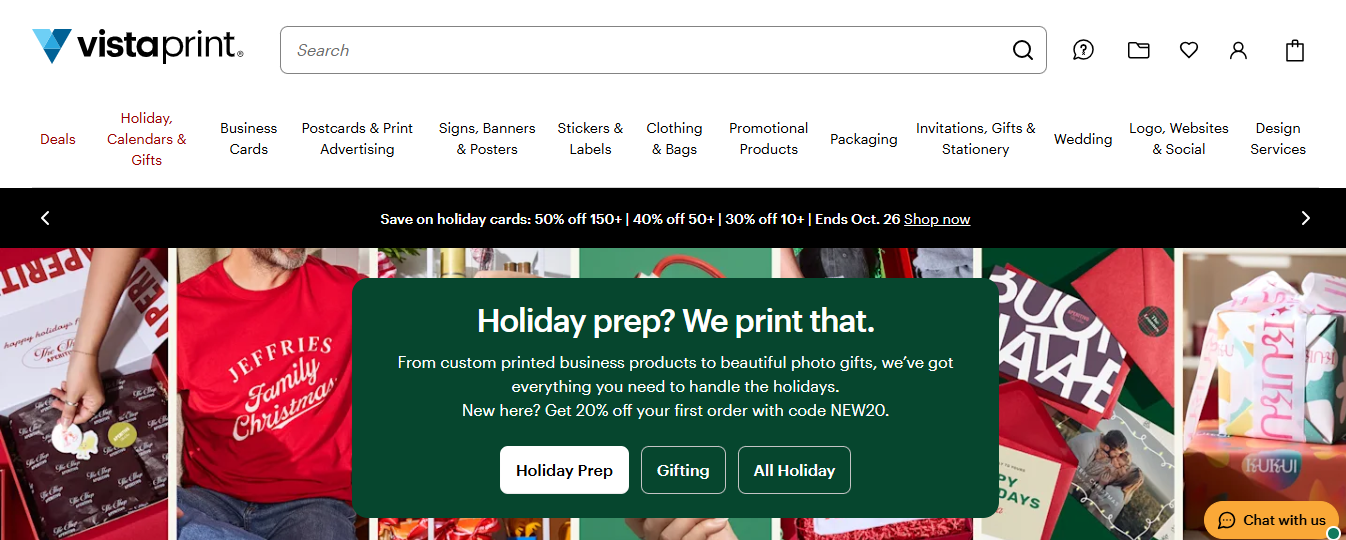
Vistaprint offers a broad online platform with dozens of templates, an upload option, and access to in-house designers for custom work. It supports many card sizes, paper stocks, and finishes, including matte and gloss, foil, embossed gloss, plastic, and pearl. For nonstandard layouts, you get unusual shapes and layouts that step away from the rectangle.
Notable features:
Best for users who want a flexible, all-in-one supplier with design help available.
Pros:
Cons:
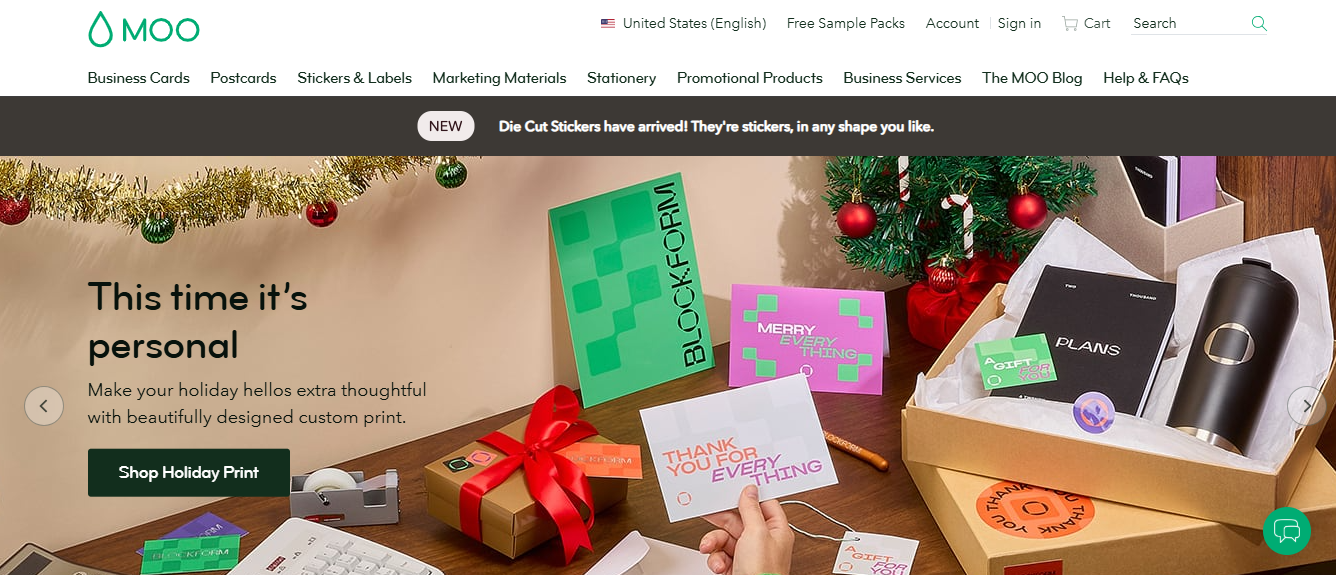
Moo focuses on standout design and premium print quality. It offers uncommon sizes and finishes, such as mini, square, rounded, and mixed-pack options, allowing each card to be unique. The build quality and shipping packaging are top-tier, which helps creative professionals present a refined image.
Notable features:
This is best for creative professionals and brands that need memorable, high-quality cards.
Pros:
Cons:
PsPrint combines low pricing with solid print quality and easy-to-use design tools. The platform hits a sweet spot where cost and quality balance well, making it a practical choice for small businesses and startups that order frequently
Notable features:
This is best for budget-conscious buyers who still want reliable print quality.
Pros:
Cons:
Staples blends in-store convenience with online ordering. You can upload designs from cloud services, use a basic design tool, and pick up the same day in many store locations. The emphasis is on speed and straightforward execution rather than exotic materials.
Notable features:
This service is best for urgent orders and last-minute needs where physical pickup matters.
Pros:
Cons:
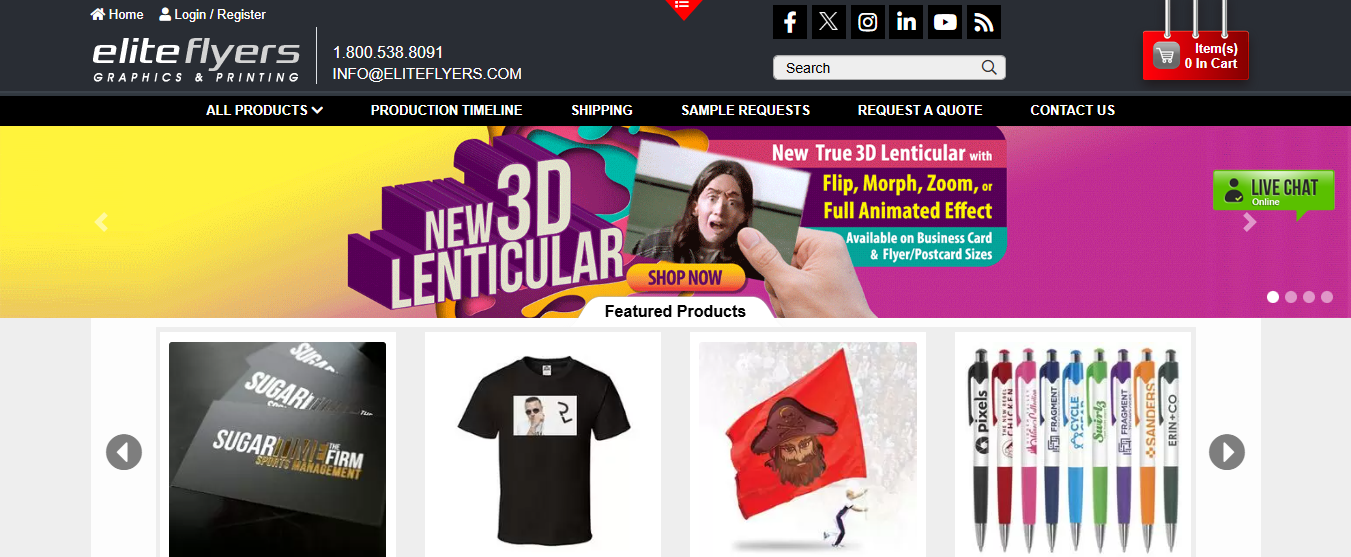
Elite Flyers targets customers who need high-volume runs with quick turnaround. The company offers a wide range of professional finishes, including silk, linen, foil, spot UV, and soft-touch. Minimum orders tend toward large quantities, and production times are tuned for scale.
Notable features:
This is best for organizations ordering thousands of cards for staff or events.
Pros:
Cons:
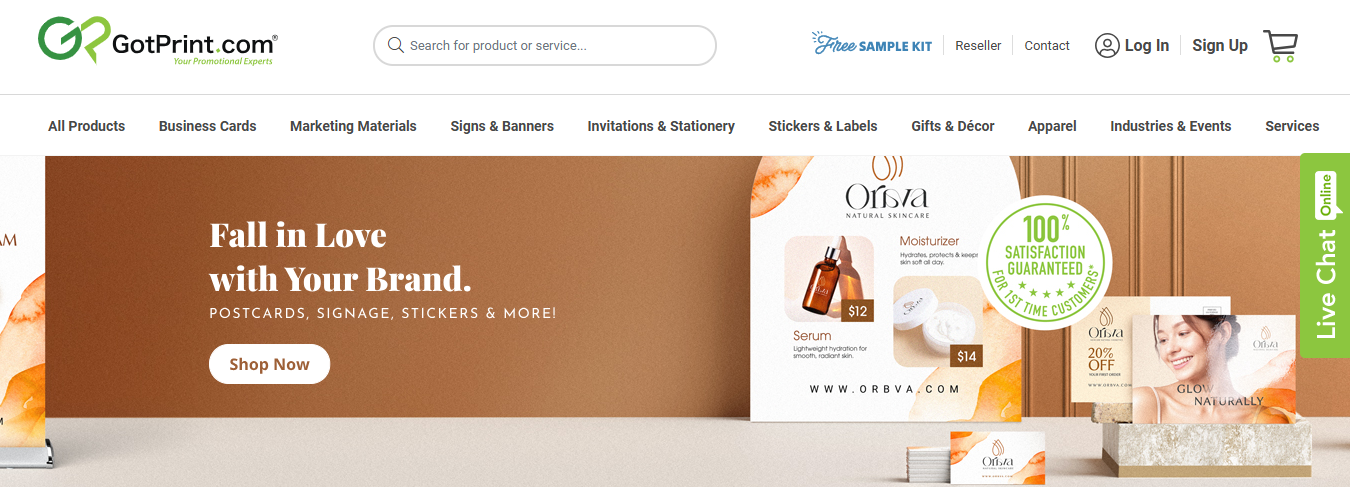
GotPrint offers very low pricing combined with a reasonable range of printing and shaping options. Its entry-level stock is inexpensive and not as durable, but you can upgrade paper and finishes when you need longevity. The design tool covers standard needs, and the catalog includes unusual die-cut shapes.
Notable features:
This is best for startups and budget-driven buyers who need many inexpensive cards.
Pros:
Cons:
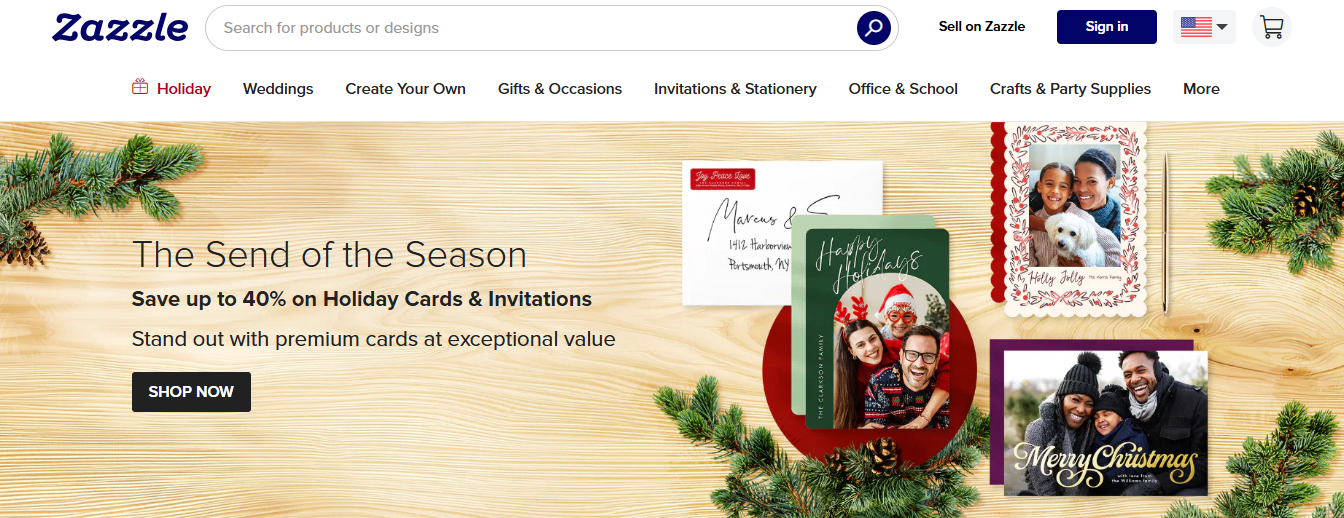
Zazzle emphasizes template variety organized by profession and style, making it simple to browse looks that match specific industries. Templates are polished, and the platform supports several sizes, including Euro and Oceania formats for slightly larger cards.
Notable features:
This is best for buyers who want a polished template that fits a particular profession with minimal design work.
Pros:
Cons:
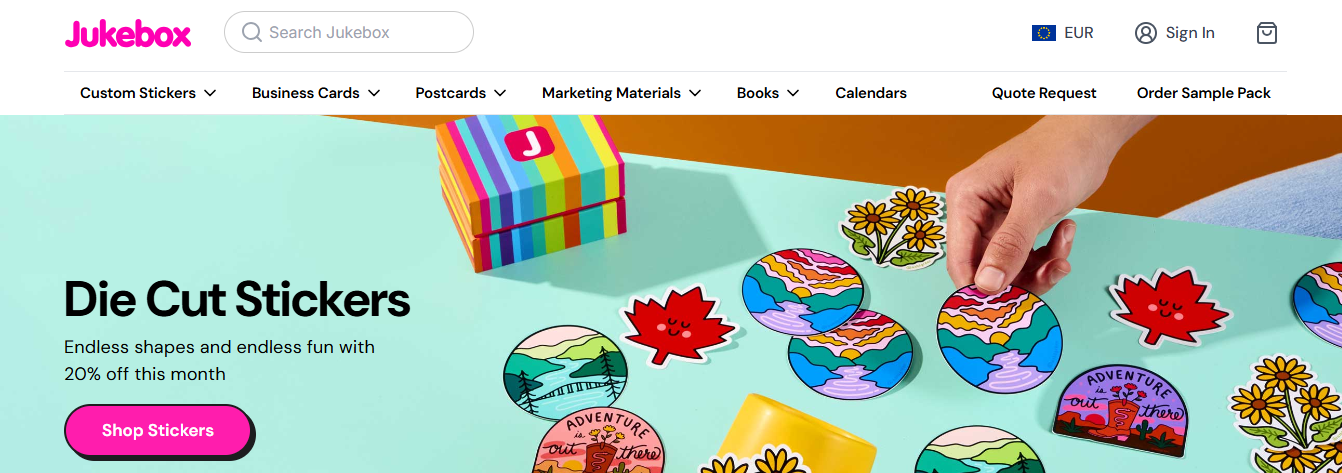
Jukebox Print specializes in unusual substrates and high-end finishes. You can order cards on bamboo, hemp, cork, wood, cotton, and specialty black stocks with foil and spot UV. Their offerings suit brands that want tactile differentiation and sustainability-forward options.
Notable features:
This is best for premium brands and designers who want to stand out with unique materials.
Pros:
Cons:
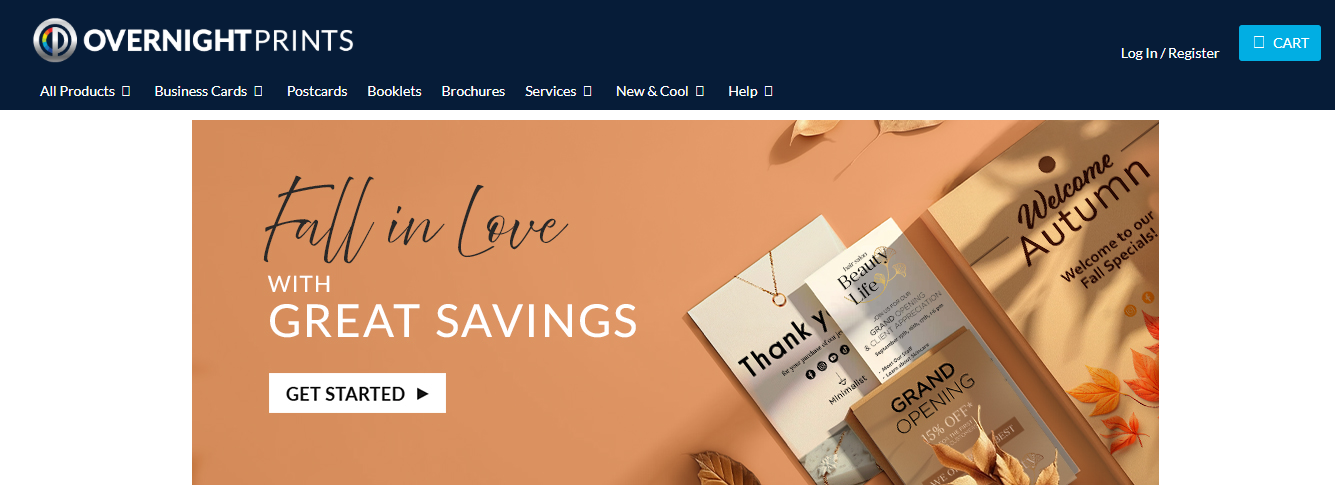
Overnight Prints focuses on speed with a named BITGIT service that delivers orders placed by 8:00 pm EST the next day. It also supports varied shapes and finishes and maintains solid print standards for time-sensitive needs.
Notable features:
This service is best for last-minute campaigns and urgent reorders with guaranteed next-day delivery.
Pros:
Cons:
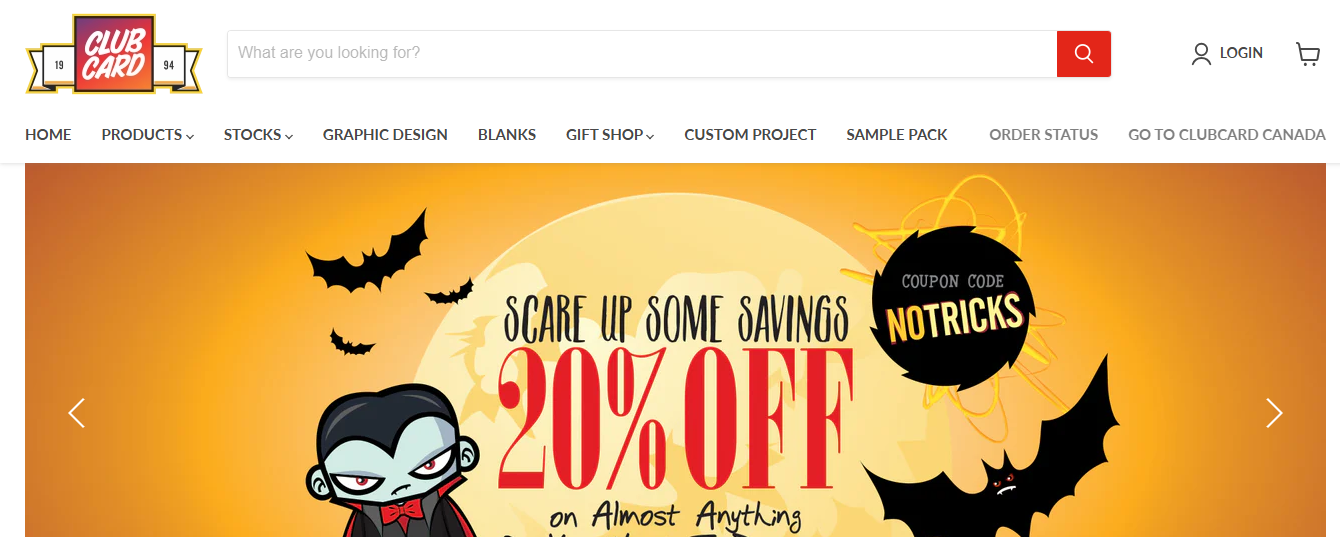
Clubcard Printing pairs strong graphic design services with a wide choice of materials. The company offers laminated, recycled, coated, uncoated, and foil cards and emphasizes design quality that helps brands pop visually.
Notable features:
Best for customers who want professional design help and eco-friendly stock choices
Pros:
Cons:
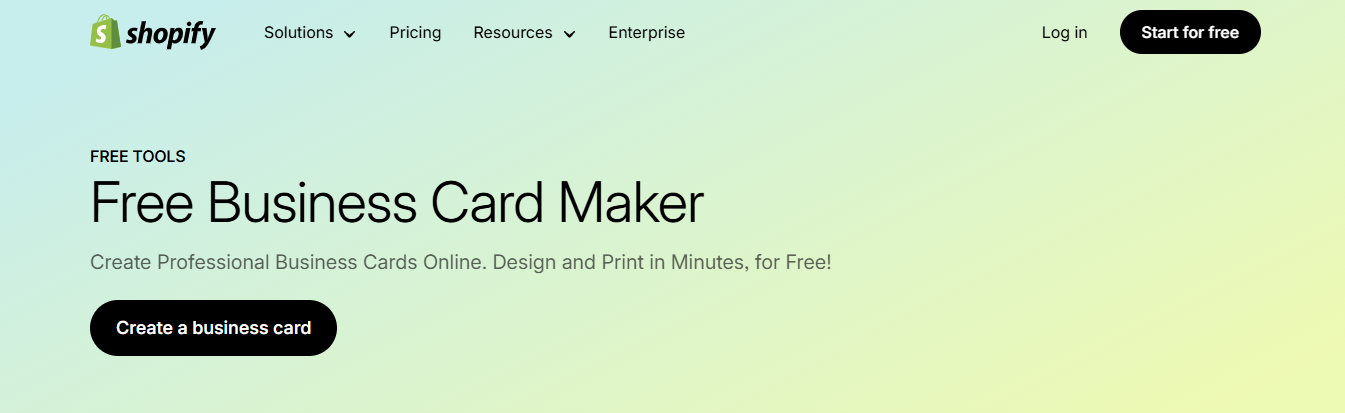
Shopify offers a fast, free generator that produces a basic business card mockup from your logo and contact info. The tool emails a downloadable mockup that you can print yourself or send to a commercial printer. It does not provide printing or deep customization.
Notable features:
This is ideal for new ecommerce brands that need a professional-looking, no-cost design template they can print locally or later upgrade.
Pros:
Cons:
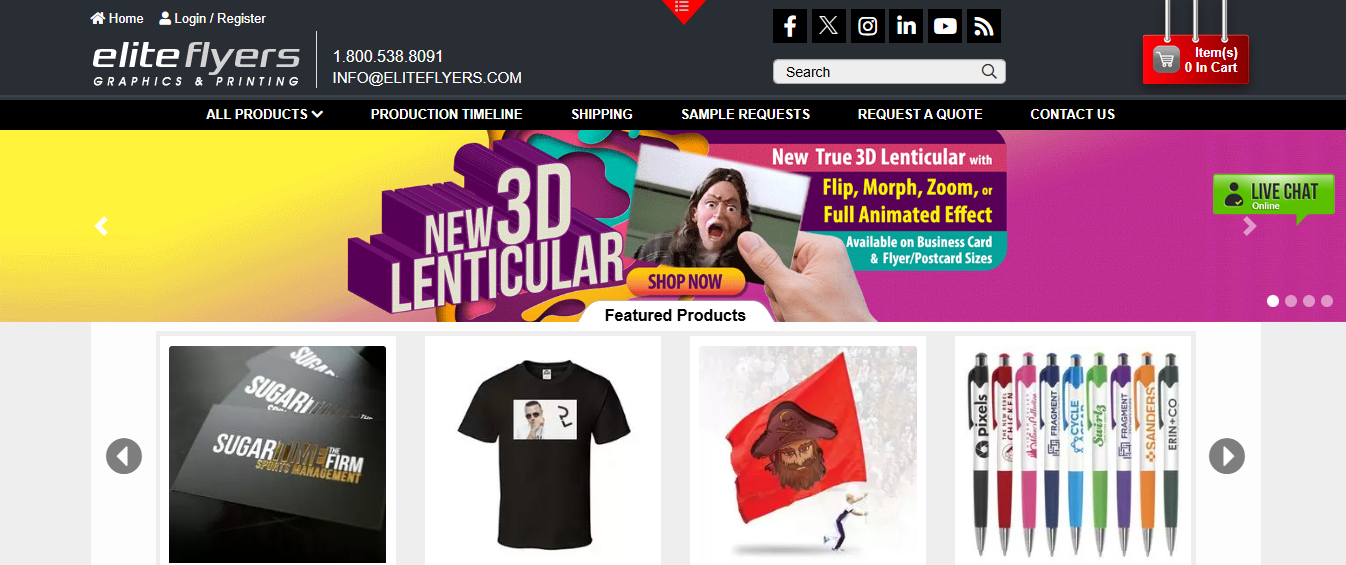
Elite Flyers also offers paid design services for customers without ready artwork. For a modest fee, the firm will create a card layout and then print at scale. This makes the company suitable for brands that want professional design without hiring an agency.
Notable features:
This service is best for brands that need a custom design and large quantities without managing design internally.
Pros:
Cons:
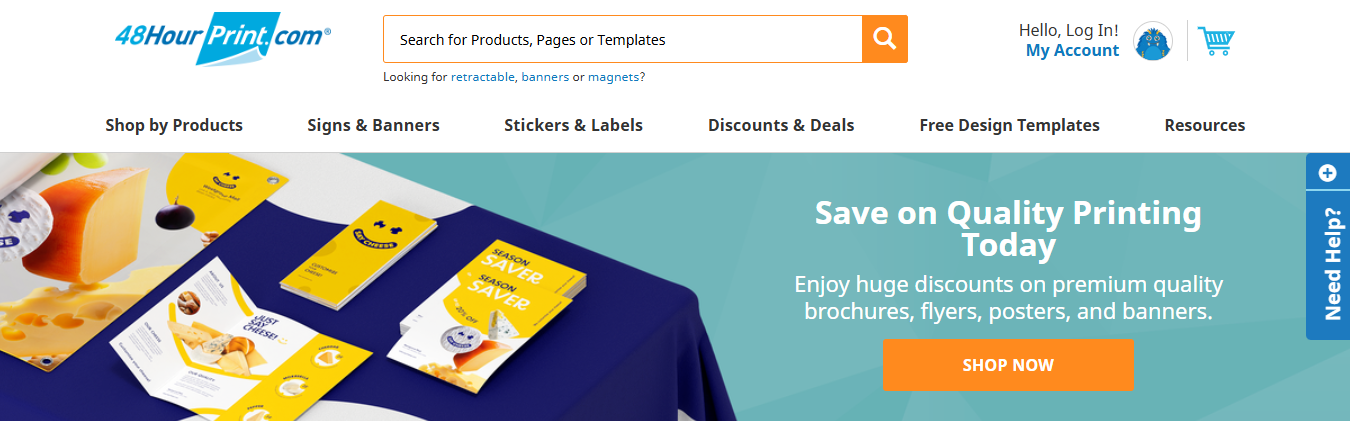
48HourPrint guarantees production and delivery in two business days for many orders and offers a refund if they miss the turnaround. Cards come in durable cases, and you can choose mini sizes, rounded corners, and several finishes, including UV for durability.
Notable features:
This option is best for buyers who need a rapid turnaround with a professional finish and durable shipping.
Pros:
Cons:
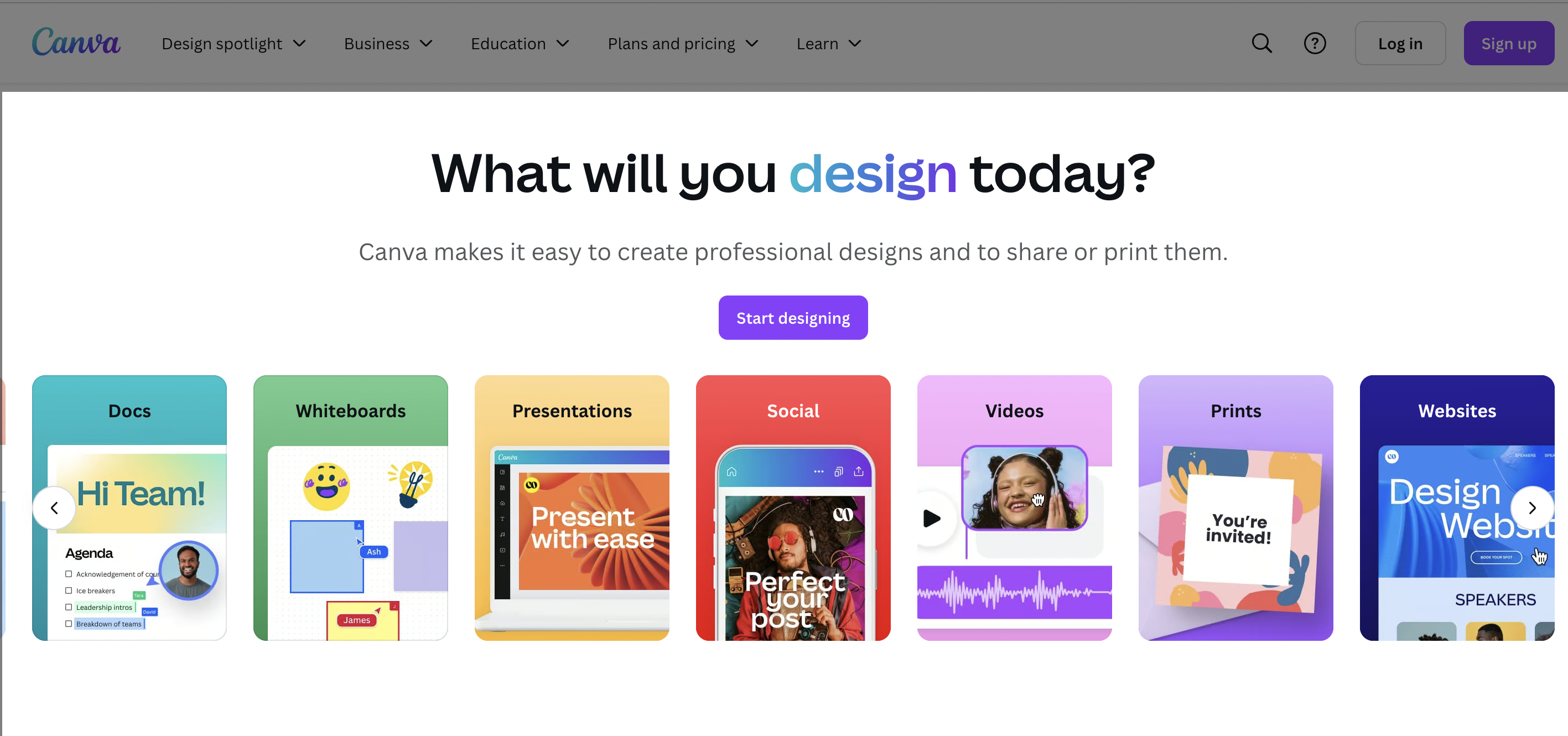
Canva combines a beginner-friendly drag-and-drop design platform with printing and delivery services. You get thousands of modern templates and the ability to choose standard, premium, or deluxe paper with multiple finishes. Orders range from 50 to 2,500 cards.
Notable features:
This service is best for non-designers who want professional-looking cards created quickly and printed through the same vendor.
Pros:
Cons:
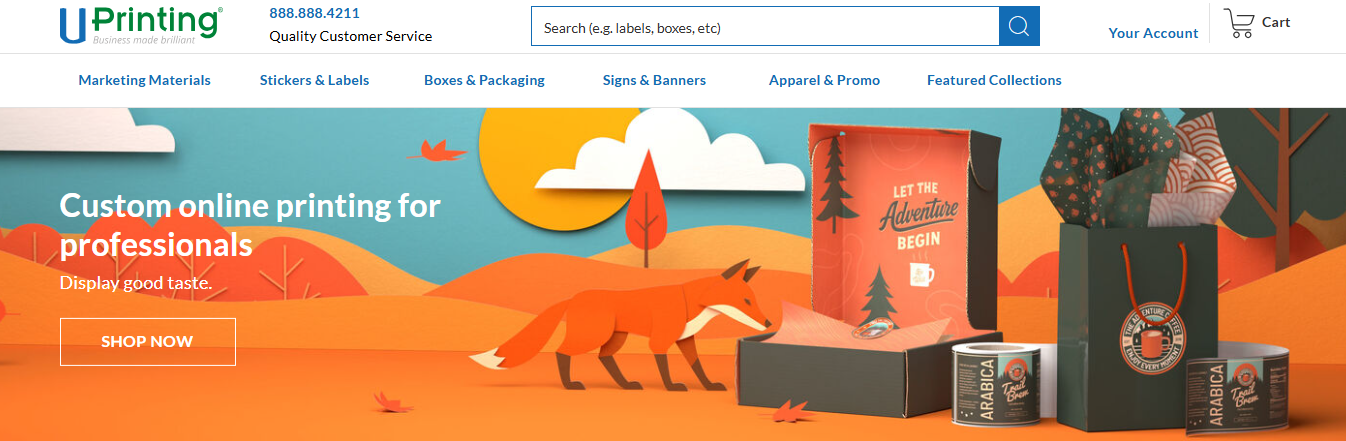
UPrinting offers a feature-rich online tool and a stringent 33-point quality check. The platform supports silk, die-cut, and other card types and has a low minimum order of 25 cards for users who need short runs.
Notable features:
This is best for small runs where quality control matters and flexibility on order size is required.
Pros:
Cons:
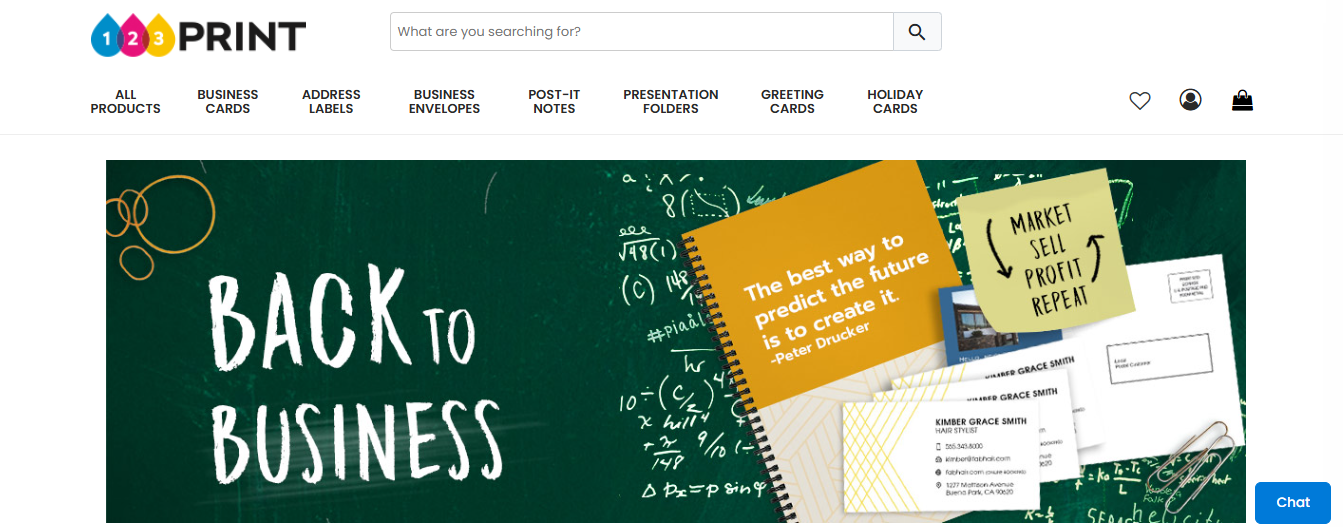
123Print focuses on single-sided business cards with a template-based approach. It supports basic logo placement and contact details but does not support two-sided printing on its standard workflow.
Notable features:
Best for budget buyers who need simple, single-sided cards with minimal information.
Pros:
Cons:
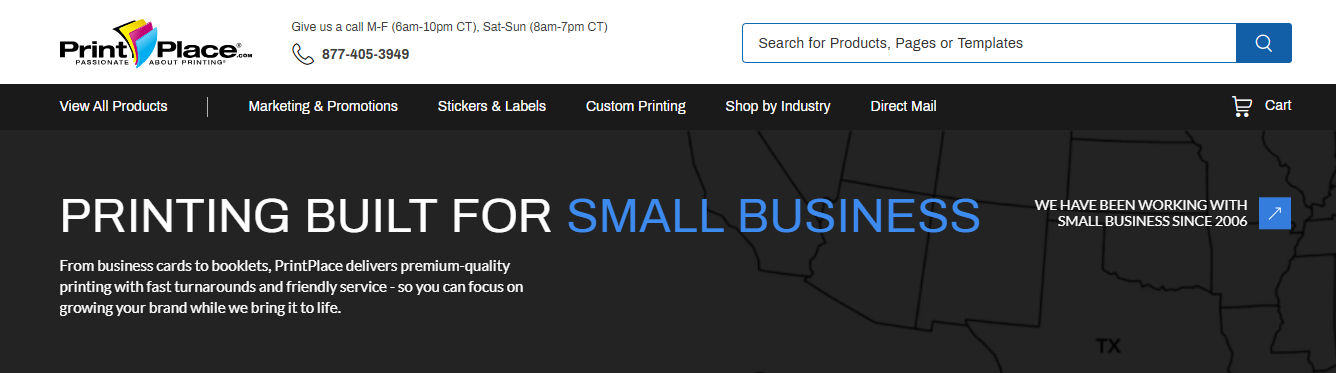
PrintPlace supports a wide range of order sizes from small to very large and offers same-day shipping for an added fee. The service accommodates uncoated, matte, and high-gloss UV finishes and can print folded cards with a panel for extra content.
Notable features:
Best for businesses that need scalable production and optional rush shipping.
Pros:
Cons:
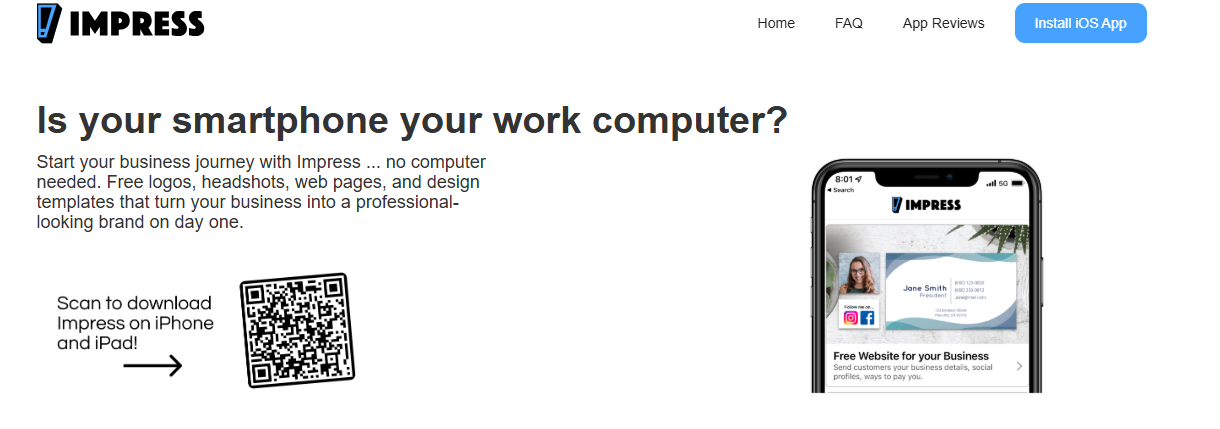
Impress is an iPhone-first app that turns digital designs into printed cards without a desktop. The app produces thick stock with vibrant color and offers a preview, including a 360-degree mockup. Customer support works via iMessage for fast, conversational service.
Notable features:
This is best for users who prefer a mobile workflow and want a quick tactile result from a phone-based editor.
Pros:
Cons:
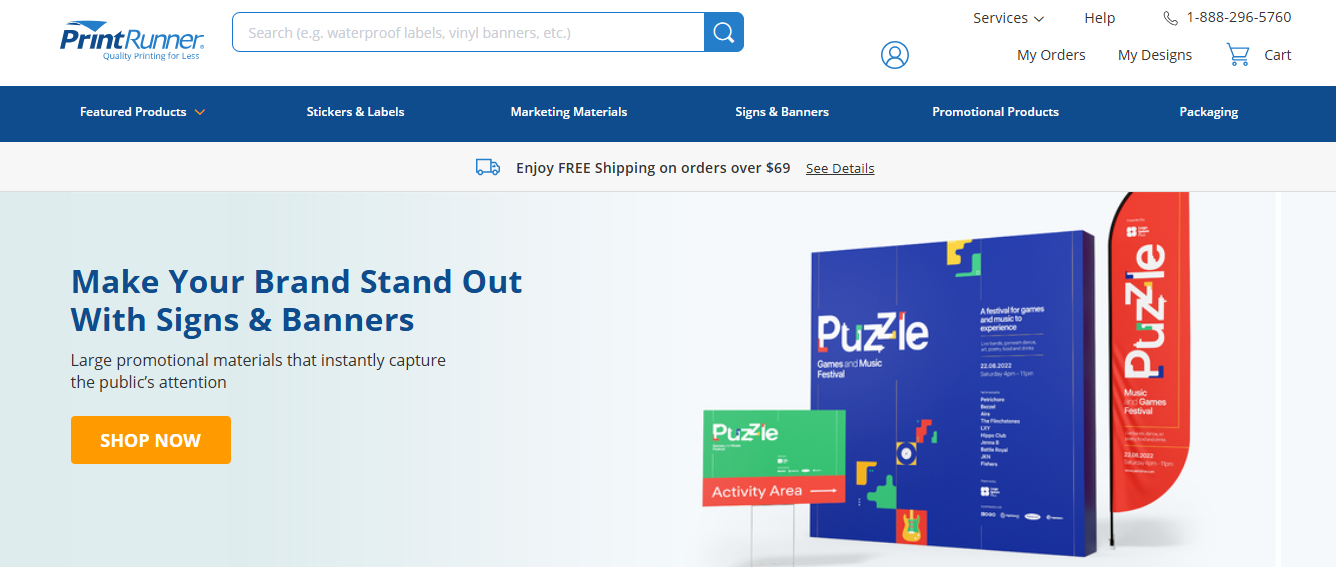
PrintRunner offers thick uncoated stocks up to 32 point and painted edges in multiple colors, including metallic options. They provide multiple sizes and a range of finishes. The physical heft and edge color choices give cards a premium look without custom materials like wood.
Notable features:
Best for business owners who want painted-edge cards and a sturdy, luxury-feel stock.
Pros:
Cons:

The right choice depends on what you want the card to do and how much you can spend. If your goal is a premium first impression, you will pay more for specialty stock and finishes; if you need low-cost cards fast, focus on price per card and short turnaround.
Check resolution, color accuracy, and how a vendor handles spot effects like foil or spot UV. Inspect sample prints or order a sample pack to feel paper weight and finishes. Evaluate material options and thickness in points or grams per square meter so you can compare premiums like soft touch, linen, or bamboo against standard matte or gloss.
Confirm design flexibility:
Check pricing transparency for base cost, upgrades, proofs, rush fees, and shipping. Review turnaround time for production plus shipping and whether rush or same-day pickup is available. Test customer support via chat or phone and look for free file checks and print proofs.
For sustainability, ask about recycled paper, FSC certification, soy or vegetable inks, and minimal packaging. Want proof before you buy? Request a printed sample or a swatch pack.
Decide quantity based on use case. Startups and freelancers often order 100 to 250 to test a design before committing to larger runs. Cost per card drops as quantity rises, so compare per unit price at 250, 500, 1000, and 2500 to find savings points.
Check minimum order amounts and whether the provider supports reorders from saved templates. If you need staff cards, factor versioning costs for names and titles and consider variable data printing for many unique cards in one order.
Match the printer’s turnaround time to your deadline. Production time plus shipping determines total delivery, so read production timelines carefully. If you need cards the same day or the next day, search local print shops or national chains that offer same-day or in-store pickup.
Watch shipping fees and free shipping thresholds to avoid surprises. For international orders, include customs and longer transit times. Trackability and insured delivery help when you cannot afford delays.
Choose stock that supports your message. Standard matte or semi-gloss works for everyday use. Premium options include pearl, linen, kraft, bamboo, glitter, uncoated, ultra-thick stocks, and thin sleek options.
Finishes such as foil, spot UV, embossing, raised ink, and soft touch affect both the feel and price. Ask for material swatches and check the card thickness in points or GSM. Confirm whether specialty effects require white ink or digital prep that could affect color on dark stocks.
Decide between template editing and full custom control. Some services let you edit every element of a template, while others only allow you to swap text fields. If you need brand exactness, upload vector artwork in CMYK, convert fonts to outlines, and request a print proof.
If you need many versions, pick a printer that supports variable data printing. Look for automated file checks, bleed and safe zone guidance, and color proofing to reduce reprints.
Standard size is 3.5 inches by 2 inches for wallets and card holders. Alternatives include square cards, mini cards, vertical orientation, rounded corners, and die-cut shapes.
Special shapes and sizes often add cost and may not fit standard holders or scanners. Verify the printer’s cutter tolerance and whether rounded corners or custom cuts add setup fees. If you like unusual shapes, order a small test run first.
Create a template you can edit for reorders and staff. Design in a vector program, set final size with a bleed of 0.125 inch, and keep essential elements inside a safe zone about 0.125 inch from the edge.
Use 300 DPI for raster images, work in CMYK color mode, embed images, and either embed fonts or convert text to outlines. Save a master file and export a print-ready PDF for upload. Store editable source files so you can update information quickly.
Use template tools when time is tight. Try Canva for quick edits and fast templates, Adobe for professional control and exact color management, and Avery for templates sized to home and office printable sheets.
Match the template to your printer’s specs and replace placeholder graphics with your brand assets. Keep layout consistent with your other collateral and include only the essential contact details on the front to preserve legibility.
Ask for a sample pack and a printed proof; examine edges, color, and finishes under natural light. Read recent customer reviews and look for photo evidence of finished cards to judge quality.
Compare bulk order discounts, pricing at multiple quantity tiers, and any setup or plate fees. Confirm file format requirements and whether the printer offers a free design review. If sustainability matters to you, request certification details for recycled stocks or eco-friendly inks.
Answer these to narrow down options and request vendors that match your answers.

A business card's purpose is to help people contact you. Keep that sentence front and center as you design. If your layout is too complex the person holding the card will struggle to find the phone number or email. Aim for instant clarity so a quick glance yields name, role, company, phone, email and a simple URL.
Use a single image, usually your logo, to represent the brand. One clear visual anchors the card and avoids distraction. If you add a photo of yourself, do so only when it helps recognition for sales or networking and keep it small and high resolution. A clutter-free image field supports legibility and brand recall.
Remember important information. Include your full name, job title, company name, phone, email, website and one social handle if it matters. Add a physical address only if clients visit you. Use visual hierarchy:
Ask yourself what the recipient needs first and make that easy to find.
Choose an easy to read font for contact details. Sans-serif typefaces or simple serif faces at 8 to 11 point work best for small print. Avoid decorative fonts for core information. If you use a stylized font for the logo keep it separate so the contact lines remain clear even for people with mild vision issues.
Maintain adequate white space around text and the logo. Space improves scanning and makes the card feel premium. Keep margins at least 3 mm or 0.125 inch inside the trim. Don’t push content to the edge or crowd icons and phone numbers together.
Ensure brand consistency across colors logo tone and typography. Use exact brand colors with CMYK values or Pantone spot names when you order prints. If you send files to top business card printers, include the brand style details so color match stays true between the digital mockup and final card.
Invest in high-quality paper stock and finishes because the card signals your standards. Common stocks are 14-point and 16-point or 350 to 400 gsm.
Finishes to consider include matte, gloss, silk, soft touch linen, recycled and cotton. Special options like foil stamping, embossing, letterpress, spot UV and textured edges add perceived value. Think about durability and how the card feels in your hand.
Follow standard dimensions so cards fit wallets and holders. US size 3.5 by 2 inches is the most common. Europe uses 85 by 55 mm. Add bleed of 3 mm or 0.125 inch beyond the trim for any background color or artwork. Keep critical text inside a safe zone of at least 3 mm inside the trim line to avoid being cut off. Use crop marks on print-ready files.
Provide print-ready files in PDF format using PDF X standards such as PDF X 1a or PDF X 4. Supply vector logo files such as AI, EPS or SVG so printers can scale without loss. Convert fonts to outlines or embed them. Set color mode to CMYK for process printing and include Pantone names if using spot colors. Supply images at 300 dpi at the final print size and flatten layers if requested.
Export with bleed crop marks and embedded fonts. Include a dieline for special shapes or rounded corners. Ask for a print proof and if possible, order a sample pack from top business card printers to confirm paper color and finish. If you need spot UV foil embossing or other specialty work, request production specs and lead times from the vendor.
Compare online business card printing services and local boutique print shops. Look at customer reviews, sample packs, turnaround times, pricing and options for small-run or bulk business card printing. For luxury finishes, search for premium business card services that offer letterpress or foil stamping. For tight deadlines, choose a printer with fast turnaround and reliable shipping.
Use one logo one call to action and one visual accent. Consider a QR code when you want to share a vCard or portfolio link but keep it small and test that it scans. Limit color palettes to two or three swatches and avoid heavy gradients across small text. Use contrast for legibility and left or center-align blocks so the eye moves easily.
Check spelling and phone numbers, confirm email links, test QR codes, verify color mode and resolution and request a proof. Confirm that the printer can match Pantone colors if your brand depends on precise color. Order a small run first to validate the look and feel before larger quantity orders.
Design your custom business card today using templates from reputable platforms or hire a designer who understands print constraints. Many top business card printers provide free templates and downloadable dielines to avoid layout errors. Pick a service that offers sample cards so you can feel paper weight and see finishes before committing to a full order.

Mobilo replaces stacks of paper with NFC-enabled smart business cards and QR code business cards that transfer a full vCard instantly. Sales reps tap or scan, contacts flow into profiles, and follow-up becomes automatic. If you want more consistent event networking and measurable lead capture, this removes the friction that kills conversion.
Mobilo cards use NFC-enabled hardware and QR code fallbacks, ensuring exchanges occur whether the other person has an iPhone or an Android. The card shares contact details, company profile, and social links in one clean digital business card experience. You avoid manual typing, errors from business card printing, and lost paper cards at the end of a trade show.
Every contact Mobilo captures can be enriched with firmographic and intent data to reveal company size, industry, and role. The platform scores that prospect against your ICP so sales teams see priority leads in real time. That makes prospecting more efficient, improves follow-up, and raises event ROI when compared with paper business cards or static corporate business cards.
Mobilo syncs directly to Salesforce, HubSpot, Microsoft Dynamics, and other CRM systems so leads land where reps already work. It maps fields, prevents duplicates, and triggers workflows for immediate follow-up. Built-in analytics and lead reports show which events produce a quality pipeline and which business card campaigns move the needle.
Compare Mobilo to other providers that offer NFC business cards, QR code business cards, or business card software. Mobilo combines hardware durability, contactless exchange, CRM integration, lead enrichment, and prospect scoring in one solution. That matters when you evaluate business card design, enterprise features, sales enablement tools, and event networking performance.
Mobilo supports role-based access, SSO, and data export controls, allowing IT and privacy teams to manage data safely. Admin dashboards let marketing push updates to employee profiles and pull analytics for event reporting. This fits procurement needs for corporate business cards and business card solutions used across multiple offices.
Book a demo to see Mobilo in action and test NFC-enabled smart business cards at your next event. Over 59,000 companies already use this platform to scale contactless networking, enrich lead data, and reduce reliance on traditional business card printing. New customers can claim the first 25 cards free, a hands-on way to evaluate CRM sync, lead capture, and sales adoption.
Criteria for Evaluating Digital Business Card Platforms
In today’s fast-paced, tech-driven world, to replace any paper card is less than just what the best digital business cards do. They offer an ecosystem of features designed to help you connect smarter with share faster. Growing your professional network with total ease is also part of their design.
When assessing digital business card platforms key aspects distinguish optimal solutions from others. This review ranks cards with respect to their delivery in these areas below:
Content Flexibility: You can upload information from phone numbers, emails, websites, social media links, videos, and branding assets.
For contact dissemination, QR code, NFC tap, direct link, email signature, and Apple/Google Wallet provide smoothness. This indicates a streamlined procedure. Many options for sharing also exist.
Multiple Sharing Options: Smooth contact sharing occurs via QR code then NFC tap then direct link then email signature then Apple/Google Wallet plus more.
Analytics & Insights: Success in networking depends upon the accessibility of data. This information shows profile views, link clicks, scan location, along with time stamps.
CRM & Automation Integration: For the automating of lead capture, follow up, and the syncing of contacts, interface with implements such as HubSpot, Salesforce, and the alternate platforms.
Security & Compliance: Enterprise-grade data security is for the sake of data protection. The SOC 2 Type 2 certification ascertains network protection in addition.
Personalization & Branding: You retain latitude to customize the aesthetics of your digital card since background imagery, corporate insignia, themes, and domain customization are featured.
Concerning Scalability for Teams: Features include bulk card creation, team dashboards, admin access, and the directory syncs toward business-wide deployment.
The platforms that satisfied most criteria within these groupings ascended to the apex in this assessment; likewise, Mobilo card shines by presenting a thorough, expandable resolution that absolutely fulfills current networking demands.
To rank the best digital business card platforms, a clear and practical set of criteria was used for evaluating each one. Current experts anticipate these traits, and these traits accomplish more than just information sharing. These features build upon real, lasting connections. What truly sets a great platform apart from all the rest deserves a deep dive:
The best digital business cards go much further than simply listing your name and phone number. They allow you to build a dynamic profile featuring website links, social media handles, embedded videos, interactive buttons, and fun elements like animated GIFs. A well-designed profile should feel like a mini portfolio. A contact sheet alone is not enough.
The core function of a digital business card is to share your information quickly and smoothly. Top platforms have a full range of sharing tools for use. These tools include QR codes, NFC taps, direct links, Apple Wallet, Google Wallet, live widgets, and email signature generators. Bonus points are given if they support virtual backgrounds or if they share smartwatches too.
The core function of a digital business card is to share your information quickly and smoothly. Top platforms have a full range of sharing tools for use. These tools include QR codes, NFC taps, direct links, Apple Wallet, Google Wallet, live widgets, and email signature generators. Bonus points are given if they support virtual backgrounds or if they share smartwatches too.
Your digital business card should reflect your professional or personal brand. Visual customization does matter, whether it involves color themes, fonts, logos, or even layout control. I profiled each platform to assess how flexibly they brand and impress people initially.
A key consideration: Is your data safe? I closely examined whether each provider complies with both SOC 2 Type 2 and GDPR and PIPEDA. These certifications stand for serious commitments to data protection. Some of these commitments are critical at a time when you're trusting a platform with sensitive contact and client details.
The best digital business cards function in a way that they lightly manage customers. Features such as contact tagging, auto follow-ups, custom fields, and lead organization make staying connected easier long after the first tap. I prioritized platforms that offer easy contact management.
Pricing matters. I reviewed each provider's paid tiers, comparing what is offered. What's charged? Are you getting worthwhile features such as analytics, integrations, and branding options? Or are you just paying only for the basics without those features? In this review, I wore my "Is this upgrade worth it?" hat and assessed value within each level.
Great products are backed by outstanding support. I emailed and chatted with reading providers to test the helpfulness and responsiveness of their documents. I also reviewed each company's searchable tutorial hub or support center. In such a digital world, users do require quick answers, so waiting is just unacceptable.
Still holding that stack of paper business cards even now? Here is something for you to consider: the digital business card market is going to grow at a CAGR of 7.5%, and it is expected that it will reach $6 billion by 2030. According to Allied Market Research, the company's growth rate of 12.6% annually is even more impressive.
Those numbers are transformational and not just big ones. Professionals' connection, information sharing, and brand representation are undergoing a significant shift, as signaled by this rapid growth. Consider making the switch from paper to digital. Now is the perfect time for that.