
In Intelligent Digital Business Card Design, your contact card becomes a smart first impression rather than a slip of paper. This guide on How to Create a Digital Business Card on Android with Best Business Card Companies and practical steps to help you quickly create a professional, customizable digital business card on your Android device that enables you to stand out, share your contact details instantly, and make a lasting impression.
To make that lasting impression simple, Mobilo's Digital Business Card helps you build a clean, customizable profile, add a photo, links, and a QR code, and share it instantly so you stand out and keep every contact.

A digital business card is a mobile profile that bundles your name, phone, email, website, social links, and meeting channels into a single shareable item, and Android makes creating one quick because your contacts, camera, NFC, and sharing tools live on the same device. You can build a shareable .vcf file, a QR code, an NFC tap, or a hosted URL in minutes, turning every handshake into a tracked lead opportunity.
Start by opening your Android Contacts app, tap the plus to add a contact, and fill in Name, Phone, Email, Company, and any extra fields under View more, then Save to produce a .vcf you can attach or share.
To import someone else’s card, choose Scan QR code from Google Contacts, center the QR in the frame, then Add to contacts or Add to existing contact, and edit before saving. This method is minimal, offline-friendly, and ideal when you want a plain, shareable vCard without a third-party account.
Apps like HiHello let you design a hosted profile that includes multiple social accounts, conferencing links, and custom fields, and then share it via QR code, link, or NFC. Install HiHello, tap plus, pick a layout, add a photo, logo, and custom fields, preview, and save; the app also tracks who viewed or saved your card and centralizes contacts for follow-up.
If your team needs CRM-ready data, this is where you get structured fields, analytics, and controlled templates, rather than one-off vCards.
Yes, open Canva, search business card, pick a template, replace names and logos, then export or send to print, a fast way to produce a professional sheet from your phone when physical cards are required. Use this approach when brand consistency and print-ready assets matter, but keep in mind it doesn't give you analytics or instant sharing like a hosted card does.
Open Gmail, click the grid and select Contacts, create a contact, click Show more to add a photo and extra fields, then use the three-dot menu to Export as vCard. That exported vCard becomes an email attachment, a CRM import, or a file you drop into a sales enablement tool.
Use Word if you need a templated sheet for bulk printing, or if your workflow requires a simple file to hand off to a print vendor. It’s the most rigid option and works when time is tight and design needs are basic, but it does not replace the speed and shareability of an on-phone digital card.
These are the best and most reliable apps available for Android, iOS, and the web in 2025, chosen for functionality, design flexibility, and sharing options that scale with teams.

Join over 59,000 companies who've made the switch to intelligent digital business cards that automatically exchange contact information, enrich lead data, score prospects against your ICP, and sync directly to your CRM. Book a demo today and get your first 25 cards free (worth $950), because in a world where 90% of business contacts never make it into your CRM, you can't afford to keep using paper cards.
Platforms: iOS, Android, Web, NFC-enabled physical cards and accessories
Key features:
Pros:
Cons:
Best for sales teams, event marketers, and enterprises that need consistent, CRM-ready contact capture across many reps. Mobilo brings automation and enterprise governance to networking, turning every meeting into a measurable pipeline signal.
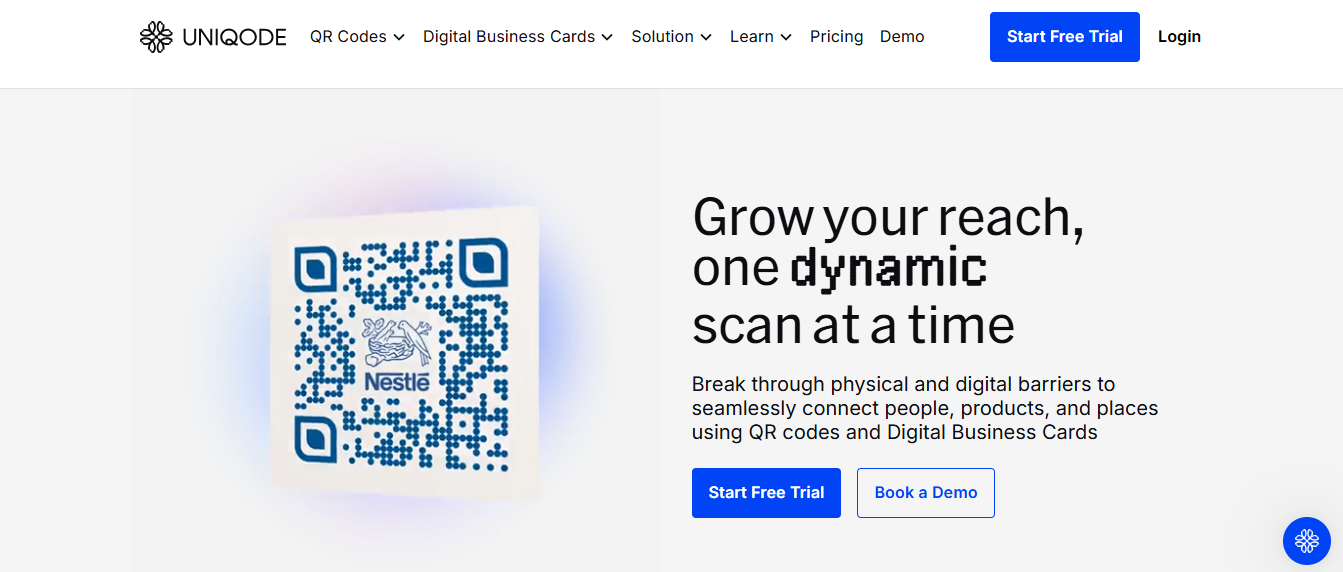
Uniqode is an all-in-one QR code and digital business card platform designed for businesses of all sizes. It gives branded, app-free sharing with enterprise security and tracking that teams can trust.
Platforms: iOS, Android, Web
Key features:
Pros:
Cons:
Best for businesses and teams needing scalable, branded, and trackable digital business cards. Its app-free sharing and security controls make Uniqode a reliable choice for teams that cannot force recipient installs.

CardTapp is a mobile-first engagement tool built for sales and service pros who need instant follow-up. It focuses on one-touch sharing and in-app engagement workflows that convert curiosity into appointments.
Platforms: iOS, Android, Web
Key features:
Pros:
Cons:
Best for field sales reps, consultants, and solo service providers who depend on speed to win business. CardTapp converts curiosity into immediate action with notifications and built-in nurture tools.

Popl uses NFC taps and dynamic QR codes for instant profile exchange and packs deep CRM connectivity and AI-powered lead tools for teams that want proven reliability.
Platforms: iOS, Android, Web
Key Features:
Pros:
Cons:
Best for professionals and teams that want frictionless in-person sharing with strong CRM workflows. Popl nails the moment of handoff, turning a tap into a tracked lead entry.
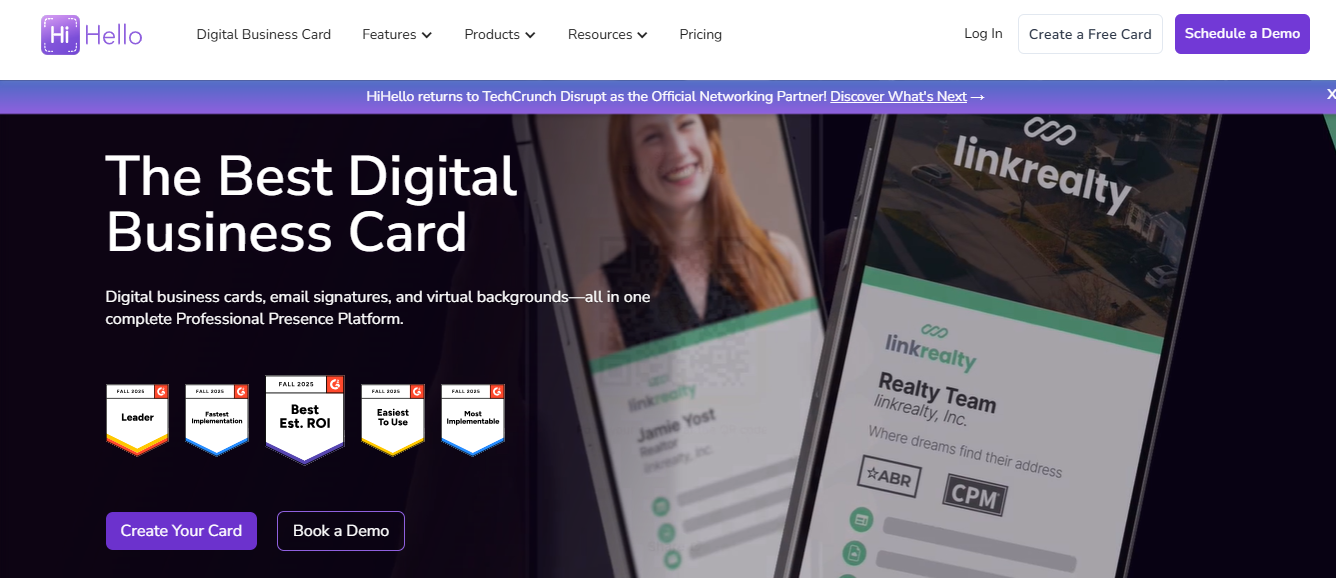
HiHello focuses on deep customization and multiple card profiles so you can switch between work, personal, and event-specific cards without breaking brand guidelines or data flows.
Platforms: iOS, Android, Web
Key features:
Pros:
Cons:
Best for professionals and teams that need multiple, distinct profiles under one account. HiHello balances individual flexibility with team-friendly controls.
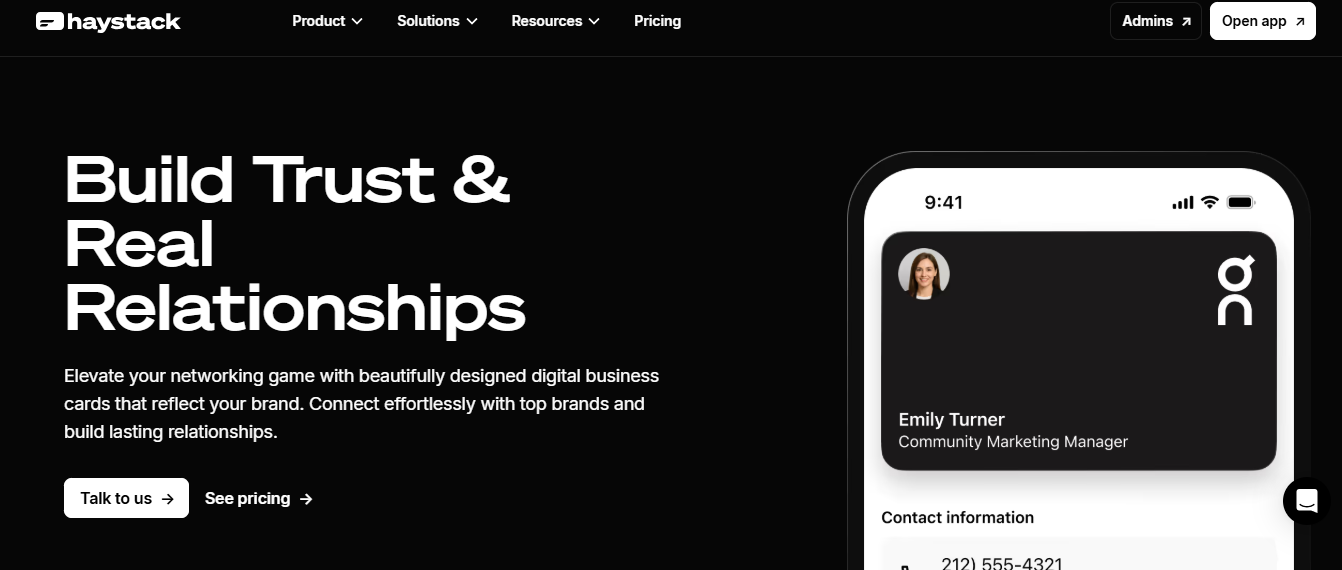
Haystack keeps things lean, with clear templates, simple sharing links and QR codes, and basic analytics, so small teams can standardize digital cards without a heavy admin burden.
Platforms: iOS, Android, Web
Key features:
Pros:
Cons:
Best for small businesses and teams that want a straightforward, affordable digital card solution. Haystack gets the job done without overcomplicating deployment.
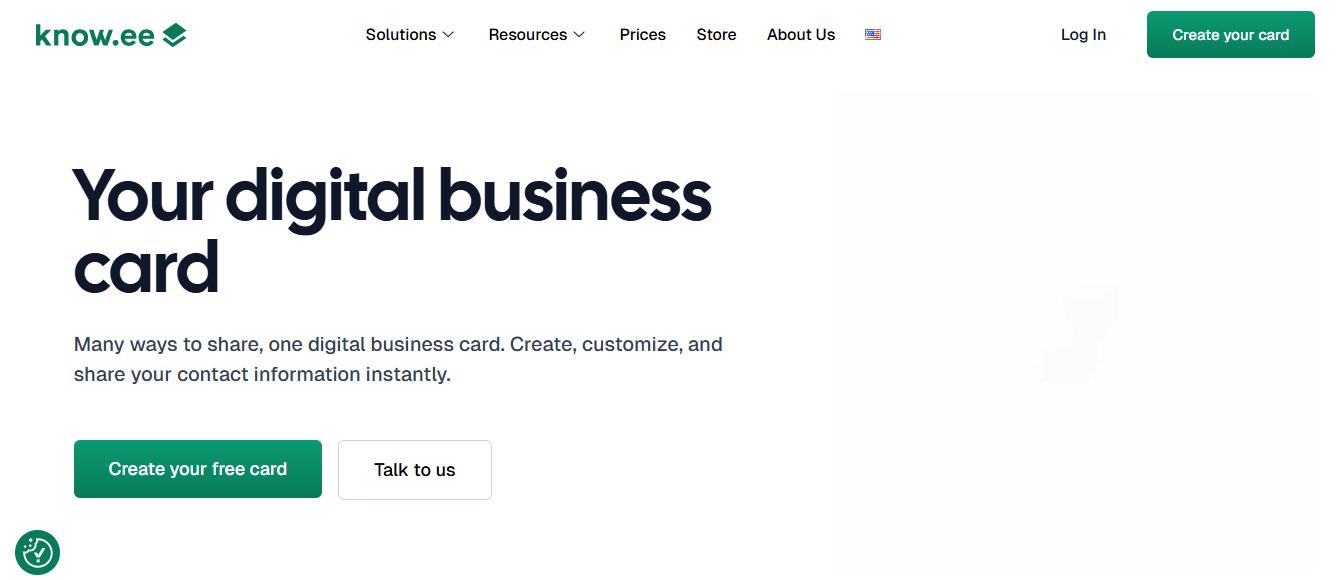
Know.ee adds video content to your digital card so you can lead with a short pitch, product demo, or personal intro that actually communicates tone and presence.
Platforms: Web, iOS, Android
Key features:
Pros:
Cons:
Best for creatives, founders, and salespeople who rely on a personal pitch to convert early interest. Video transforms a contact record into a mini-audition for follow-up.
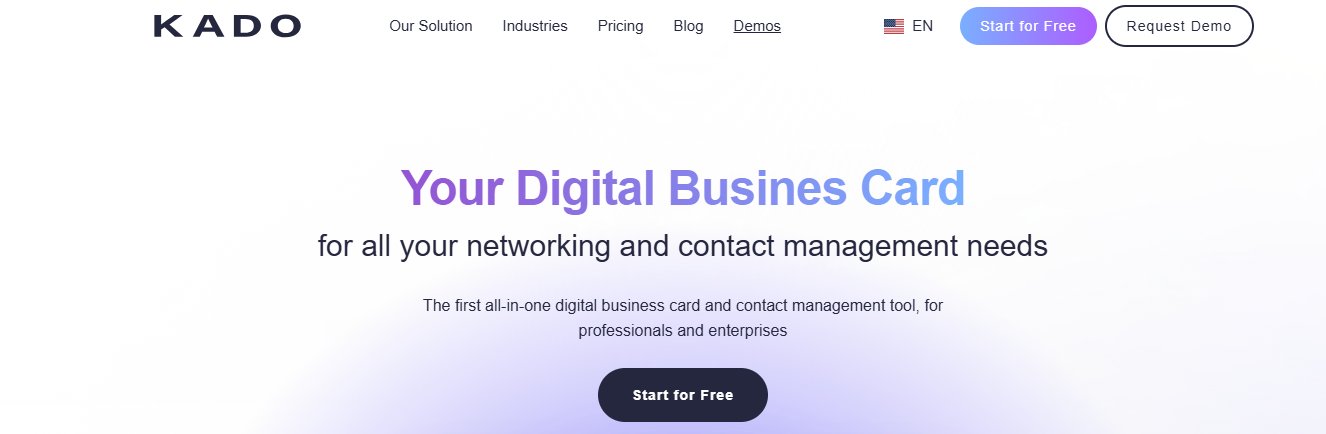
Kado combines digital cards with CRM-like contact management, letting you store scans, notes, recordings, and LinkedIn links in one place so follow-ups carry context.
Platforms: iOS, Android, Web
Key features:
Pros:
Cons:
Best for networkers and small teams that prioritize contextual follow-up over event metrics. Kado treats contacts like living records, not static entries.
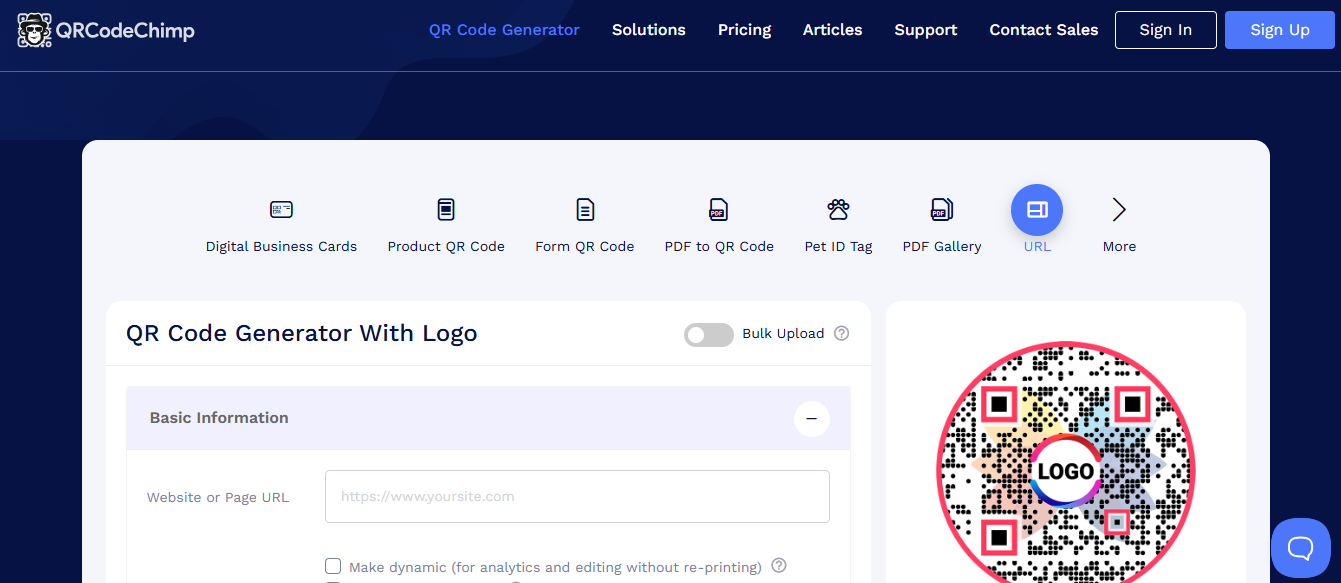
QRCode Chimp is built around QR-first workflows, with bulk creation, white-label branding, robust analytics, and foldered account structures for agencies and enterprises.
Platforms: iOS, Android, Web
Key features:
Pros:
Cons:
Best for agencies, marketing teams, and enterprises running QR campaigns at scale. When you need thousands of unique QR profiles or branded deployments, QRCode Chimp makes it manageable.
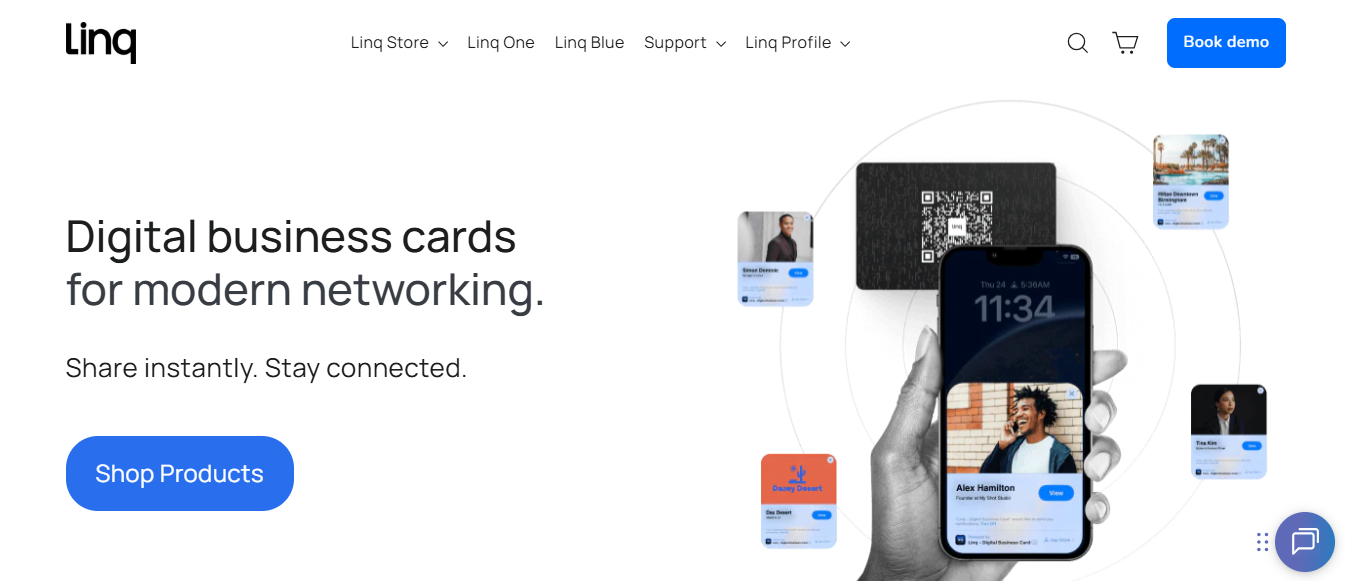
Linq blends NFC and QR sharing with solid analytics and CRM connectors, making it a practical choice for teams that need both fast in-person exchange and measurable follow-up.
Platforms: iOS, Android, Web
Key features:
Pros:
Cons:
Best for teams that mix face-to-face events and remote outreach and want a single data feed for both. Linq balances tactile sharing with the analytics teams' need to measure ROI.

Wave Connect offers a strong free tier, affordable pro upgrades, and the essentials teams need: NFC, QR, CRM integration, and team analytics without a steep learning curve.
Platforms: iOS, Android, Web
Key features:
Pros:
Cons:
Best for small to medium businesses, sales teams, and event marketers seeking easy, affordable scale. Wave Connect gives teams the core capabilities they need, without a heavy admin lift.
Suppose you want to stop losing event momentum and actually turn conversations into a CRM-ready pipeline. In that case, I recommend booking a Mobilo demo so you can test team templates, CRM sync, and lead scoring in a real event workflow.
Compare trial offers like QRKeyCard and Tribute Tech Yeti Demo to confirm which platform captures, enriches, and routes contacts reliably, then choose the one that replaces scattered follow-up with consistent, auditable leads.