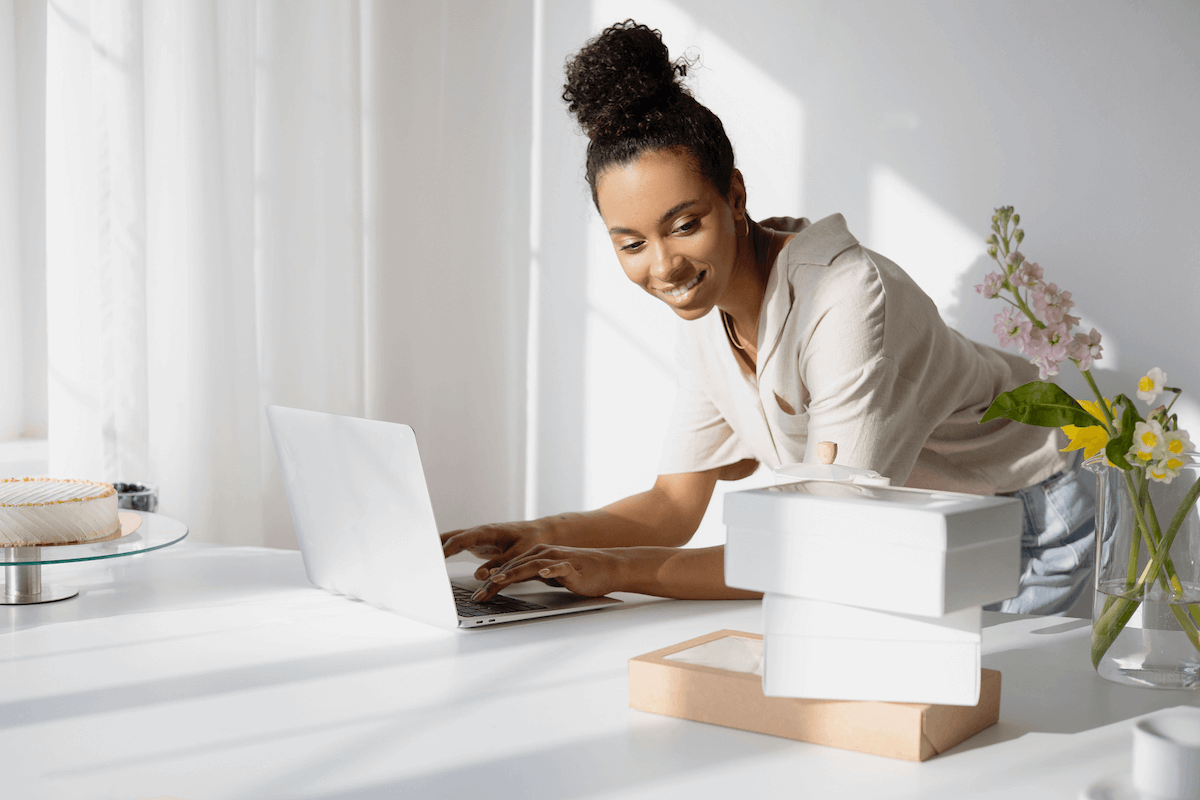
Picture swapping paper cards at a busy meetup, only to lose half the contacts afterward. Intelligent digital business card design can turn that awkward moment into a smooth exchange, but which app actually delivers, Blinq vs Linq, or something else? People compare NFC tap sharing, QR code scans, profile templates, analytics, lead capture, and price to pick the tool that fits their style and goals. This article breaks down those features so you can confidently choose the best digital business card platform that makes sharing your professional identity effortless, impressive, and ideally suited to your networking goals.
To help with that choice, Mobilo's digital business card offers NFC tap-and-share and QR code sharing, clean, customizable profiles, mobile wallet support, and simple analytics, so you can share contact details that look great and work immediately.

Blinq is a web-first digital business card platform that helps professionals share contact details instantly and professionally, without forcing recipients to install an app. I use it as a quick way to create a polished, shareable card that tracks views and shares so you know who got your details and when.
Blinq centers on a simple promise. Replace paper cards with a dynamic, editable profile you control. You can add a profile photo, logo, and brand colors, then layer links to social profiles, calendars, and email so the recipient can act in one click.
Cards live as a short URL and a QR code, and you can drop a brief video introduction into the design, which makes the card feel like a living handshake rather than a static sheet of paper. The interface is intentionally light, so building or updating a card takes minutes, not hours.
Sharing works three ways, so you can meet people where they are:
The card opens in a mobile browser, so the recipient never needs the Blinq app to view or save contact details. Per Blinq’s 2025 metrics, Blinq users have shared their digital business cards over 1 million times. That volume shows how much friction drops when sharing becomes a one-step action.
Customization covers fonts, colors, backgrounds, and logos, and yes, you can put a profile image front and center to make cards memorable. For teams, Blinq offers shared templates and team management so admins can keep branding consistent.
Built-in analytics report who viewed or received your card, and Blinq plugs into CRMs such as Salesforce, HubSpot, and Pipedrive so contact data can flow into your sales process instead of getting stuck in inboxes. That combination of simple design controls plus CRM hooks is what makes it worthwhile at scale.
Teams and solopreneurs pick Blinq when speed, low friction, and simple analytics matter more than elaborate automation. According to Blinq’s 2025 reporting, over 10,000 businesses use Blinq digital business cards.
That level of adoption suggests Blinq fits organizations that want fast rollout, a low learning curve, and measurable view/share signals without heavy IT lift. It’s convenient for front-line staff who need a tidy card that performs across phones and browsers.
Blinq trades depth for speed. Design options are narrower than those of some specialist providers, and the platform does not offer NFC capabilities; instead, it relies on links and QR codes.
It also lacks built-in marketing analytics and lead-generation tooling, so if you want automated lead scoring or campaign attribution within the card flow, you will need additional systems. The free tier provides only basic customization, which is fine for trials but constraining for brand-forward teams.
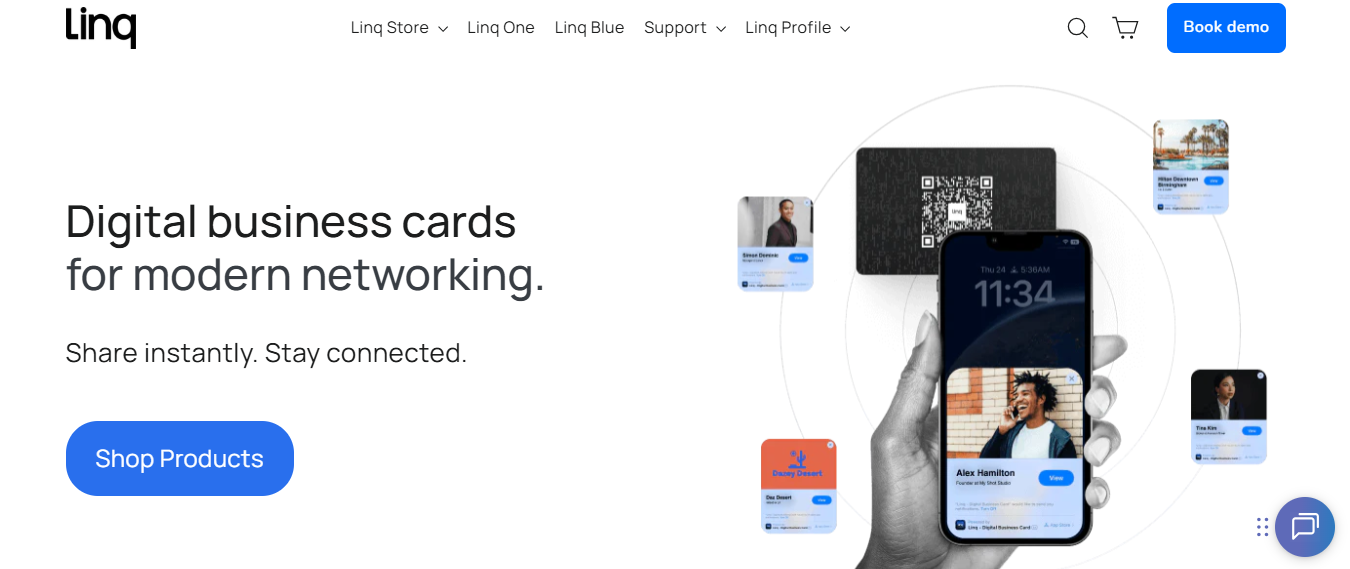
Linq is a focused NFC digital business card provider that helps professionals share profiles, links, and contact details via tap-to-share cards, tags, badges, and Apple wristbands, as well as a simple card link for browser-first sharing. You can use those touchpoints to push a consistent branded profile, capture who clicked or tapped, and route contact data into follow-up workflows.
You control the brand name, logo, palette, and imagery, and Linq Pro lets you embed richer media like video and music and connect calendar apps so recipients can act in a single interaction. Physical options include multiple surface finishes and NFC badges, with 8+ color choices and premium materials for a tactile first impression, though some metallic NFC cards trade configurability for finish.
Linq Teams provides click-and-tap analytics, lead-generation hooks, and role-based account controls so admins can see which cards drive interest and who on the team should follow up.
According to Linq, 95% of users report increased networking efficiency, which, in context, means most customers notice faster exchanges and clearer follow-up paths after adoption. Those insights make campaigns and events easier to quantify without having to rebuild your CRM workflow.
Beyond NFC taps, Linq’s card link functions as a short URL that opens a mobile-friendly profile, and the platform supports embedding third-party apps inside the profile for a single, actionable page. Linq Pro’s integrations let teams surface calendar booking, links to portfolios or product pages, and media, reducing the number of steps between introduction and engagement.
Linq’s editor and admin flows are not the most intuitive for new users, so teams should expect a brief onboarding period to standardize templates and notification settings.
The platform’s simple white landing background limits design distinctiveness for some brands, and metallic NFC finishes cannot be customized as freely as other options, which matters when every card must match strict corporate branding. Finally, scheduled notification customization is constrained so that automated nudges may require external tooling.
Suppose you need attractive NFC hardware, straightforward branded profiles, and team-level analytics that surface who engaged. Linq fits well. In that case, it has clear market traction, with Linq Digital Business Card reporting over 1 million digital business cards created, a sign that many teams and individuals find the mix of physical and digital sharing effective.
For groups that require centralized control, deep automation into many enterprise apps, or turnkey lead scoring at scale, a hardware-plus-SaaS platform that automates capture and routing may be the more strategic choice.

We want you to pick the platform that actually moves the needle for your team, not the one that looks nicest on a single handshake. Match needs to outcomes:
Design is more than how the card looks; it shapes the following action. Blinq keeps templates tight so each represents the same brand and CTAs, reducing friction when you want predictable follow-up behavior.
Liiq gives individuals more creative tools and physical finish options, which increases memorability in small networks but makes it harder to standardize templates across hundreds of reps. Think of it like choosing between a uniform and a wardrobe. A uniform lowers decision overhead for large teams; a wardrobe helps individual sellers stand out at boutique events.
Usability shows up as onboarding time and support overhead. Teams that prioritize fast rollouts and minimal training find Blinq’s workflows faster to standardize, because admins can lock templates and push profiles. Linq sometimes requires a short pilot to agree on standard profiles and notification rules, which costs time up front.
In practice, expect an enterprise pilot to compress to a few days with a platform that enforces templates, and to take one to three weeks if you need custom finishes and individualized profiles across regions.
Price isn’t just a per-seat line item; it is admin time plus integration effort. Blinq’s tiered model tends to keep per-user costs predictable for rollouts, which matters when you multiply by hundreds of reps. Linq’s hardware and premium finishes can add one-time costs, increasing the upfront budget for brand-forward teams.
For procurement, calculate the cost of one manual hour per 50 leads captured and add that to software fees; that added labor often outweighs modest hardware premiums if capture and routing are automated.
If your metric is how quickly a lead becomes actionable in the pipeline, integrations matter more than splashy features. Blinq provides tighter, native connections into enterprise CRMs and tends to map fields in a way that shortens the time between a contact event and a logged lead.
Linq captures strong mobile-first signals and media-rich interactions, but teams frequently layer an extra automation step to translate those signals into structured CRM records. To put it in concrete terms, manual reconciliation of a few hundred leads can take a full day of work; native mapping removes that day of work for most teams.
Analytics is split into two things:
Linq’s mobile-first capture and custom form options produce richer initial signals about engagement, which helps at the moment of interaction. Blinq surfaces a consistent view and shares metrics that integrate directly into reporting pipelines, giving managers a more uniform dataset to measure follow-up rates and rep performance.
If you need attribution and lead scoring baked into dashboards, favor the option that exports normalized events without additional transformation.
Large organizations break when permissions and branding are loose. Blinq’s administration layers support role assignment, template enforcement, and centralized reporting, which reduces the risk of inconsistent customer experiences across departments.
Linq provides team plans and role features, but when compliance or audit trails are required, teams often find they need extra governance processes. For regulated industries or enterprise sales forces, stronger central controls reduce errors and maintain brand integrity.
Choosing between these two is a decision about scale and governance versus personal differentiation; one is built to make large organizations consistent, the other to make individuals unforgettable.
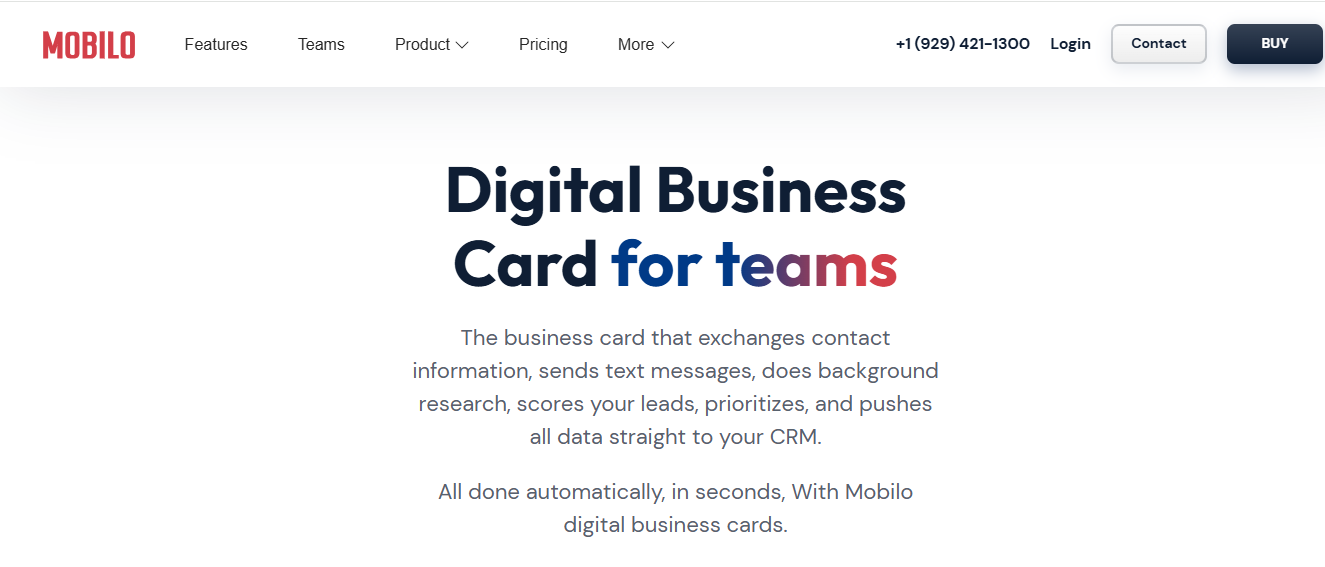
We should consider Mobilo when the goal is to stop losing momentum after events and turn every handshake into a logged, scored lead with tap-to-share capture and CRM-ready data. It’s exhausting when paper cards vanish and contacts never make it into your CRM, so book a demo and try it risk-free with 25 Cards Free, worth $950, and 25 Cards Free to see how cleaner data and faster follow-up change outcomes.