.svg)

You know the scene: a crowded event, a brief conversation, and a paper card that ends up forgotten. Smart digital business card design addresses this by allowing you to share contactless details with a tap or a QR code, sync a mobile profile to LinkedIn and email, and track who engages with your brand. This guide compares the Popl digital business card with other innovative business card options so you can quickly identify which digital business card, Mobilo or Popl, will best help you make lasting professional connections, enhance your brand image, and simplify your networking process. Ready to stop guessing and pick the tool that fits your workflow?
If you want an option built for easy sharing, branded profiles, lead capture, and simple CRM integration, Mobilo’s digital business card shows how contact sharing with NFC, QR code and analytics can help you build relationships and keep the follow-up straightforward.
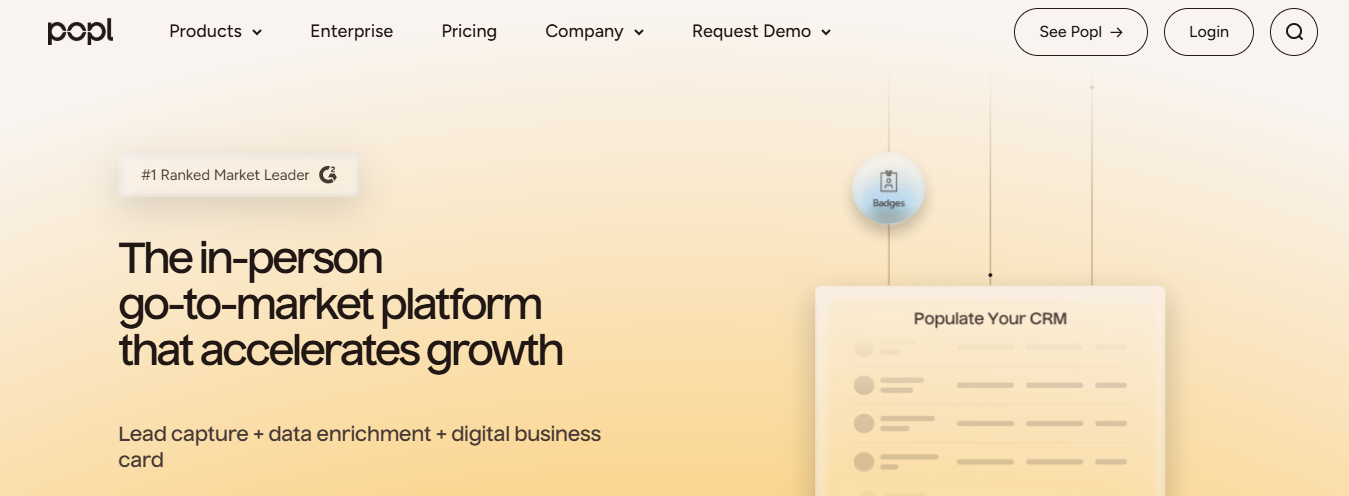
Popl is a cutting-edge digital business card platform that enables users to share their contact information with others instantly using near field communication NFC technology as well as QR codes. The core function lets you tap a Popl device or show a QR code to send a customizable digital profile that includes phone, email, social links, and business details. The recipient does not need the Popl app or any special hardware to receive your information.
You create a Popl profile in the Popl app or on the web by entering your name, title, company, photo, and the links or data you want to share. Add phone numbers, email, websites, social profiles, meeting links, payment links, and files or portfolio pages. After you build the profile, you link it to a physical Popl product such as a phone sticker, case, wallet card, keychain, or metal tag. The app writes a URL or profile pointer to the NFC tag or connects the device to your Popl account.
To share, you tap your Popl device to another phone or let someone scan the Popl QR code. The other person opens a web page that shows your digital contact card and options to save a vCard, follow you on social, or message you. The web page loads in the recipient's browser, so no app is required to accept the information.
Popl works with most modern smartphones that support NFC, covering a wide range of Android devices and current iPhone models. If a phone lacks NFC, you can still use the Popl QR code, which uses the camera and a browser and works on virtually every smartphone. This dual approach yields near universal compatibility for contactless card sharing, tap to share, and link-based exchanges.
You can publish a phone number, an email, a company name, a job title, and a website or portfolio. Add social profiles like:
A custom link in bio includes:
Export or save contacts as a vCard, and connect or push leads into CRM tools if you use the Popl app with integrations. You control which fields appear and can update them anytime, so the live profile always reflects your current info.
Choose from a Popl sticker, Popl tag, Popl card, Popl keychain, or a Popl phone case. Order the item, open the Popl app, create your profile, then assign the profile to the device by following the app prompts.
The app either writes the profile URL to the NFC tag or registers the device to your account. Test by tapping the device to your own phone or a colleague's phone to confirm the URL opens and the contact card displays. You can also share the built-in QR code or a direct share link from the app.
Want to speed up exchanges at a trade show or meeting? Tap to share replaces handing out paper cards and avoids transcription errors. Use Popl to collect leads by directing users to a landing page with a contact form or download, or by pushing contact info directly into a CRM via integrations.
At virtual events, you paste your Popl link in chat or in the event profile so attendees can capture your digital contact card instantly. Team accounts let companies issue branded profiles for staff and keep contact data consistent across sales or operations.
What did people do after they scanned your card? Popl provides view metrics, link clicks, and timestamps so you can prioritize outreach and learn which links perform best.
Use the data to segment leads, push contacts into CRM tools, or automate follow-up messages. Team dashboards let managers measure adoption and view collective engagement across staff.
Try setting up a profile, ordering a sticker or card, and testing one tap at your next meeting to see how the change feels in genuine interactions.
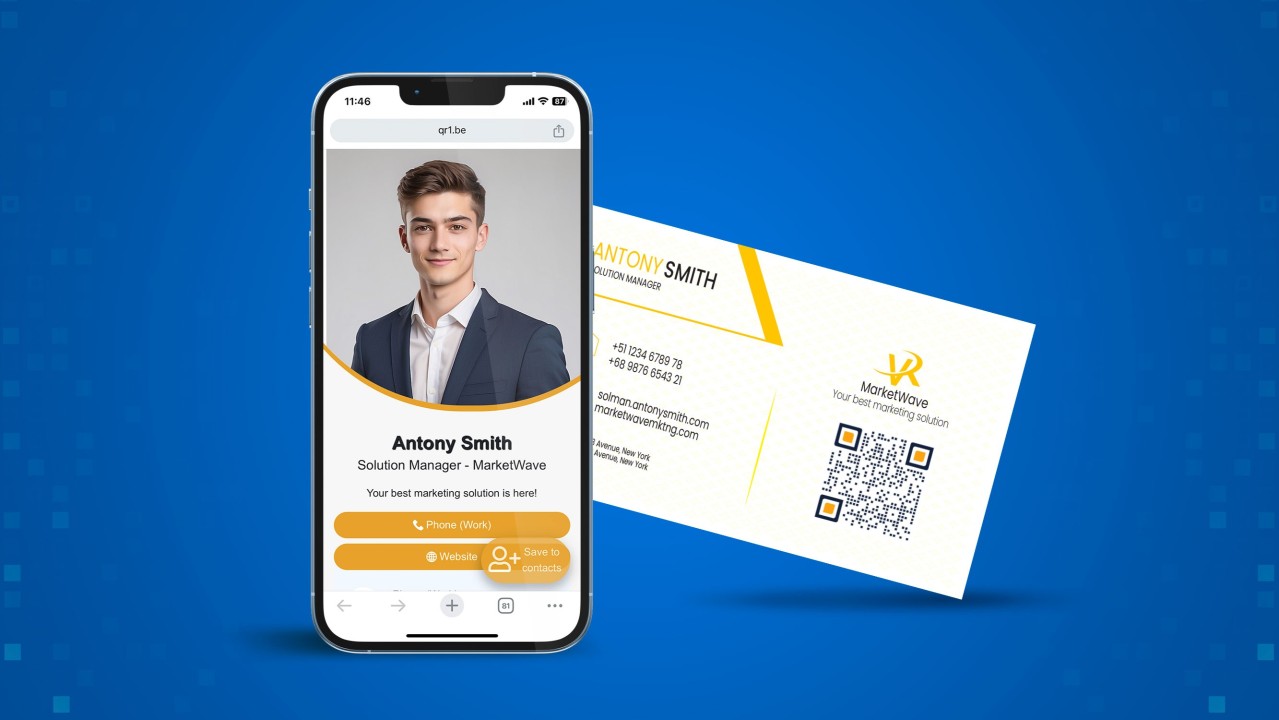
A digital business card is a mobile profile you share instantly from a phone, a QR code, or an NFC tag. Think of it as a live vCard that opens in any browser or the Popl app, with links, social profiles, a website, and multimedia.
Professionals choose Popl digital business cards and innovative business card tools because they replace paper with contactless sharing, let you update info in seconds, and connect directly to CRMs and analytics. Want to share a portfolio, capture a lead, or sync a new contact to Salesforce with a tap or a scan.
Traditional printing adds design, proofing, shipping, and reprint costs each time information changes. A Popl digital contact card requires a one-time fee or a low monthly subscription and removes reprint costs.
You pay for setup and a profile, then update your phone number or title without incurring additional costs. For small teams, this reduces recurring marketing spend, and the Popl app minimizes per-contact cost.
Example:
Paper business cards mean trees, ink, and landfill when cards are tossed or become obsolete. A mobile business card and NFC business card remove that cycle. When you switch to a Popl digital profile, you avoid bulk printing and reduce waste from outdated cards.
Many companies track reduced paper use after switching to contactless sharing and digital wallet-friendly profiles. Switching a sales team to Popl can remove hundreds of printed cards from circulation.
A Popl digital business card lets you edit fields in real time. Change job title, phone, email, or add a new portfolio link, and every shared profile updates instantly. Customize layout, brand colors, logo, video, and call to action buttons to match your identity.
You can build multiple profiles for different audiences and test which variant drives more visits. Try swapping a hero video or a case study link and measure the response.
Contactless sharing works with NFC tap, QR code scan, SMS, or a link you paste into chat. At events, you tap a Popl NFC card to a phone and your digital profile opens immediately. No paper exchange, no lost cards, and no typing in details later.
Need to share with someone without NFC? Send the short URL or show the QR code on your phone. At a busy trade show, you can exchange dozens of contacts in minutes without handing out paper.
A Popl digital business card carries your logo, brand colors, and a tailored layout.
Include direct actions like scheduling a meeting, downloading a resume, or calling a sales rep. Want your portfolio to open as soon as someone taps your Popl.
Popl syncs with major CRMs and works with Zapier for custom workflows. New contacts can auto-import into HubSpot, Salesforce, or your contact manager with tags, notes, and source data.
That removes manual entry, speeds follow-up, and keeps pipelines current. Use lead capture fields on your Popl profile to collect qualifying info and push it into your CRM for automated outreach. Set a rule to create tasks for new prospects when a Popl card is viewed.
Popl analytics show views, shares, clicks, and which links attract attention. Track who opened your digital profile, where they clicked, and how often your card is saved.
Use that data to refine messaging, test different CTAs, and focus outreach on high-value contacts. You can see which social link drives the most hires or which portfolio item wins the most meetings and act on that intelligence.

Set a clear type hierarchy by size. Use the largest point size for the company or personal name so it reads first. Put job title and taglines in a medium size. Place contact details smaller, but never below about 7.5 to 8 points for print on standard cardstock; many printers recommend 8 to 9 points as a practical minimum for legibility.
Always print a one-to-one mockup and read it from a normal holding distance to ensure these are clear:
Limit fonts to one or two families. Pick a primary font for name and headlines and a secondary font for contact details or body text. Use family variations like weight and italic rather than adding new typefaces.
This keeps your card cohesive and supports strong brand typography and type hierarchy without cluttering the layout.
Choose a font that reflects your business identity.
Ask yourself which emotion you want the card to convey and test a few options at the final size to see which aligns with your corporate identity.
Give content room to breathe. Maintain consistent margins and a generous safe zone so text never sits too close to the edge or the logo. Use line spacing that makes multi-line elements easy to scan; for contact blocks, set leading slightly above single spacing to improve readability.
White space guides the eye and increases perceived quality of the card.
Add thin rules to separate zones or to anchor the logo and contact block.
Keep lines simple:
Use alignment so lines tie visually to type elements. Avoid ornate or heavy decorations that compete with type; lines should clarify hierarchy and direct attention.
Match the tone and weight of type to the logo. If your logo is bold and heavy, use lighter weights to avoid fighting for dominance. If the mark is delicate, choose a sturdy companion typeface so the text reads at small sizes.
Place the logo and text on a verbal and visual grid so neither overshadows the other. Test the whole composition in grayscale to confirm balance without color cues.
To avoid awkward gaps, manually adjust kerning for:
Use tracking to tighten or loosen longer lines of text, but avoid extreme values that impair legibility. Set the line height so that stacked information, like address lines, reads without collision. Minor adjustments can improve readability and create a polished, professional finish.
To lead the viewer, use:
Balance clarity with hierarchy so every element earns its visual weight:
Ask which information must stand out and apply a stronger contrast there.
Choose fonts with good print rendering and avoid extreme display faces for small text. Convert type to outlines or embed fonts when sending print files to prevent substitution. Check the color mode for print in CMYK, and plan special finishes like foil or embossing, which can reduce legibility for wonderful strokes.
Allow for printer safe zones and bleed, and run a press proof when possible to confirm crisp type at the final size.
Consider these options by brand need and legibility:
Use scripts or decorative display fonts only for single, significant elements like a signature or accent word, and never for contact lines. Test each face at actual print size to confirm stroke thickness and counters hold up.
Pair a neutral sans with a modest serif for readable contrast. Use matching x heights or optical balance to keep pairs consistent. When pairing, let one family dominate and use the other sparingly.
Try one font for the name and one for contact details, or use a single family with two weights to simplify alignment and kerning.
Prioritize legibility for people with low vision by choosing open letterforms, avoiding condensed faces, and ensuring sufficient color contrast. Keep phone numbers and email addresses in plain, machine-readable layouts for mobile scanning.
Use simple separators like dots or vertical bars to break up lines so scanning apps and eyes find data quickly.
Which element will you test first on a printed proof?

Mobilo helps teams transform networking into a measurable pipeline.
Tap to:
The platform automatically:
Over 59,000 companies use Mobilo to increase lead capture and follow up at conferences and meetings.
Mobilo uses NFC and QR triggers, allowing a single interaction to create a full lead record.
The system enriches raw contact data with:
Built-in lead scoring compares behavior and attributes to your ICP, allowing sales to see prioritized prospects first. It maps fields to your CRM in real time so reps never rekey details.
Paper cards sit on tables or get stuffed into wallets and then forgotten. Sales teams waste hours typing contacts and correcting errors. With Mobilo, you capture information at the moment of contact and maintain audit trails, timestamps, and event context for every exchange, ensuring follow-up occurs while the meeting is still fresh.
Teams report up to 10x more leads at events because every exchange becomes a trackable, actionable record. Lead quality improves through enrichment and scoring, and pipeline velocity increases when qualified contacts land directly in your CRM.
Book a demo today and get your first 25 cards free (worth $950). If 90% of business contacts never make it into your CRM, you cannot afford to keep using paper cards.
Choose fonts that stay legible at small sizes and match your brand voice.
These fonts read well in compact layouts: clean sans-serif fonts like:
Classic serif choices such as Garamond, Baskerville, Georgia, and Times New Roman work for formal brands.
Avoid tight script or ornate display fonts for contact lines. Consider using professional, modern, classic, and clean fonts when designing both print and digital cards.
Set a clear hierarchy: name first at 14 to 20 point depending on typeface, role, and company at 8 to 12 point, and contact details at 7.5 to 10 point to keep everything readable. Use letter spacing and kerning to improve clarity for smaller text. Maintain consistent leading so lines do not crowd. Test the readability of digital cards at the actual card size and on mobile screens.
Want to see how this lowers friction and improves follow-up? Book a demonstration today and get your first 25 cards free (worth $950).
Join over 59,000 companies already using intelligent digital business cards that automatically exchange contact information, enrich lead data, score prospects against your ICP, and sync directly to your CRM.

Popl digital business card focuses on personal control, easy sharing, and a polished profile experience for individuals and small teams. It centers on NFC tap sharing, QR codes, a Popl app, and a Popl dashboard that gives you analytics, security controls, and exportable vCard or PDF contacts.
Mobilo positions itself as a team and enterprise solution that automates lead capture and CRM workflows. It markets smart cards that exchange contact data, enrich lead records, score prospects against an ICP, and push directly into CRMs, with a demo offer and an initial bulk card promotion.
Mobilo targets teams that need reliable lead flow. The platform automates contact exchange, appends enriched data, applies prospect scoring, and syncs with your CRM, allowing reps to spend less time on manual entry. Mobilo emphasizes measurable ROI for events and trade shows and offers team management tools and bulk card provisioning.
Popl focuses on the individual networking experience and neat control over what you share. The Popl digital business card experience includes NFC tap technology and QR sharing, a customizable Popl profile in the Popl app, lead capture forms, and analytics in the Popl dashboard. Popl also adds device compatibility and security controls, allowing users to decide on visibility and content.
If you tell me which of these questions matters most, I will map a short checklist showing exact features and integrations to verify before you pick.

Ask yourself how many meaningful contacts your team loses after a busy event. Mobilo turns casual meetings into tracked opportunities by replacing paper cards with intelligent digital business cards that capture contact details instantly. Teams report higher follow-up rates and clearer lead pathways when contacts arrive in the CRM as structured records rather than scattered notes.
Mobilo uses NFC-enabled cards, QR codes, and link sharing so a single tap or scan sends a digital contact card to any phone. The process creates a vCard-style record on the recipient device while preserving your brand and links to portfolios, calendars, and social profiles.
This contactless exchange works across iPhone and Android, supports tap to share and proximity sharing, and mimics the convenience people expect from Popl digital business card alternatives.
Beyond passing a name and number, Mobilo enriches lead records with firmographic and web signal data. The platform appends company size, role, and web behavior, then runs those attributes through a prospect scoring engine that ranks fits against your ideal customer profile. Sales reps receive prioritized lists, allowing outreach to focus on high-potential prospects rather than every captured lead.
Mobilo pushes contact records and enriched fields into Salesforce, HubSpot, Microsoft Dynamics, and other CRMs in real time. You avoid manual entry, duplicate records, and missing fields that make pipeline reporting inaccurate. Integration options include field mapping, lead source tagging, and automated owner assignment so CRM data arrives ready for workflow automation.
Track card taps, QR scans, and link clicks by event, rep, or campaign. Mobilo provides analytics on engagement rates, top content, and lead quality so you know which conferences and teams produce the best ROI. Use built-in lead forms to gather qualifying answers at the point of exchange and feed those responses into your scoring model.
Paper cards end up in pockets or trash, while 90 percent of business contacts never make it into a CRM. Switching to a mobile business card removes friction, reduces waste, and keeps contact metadata intact for follow-up. Smart digital business cards are reusable, eco-friendly, and keep brand information current without printing new runs.
Popl and similar digital contact solutions focus on simple card-to-phone sharing, which works well for individuals. Mobilo positions itself for teams and enterprises with centralized management, analytics, and deep CRM sync.
Features like lead enrichment, prospect scoring, and team dashboards separate enterprise smart card deployments from single-user NFC business card options.
Mobilo encrypts data in transit and stores only what you permit, supporting GDPR and other compliance setups with configurable retention policies. The cards and links work with any modern smartphone, use secure tokens for sharing, and integrate permission controls for team access. This setup reduces the risk that contact data becomes fragmented across personal accounts.
Ready to test a more brilliant contact strategy? Book a demo and see the admin console, CRM integrations, and campaign analytics in action. New demos include the first 25 cards free, valued at $950, so your team can start exchanging contactless cards and syncing leads without initial cost.
• How to Create a Digital Business Card on Android
• HiHello Alternatives
• Blinq vs Linq
• Vistaprint Digital Business Card
• Google Digital Business Card
• Popl Alternatives