.jpg)
Networking has moved beyond paper cards and clunky contact exchanges; professionals now want instant, trackable, and visually polished ways to share who they are. Blinq is one of the leading digital business card platforms, promising seamless sharing through QR codes, NFC cards, and mobile apps. This guide compares the Blinq Digital Business Card and other virtual business card tools so you can find the most efficient, modern, and cost-effective way to share your professional profile, capture leads, and keep contact data in one place.
Mobilo's digital business card offers a simple contactless solution with NFC smart cards, QR code options, mobile wallet support, and CRM integration, allowing you to instantly share contact info, capture leads, and update your electronic business card.
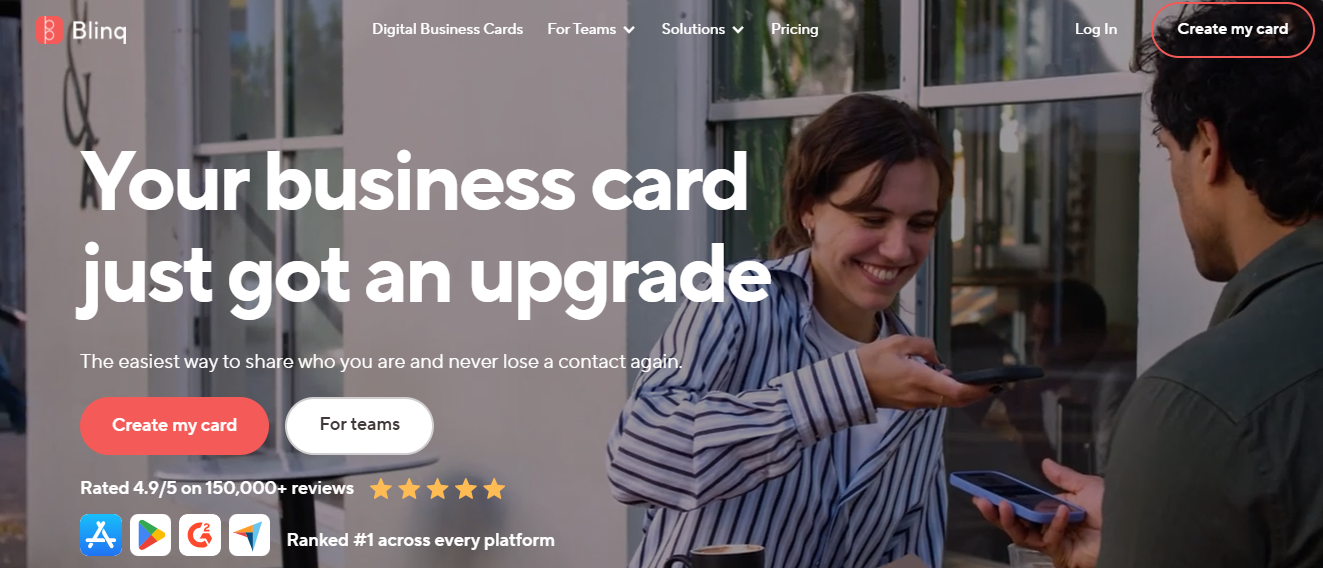
Blinq is a software platform for creating and sharing digital business cards and managing digital contact information. It allows individuals, influencers, small business owners, sales teams, and large organizations to design card profiles on a phone or computer, attach photos, job titles, company logos, links, and QR codes, and instantly share that contact data with others.
The service focuses on contactless sharing and virtual networking, using QR code sharing, NFC tap to share, mobile wallet entries, email signatures, and video call backgrounds to make exchanging contact details fast and trackable.
Jarrod Webb founded Blinq in 2017 in Melbourne, Australia, and he remains CEO. The company is headquartered in Melbourne and also maintains offices in Sydney, San Francisco, and New York. There is no office in Germany or elsewhere in Europe, and German customers can still use the service.
Blinq reports about 2.5 million users from more than 500,000 companies across 189 countries. The company says 90 percent of Fortune 500 companies use its cards, and it expects card shares to exceed 50 million in 2025. In May 2025, Blinq closed a Series A round of 25 million US dollars with investors including Touring Capital, Blackbird Ventures, and HubSpot Ventures.
You can create digital business cards in minutes using Blinq templates that require no coding or design skills. Add a profile photo, phone, and email, website links, social links, and company branding.
Each card behaves like a vCard and supports embedded links and QR codes, allowing recipients to save contacts directly to their phone. The editing tools target digital contact management and card customization with options to personalize colors and layouts.
Blinq supports multiple sharing methods for flexible contact sharing. Use QR code sharing so anyone can scan and save your details. Use NFC functionality with Blinq NFC products to instantly transfer your contact information when tapped near a smartphone. Add cards to Apple Wallet and Google Wallet for one-tap access.
The platform also provides Apple Watch and Android Wear integration, as well as smartphone lock screen widgets, so you can share without unlocking your phone. For those who want a physical presence, Blinq sells a physical NFC card that you carry in your wallet and use to share contact info by holding it near another phone.
Blinq connects card shares to core business tools. Integrations include Salesforce, HubSpot, Zapier, Microsoft, and Google, allowing contact data to flow into CRM systems and email platforms. Teams can export contacts as CSV files and use central management to push card templates and brand standards across a group.
For virtual meetings, Blinq offers video call backgrounds with embedded QR codes for Zoom, Google Meet, and Microsoft Teams. It also supports email signature integration, allowing every message to carry a direct link to your card.
Blinq maintains a company blog, how-to guides, and an FAQ center for step-by-step instructions. Technical support is available around the clock, and higher-tier subscriptions include dedicated personal contacts and prioritized support. You can also book a free demo to see the platform and features with a Blinq expert.
Blinq offers four plans, which are billed monthly or annually, with trial periods and the option to cancel monthly. The Free plan costs 0 USD and allows two digital business cards, wallet and QR code sharing, email signatures, and virtual meeting backgrounds. The Premium plan starts at 5.89 USD per month and supports five custom cards, QR code personalization, color customization, and CSV export of contacts.
The Business plan starts at 4.99 USD per card per month and is designed for teams with a minimum of five cards, central design controls, and CRM and third-party tool connections. The Enterprise plan begins at 100 digital business cards with custom pricing, dedicated onboarding, prioritized support, and additional management tools. Choosing an annual subscription reduces the price by 30 percent, while monthly billing provides flexibility.

Blinq’s free plan works well if you want one simple digital business card with basic text links and a static landing page. It lets you set up a Blinq profile and share contact details quickly, and that ease of use is a real plus for solo users or brief events.
You will not get video embeds, automated lead capture forms, tracking analytics beyond tap counts, or a dynamic email signature on the free tier. Ask whether a single static page covers the way you work.
Blinq moves many must-have features behind paid tiers. To access CRM integration and other advanced tools, you need the Pro plan at about $5.89 per user or the Business plan at about $5.00 per user monthly.
For a small team of five, that is a monthly jump; for fifty users, the cost becomes material. Calculate the user counts, expected card prints, and integration needs before you lock into a plan so your budget does not surprise you.
Blinq offers a couple of plastic NFC business card options that are ready to ship and work reliably for contactless sharing. If you want premium metal cards, wood, bamboo, or other eco-friendly materials, Blinq’s current physical card lineup feels narrow. Ask for material samples and check whether a vendor can supply custom finishes or alternative NFC tags if your brand demands a different look or sustainable materials.
Blinq provides simple tap tracking, which tells you basic engagement, and that can be useful for quick reports. You will not find geo filtering, time of day trends, auto tagging by event, innovative forms, automated follow-up sequences, or conversion funnels on the standard offering.
The built-in lead capture is a single email box rather than a conditional smart form or integrated nurture flow, so think about whether you need event-level segmentation or CRM driven automation.
Your Blinq card lives on a Blinq subdomain, which keeps setup simple and hosting reliable. You cannot host the card on a custom domain, embed a payment gateway directly on the page, or add advanced landing page customizations that turn visitors into customers.
If brand control, SEO, or direct payments from the landing page matter to you, ask whether a virtual business card solution supports custom domains and deeper page edits.
Make a wish list.
Test with a free profile, request sample cards, and compare the total cost of ownership, including subscription fees and physical card costs. Try a short pilot that includes sharing, tap tracking, and CRM flow tests to see whether the platform meets your operational needs.

Mobilo is designed for sales reps, recruiters, and field teams who need contact capture to integrate directly into existing workflows. Its tap-to-capture feature converts live conversations to CRM records without asking prospects to install anything, and card modes let reps switch between sharing links, downloadable vCards, or calendar invites during a meeting.
Pros:
Mobilo focuses on live lead capture and centralized admin controls that push contacts straight into CRMs. If your priority is converting event or cold outreach contacts into tracked leads, Mobilo gives tighter on-the-ground capture and redistributes control through a single dashboard. Mobilo’s remote profile management and capture mode make that simpler than basic digital business card setups.

V1CE adds scalable pricing and strong branding options to the core contact sharing and QR code features found in a Blinq digital business card. Teams receive unlimited user plans, designer support, and advanced automation, such as auto follow-ups and analytics, without juggling per-user seats.
Pros:
Cons:
V1CE removes per-seat pricing by offering a Plus Unlimited plan that covers all users and cards at one flat rate. That reduces admin work and unexpected licensing costs when teams expand across departments or regions. V1CE also bundles CRM integrations and follow-up automation into core plans, allowing teams to avoid third-party orchestration.
Suppose your team needs deep branding, bulk card assignment, and the ability to track engagement across many users. In that case, V1CE shifts the tradeoffs you see in a Blinq digital business card toward more predictable cost and designer-driven branding.
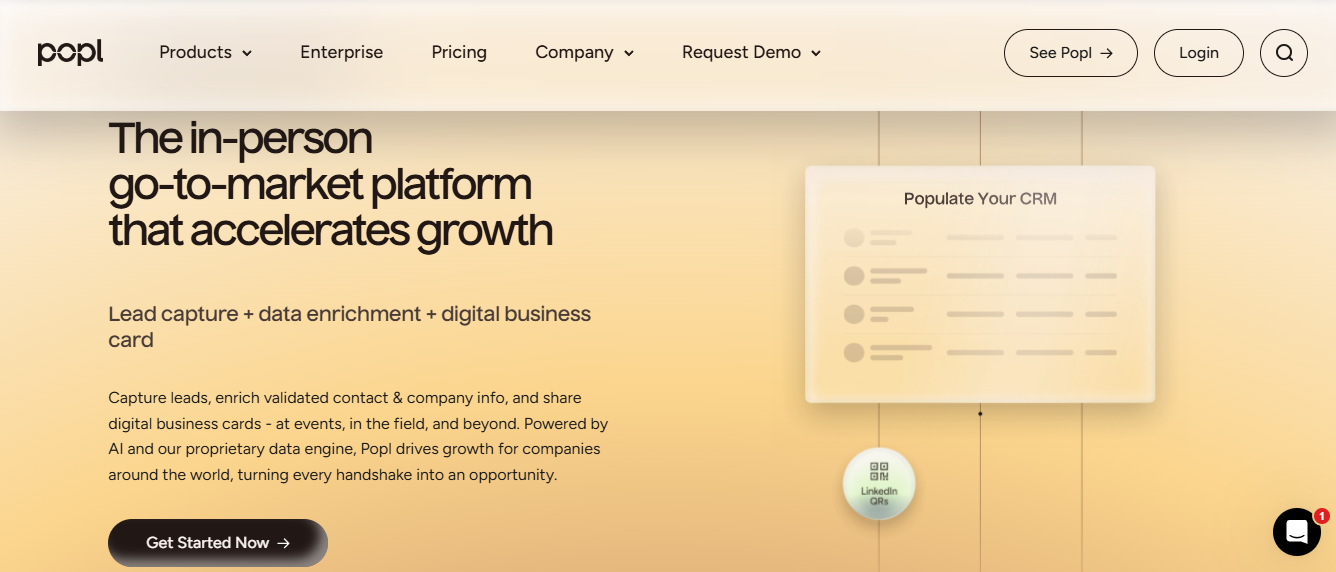
Popl trades depth for speed and simplicity. You can create a card, add links or forms, and start sharing in minutes via tap, QR, or link. Integrations with HubSpot, Salesforce, and Zapier let independent professionals route leads into existing outreach systems.
Pros:
Cons:
If Blinq feels too feature-heavy, Popl removes friction with a plug-and-play approach and many physical form factors like metal and wood. For one person or a micro team that wants to get sharing fast and keep setup light, Popl offers fewer admin controls but simpler workflow and broad integration reach.

Dot Cards suits individuals and small teams that want a durable NFC card and a lifetime profile without recurring fees. You get basic analytics and simple sharing without complex dashboards.
Pros:
Cons:
For users who dislike subscription models tied to a Blinq digital business card, Dot Cards offers a one-time cost and a lifetime profile. If your priority is predictable spend and minimal setup rather than deep workflow automation, Dot reduces ongoing overhead and still provides analytics and bulk ordering.
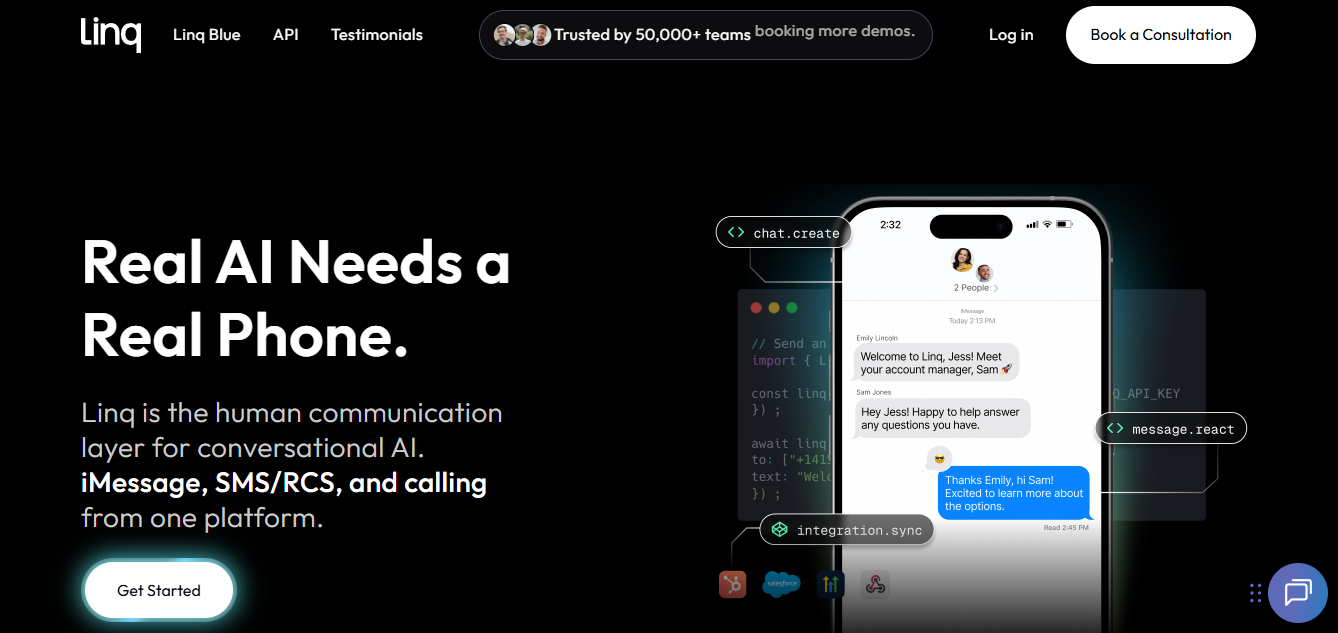
Linq blends contact sharing with mobile messaging and follow-up automation. It functions like a portable contact platform with AI-assisted call summaries, SMS and iMessage tools, and event-focused capture features that feed CRM workflows.
Pros:
Cons:
Linq extends beyond a Blinq digital business card by embedding messaging and mobile follow-up directly into the sharing experience. Teams that rely on text-based outreach, event badge scanning, or two-way CRM syncs find that Linq gives more control after the initial share. If follow-up velocity and mobile communication matter, Linq reduces the steps between a tap and a tracked conversation.
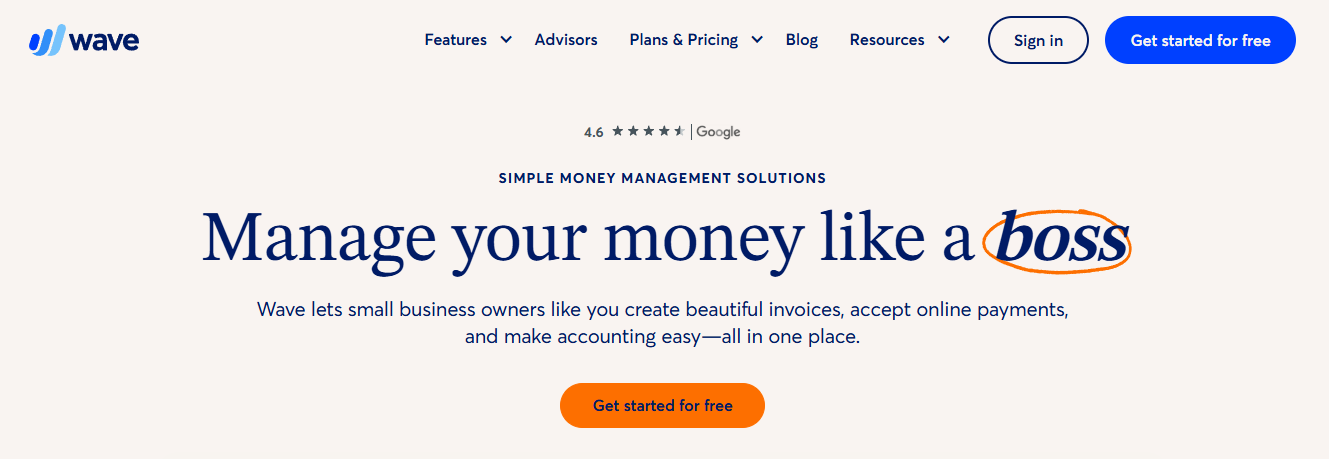
Wave provides a low-cost route to team-level features. Its free tier and reasonably priced business plan make it easier for teams to add cards and profiles without the per-card pricing that can make a Blinq digital business card expensive at scale.
Pros:
Cons:
Wave focuses on affordable scaling and enterprise-grade security. If a Blinq digital business card model produces high per-seat cost as you add headcount, Wave’s flat pricing and SOC 2 compliance make it easier to deploy across departments. Teams looking for secure, low-friction CRM syncs and admin controls will find Wave Trade's premium card aesthetics, which offer predictable costs and security features.

HiHello positions itself as a contact management ecosystem that turns interactions into trackable opportunities. With shared team directories, verified cards, and contact enrichment, it feeds clean data to CRM systems and helps teams maintain consistent profiles.
Pros:
Cons:
HiHello pairs a wide set of tools with enterprise security that some teams need when migrating from a Blinq digital business card. For companies seeking verified cards, compliance standards, and multiple enterprise-level sharing options, HiHello offers a single platform that covers signatures, backgrounds, wallet passes, and card sharing while keeping data controls central.
Mobilo replaces paper business cards with a smart digital business card solution that automatically exchanges contact information. Join over 59,000 companies using Mobilo to capture contacts at events, conferences, and meetings. Mobilo gives you the tools your reps need to quickly share a digital contact, whether they tap with NFC, scan a QR code, or send a shareable link to a Blinq Digital Business Card-style profile.
Tap to share with near field communication, scan a QR code, or send a link from the Mobilo app. When someone taps a Mobilo card or uses the QR scanner, they land on a digital profile similar to a Blinq card, such as a clean digital business card page with contact details, social links, and a vCard download option. The exchange is instant, the contact is saved to your phone, and the data routes into your lead flow without manual retyping.
Mobilo auto syncs captured contacts into CRMs like Salesforce and HubSpot. You can also send data via Zapier, export CSV, or push contacts to Google Contacts. That same automation mirrors what people expect from a Blinq Digital Business Card, but scaled for teams. Since 90 percent of business contacts never make it into your CRM, this direct sync changes the math for event ROI.
Raw name and email are helpful, but enriched profiles win deals. Mobilo enriches captured contacts with firmographics and job data, then scores prospects against your ICP. Prospect scoring helps reps prioritize follow-up and enables marketing to route leads to the right nurture stream, similar to the enrichment features found on modern digital business card platforms.
Mobilo integrates with the tools teams already use: Salesforce, HubSpot, Google Contacts, and Zapier, among others. Use email signatures that link to a Mobilo digital profile, drop a share link into calendars, or embed a Blinq Digital Business Card style link in outreach. The goal is to make digital contact sharing part of the rep’s daily rhythm.
Paper cards leave follow-up to chance. A Blinq Digital Business Card gives individual control, but teams need centralized data, enrichment, and scoring. Mobilo combines the immediate shareability of a Blinq card with enterprise features such as auto sync, lead enrichment, analytics, and admin controls for scaling across your sales force.