Don’t leave without 75% off
Get a Mobilo Branded Card for $5 or a Custom Card for $10
Plus 90 days of Pro free.

.avif)

Get a Mobilo Branded Card for $5 or a Custom Card for $10
Plus 90 days of Pro free.

.avif)

.jpeg)
Everyday moments—such as paying for coffee, swapping contact information, or pairing a speaker—get simpler when your phone uses near-field communication to tap and go. If you have asked how do I use NFC on my phone, this guide walks you through turning on NFC on Android or iPhone, reading NFC tags, and using contactless payments like Apple Pay or Google Pay so transactions stay fast and secure. Ready to set it up in minutes and start sharing, pairing, or paying with a single touch?
Mobilo's digital business card utilizes your phone's NFC chip to share contact details in a single, seamless interaction, allowing you to focus on the conversation, not the technology.

NFC on your phone is the tiny tap that turns slow, fiddly tasks into instant actions, from contactless checkout to one-touch file transfers and device pairing. It works within a few centimeters, providing speed, convenience, and a lower attack surface for sensitive exchanges.
You will notice speed first. A quick tap replaces the need to dig for a card, find Bluetooth settings, or wait through pairing dances. Contactless payments, fast data exchange, and instant device pairing save real time during busy days, and that matters when reps meet dozens of people at events or when commuters just want to move.
Contactless checkouts are becoming the default, as NFC payments are expected to account for 50% of all smartphone transactions by 2025, elevating NFC from a nice-to-have to an operational table stake for frontline teams.
This is where NFC’s simplicity wins: you tap, the phone and terminal, or another phone, negotiate the protocol, and the transfer completes without menus. The common mistake I see is treating NFC like Bluetooth, which creates needless hesitation.
When we introduced simple tap workflows at two multi-day events, the pattern was clear within the first morning: attendees who initially thought NFC required setup stopped holding back after a single demonstration, and they continued tapping for the rest of the day. That kind of immediate confidence is what makes NFC worthwhile, not just novel.
Yes, because short-range plus modern tokenization and secure element support significantly reduce risk compared to open radio links. NFC’s design keeps data exchange local and brief, which reduces the likelihood of interception and provides teams with the necessary privacy guardrails.
The technology is now widespread, with over 2 billion smartphones equipped with NFC as of 2023, ensuring consistent platform-level security and faster vendor support.
Most teams switch to paper cards or type leads into spreadsheets because these methods feel familiar and require no new processes. That works at a small scale, but as meeting volume rises, contact details get lost, entries become inconsistent, and follow-up slips through the cracks. Teams find that platforms like Mobilo:
This preserves data quality while turning fleeting conversations into a tracked pipeline.
If a small pilot works for one rep, it often breaks when the team reaches dozens of people because manual processes do not scale. Role-based card profiles, centralized templates, and analytics remove that friction, so the same one-tap interaction across hundreds of employees produces consistent, compliant lead records.
Think of it this way: NFC keeps the handshake human, while automation writes the introduction into your systems without extra steps.
NFC tags and programmable chips serve as tiny automation triggers, and teams use them for meeting-room check-ins, demo station setups, and on-site follow-up workflows. The surprising advantage is consistency, not gimmicks; replacing stacks of paper with predictable digital flows reduces variance in data capture and improves follow-up rates over time. Analogies help here: NFC is like handing someone a business card that also files itself correctly into your CRM.
That quick win feels complete, but the thing that actually changes how useful NFC becomes is a small set of practical moves almost no one uses yet.

NFC is usually just a quick settings flip and a tap, but the exact steps differ between Android skins and iPhone models, so walk through the device-specific paths before trying it in front of a customer.
This inconsistency is a predictable pain point in enterprise rollouts, because labels and menu placement vary by OEM and OS version, and that confusion is exactly why pilots stall during demos.
This happens when power optimization settings suspend NFC, or when users disable features during aggressive battery tuning. In practice, devices in power saver mode will often stop scanning tags and refuse pairing. The common pattern is clear: users disable unused services to chase better battery life, then assume the feature is broken when taps do nothing. If a device shows NFC but won’t connect:
These quick checks resolve the majority of field issues. If a specific model continues to fail across multiple users, document the model and OS version, and escalate the issue to your device management team.
Most teams continue to use paper cards or manual entry because it requires no new training and feels low-risk, and that’s understandable on a small scale. As meeting volume grows, this approach creates friction and results in lost follow-ups.
Teams find that platforms like Mobilo centralize sharing across NFC, QR, and NameDrop, push contacts directly into CRMs with native integrations, and let admins control templates and tracking so one-tap exchanges become measurable lead flows rather than random data points.
According to global NFC adoption data published in 2025, NFC payments are accepted at over 36 million locations worldwide, indicating that contactless payments are widely supported in most retail and event environments without requiring special setup. And because speed matters on the floor, a 2025 efficiency study found that NFC technology can reduce transaction times by up to 30% compared with traditional payment methods. That speed translates into shorter lines and smoother demos when every second counts.
It’s exhausting when a simple settings menu hides your ability to close a deal, and that frustration is exactly what good preparation stops. That straightforward fix sounds like the end of the story, but what comes next exposes surprising, high-impact ways teams actually use NFC beyond payments and quick sharing.
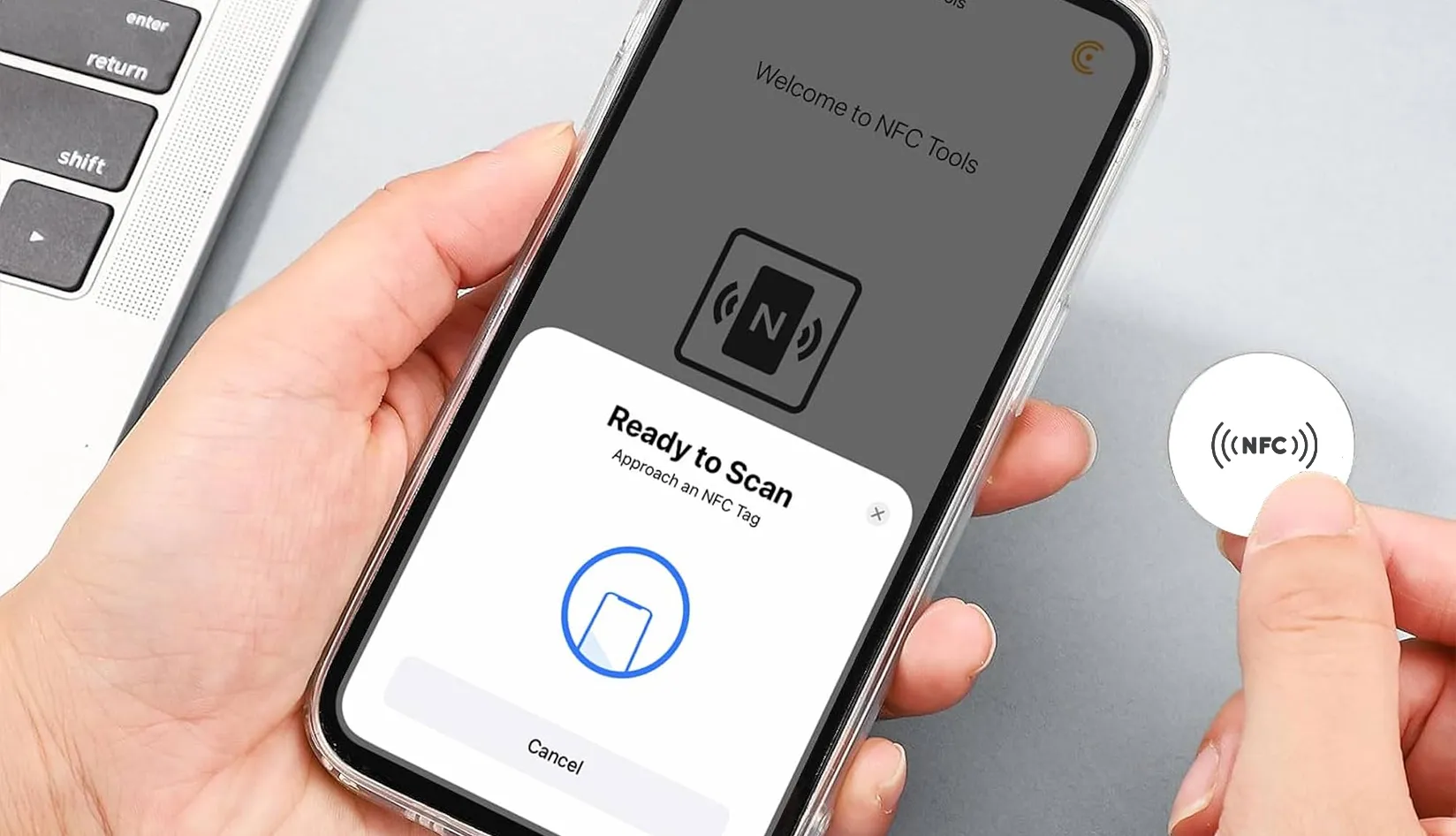
NFC is ideal where speed, low friction, and predictable data flows are crucial, such as:
Each use reduces steps and automates routine tasks, allowing teams to focus on relationships, not paperwork.
Contactless payments cut cognitive load for both buyer and rep, removing card swipes, signature prompts, and manual receipts, so transactions finish in seconds and staff can keep conversations moving. Because NFC resides in the phone’s secure element and utilizes tokenized credentials, it also reduces the surface area for fraud while allowing receipts, spend codes, and loyalty links to be pushed automatically after the tap.
Access with NFC swaps fragile physical badges and shared codes for centrally managed credentials that can be provisioned, time-boxed, and revoked without an on-site visit. That matters when contractors, events, or temporary teams arrive and leave daily: admins push a profile, the person taps to gain entry, and when access should end, it simply disappears from the directory.
Yes, and the infrastructure shift is already underway, because major transit adoption forecasts indicate that approximately 85% of public transportation systems in major cities will adopt NFC technology by 2025 — meaning riders and event organizers can expect gate-level compatibility across most urban systems.
For teams running events or managing commuter reimbursements, that translates into fewer ticket exceptions, smoother entry lines, and cleaner audit trails for expense reconciliation.
Smart tags act as tiny, immediate automations, not just links. Tap a tag on a piece of equipment to log a maintenance check with a timestamp, or place a tag on inventory to capture location and serial data into an asset register without requiring a barcode scan.
Because NFC can write short records and trigger workflows, it becomes a tool for frontline staff to exchange machine-readable updates with a single motion, eliminating the need for manual logging and spreadsheet reconciliation.
This pattern is evident among compact-device users and frontline representatives: they seek essential services like payments and contact transfers without a cluttered interface, so single-purpose NFC interactions deliver value without distraction. In practice, this means designing one-tap experiences that excel at a single task, such as making a payment, opening a door, or adding a contact, rather than presenting complex menus that undermine the purpose of a minimalist device.
Most teams still trade paper cards because it feels straightforward and requires no systems work, which makes sense at first. As meeting volume rises, inconsistencies and lost details compound, creating missed follow-ups and sloppy pipelines.
Teams find that platforms like Mobilo remove that hidden cost by offering multi-mode sharing, centralized templates, and native CRM automations, so a one-tap exchange becomes a standardized lead record with source, event metadata, and follow-up workflows attached.
Use NFC as a bootstrap key: tap a tag to transfer Wi-Fi credentials, provisioning tokens, or pairing instructions, allowing a new device to configure itself without manual entry. That saves time on field installs and cutover windows, because technicians avoid typing long SSIDs and passwords, and devices come online with the correct policies from day one.
Imagine a printer that accepts a single tap to install drivers and connect to the right queue, freeing up IT from repetitive setup tasks. A quick analogy to make this concrete: think of NFC tags as a single-button remote control for systems that otherwise demand menus and paperwork, which keeps interactions human while handing routine work to automation.
According to MarketMinds Pulse, over 2 billion smartphones will be equipped with NFC technology by 2025, meaning that building one-tap workflows now allows teams to scale across devices rather than reengineer systems later.
This simple change in approach opens surprising operational wins. Still, the next choice most teams face is the one that determines whether taps become tidy data or just another pile of unconnected records.
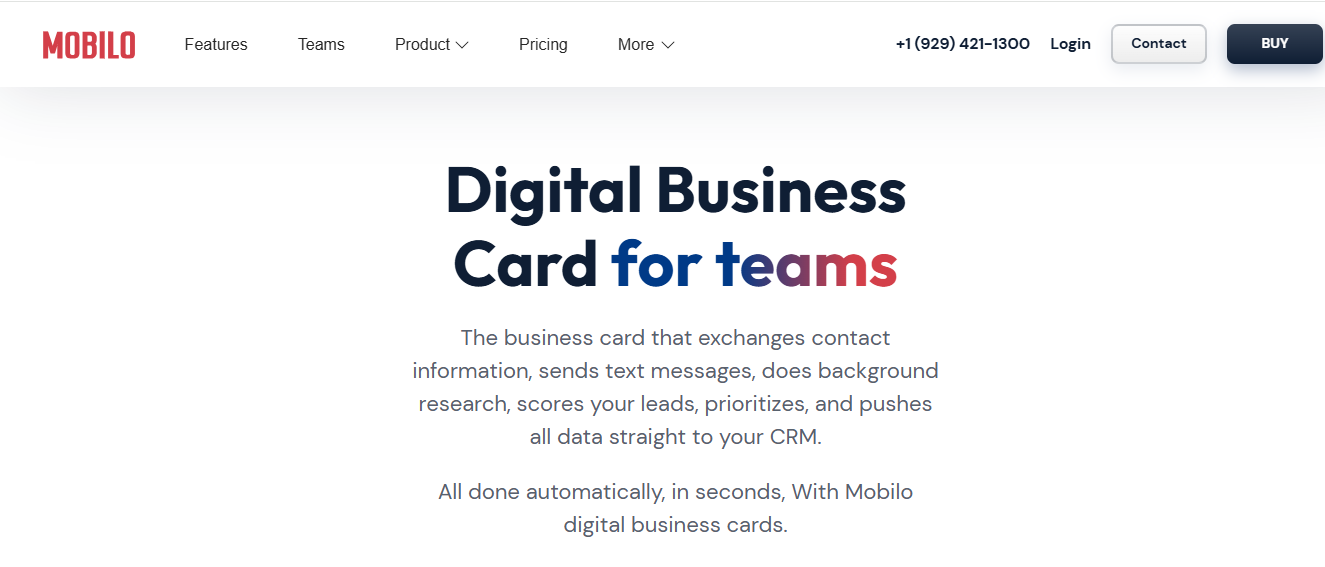
If you want your team to stop losing event contacts and reliably convert taps into tracked pipeline, consider Mobilo — teams I work with consistently prefer smoother, more responsive interfaces and affordable plans because reps adopt tools that feel effortless. Mobilo turns a simple tap into a scored, CRM-ready lead.
More than 59,000 companies already use it to scale event capture, and you can book a demo to claim your first 25 cards free (a $950 value), as confirmed by multiple promotional sources offering the same benefit.