Mobilo Card provides digital business cards that not only share contact details seamlessly, but also reduce waste. If your cards don't have contact information printed/engraved, you can repurpose them by reassigning to a new person. That way if one of your team members leaves, you don't have to order a new card.
Let's reassign one of your cards.
1. Go to app.mobilocard.com, click on the option cards at the left-hand side menu, and then click on the card you wish to reassign.

2. A panel will pop up to the right. Select the "Card Admin" option and then Reassign.

3. Type in the email you wish the card to be assigned to and push the "Re-assign" button.

Let's release one of your cards now.
Here are the steps to "release" your card, dissociating it with the current email address.
1. Download the Mobilo App from the Apple Store or Google Play Store or visit our web portal at: https://app.mobilocard.com/#/.
2.Once you log in, go to the cards menu:
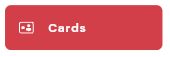
3. Click on the card you wish to release, and then on the Card Admin tab, as shown below:
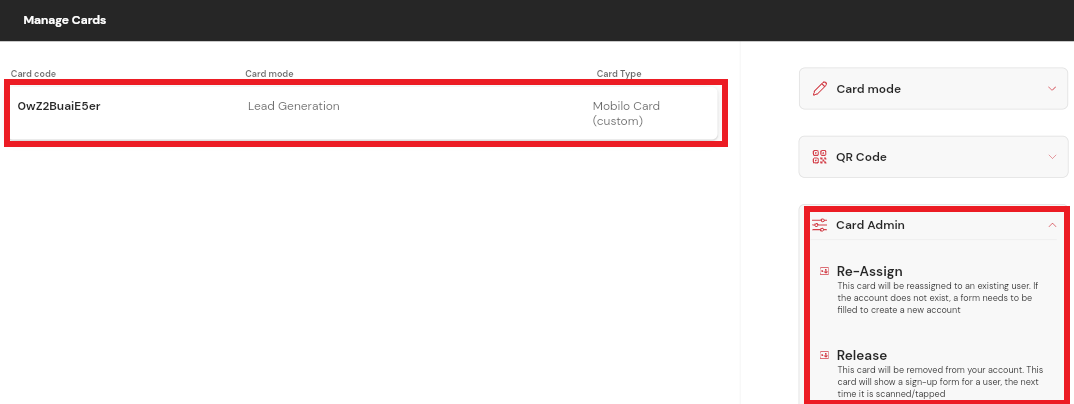
4.Click on Release.
*Releasing the card will remove all the prior contact information, and that card will no longer be associated with the previous email address.
*After release, tapping the card or scanning the QR code will bring up a blank signup form. Add the new cardholder's email address and details there. The card will then be assigned to the new address, and a login email will be sent out to the new cardholder.
If you want to release an employee's card as an Admin click here for instructions.
Still Need Help?
Contact us at Support@mobilocard.com