.svg)
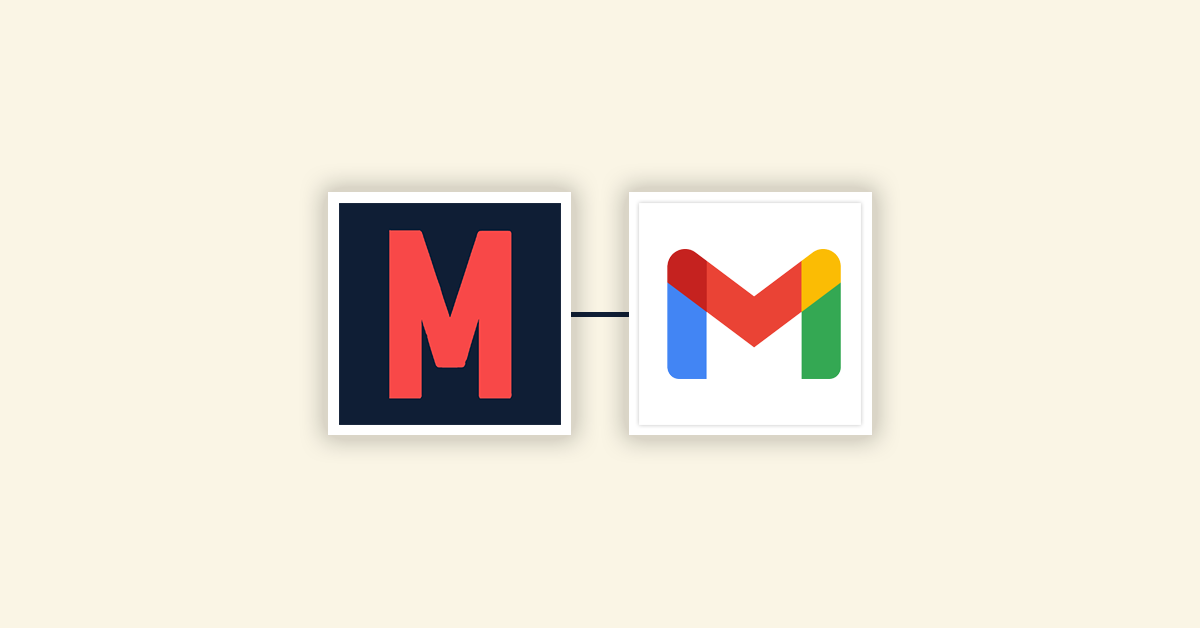
In today’s fast-paced business world, smart communication is non-negotiable. Emails still stand as the backbone of professional outreach, and when used right, they can transform how you connect, follow up, and close leads. That’s where the Mobilo-Gmail integration comes in. By connecting Mobilo’s modern digital business card platform with Gmail through Zapier, you gain a powerful tool that takes the hassle out of email management and puts efficiency at the forefront.
https://www.mobilocard.com/post/streamlining-crm-integration-with-mobilo-a-powerful-zapier-partnership
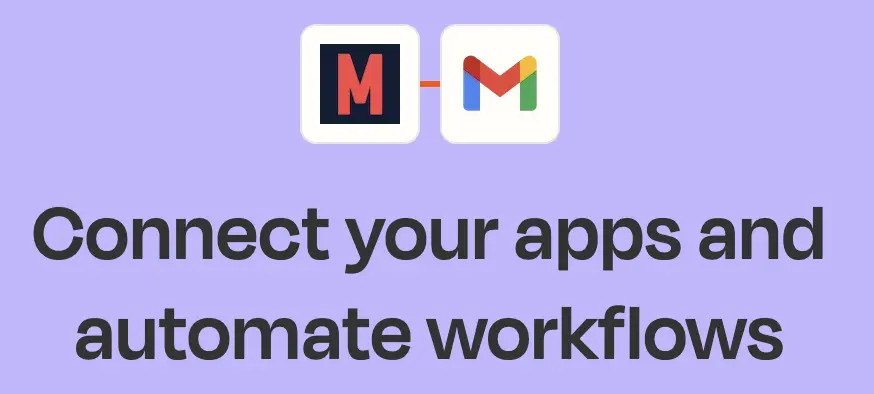
Powered by Zapier, a trusted name in app automation, the Mobilo-Gmail integration allows users to automate common Gmail tasks every time a lead is captured via Mobilo. Whether you’re building new relationships or nurturing existing ones, this integration handles the repetitive work so you don’t have to.
The integration offers the capability to automate a series of actions on Gmail, ensuring seamless lead management and efficient communication. Here's a glimpse of the actions you can automate:
Mobilo’s Gmail integration is more than a tool, it’s your behind-the-scenes assistant. Here’s what you can automate:
Instantly generate draft emails tailored to new leads, helping you stay responsive and relevant without the extra typing.
Trigger auto-replies that get drafted the moment someone engages, so you’re ready to respond fast and professionally.
Want to reach out the moment a lead comes in? This integration sends emails without delay, keeping momentum strong.
Automate follow-ups to inquiries so your communication stays fluid and timely even while you focus on bigger priorities.
Add or remove Gmail labels tied to your leads for a more organized inbox and cleaner search results.
Automatically set up new labels for fresh leads, helping you track conversations by stage, source, or type.
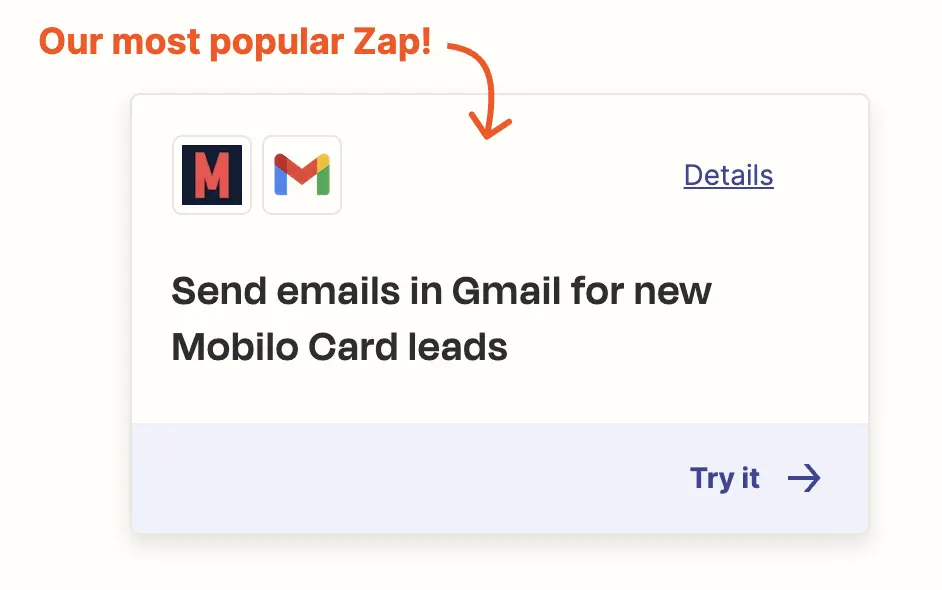
Integrating Mobilo with Gmail brings significant advantages that elevate your lead engagement process.
Speed Meets Precision
Say goodbye to missed leads and slow replies. Automation ensures you engage at just the right time, every time.
Personalized Touch, Fast Delivery
Pre-drafted and personalized email content lets you keep communication warm, thoughtful, and efficient.
Inbox Clarity
Through organized labels and auto-sorting, you can find exactly what you need, when you need it, no inbox chaos.
This isn’t just theory, it’s built for real teams with real goals. Consider these practical ways the integration delivers value:
The Mobilo-Gmail integration doesn’t just save time, it adds structure and consistency to your operations.
Ready to automate? Here’s how to put the Mobilo-Gmail integration to work:
Your leads deserve prompt, personalized communication, so simpler resources are what your team deserves. Mobilo-Gmail integrates in addition solves. This system ensures that you are always one step ahead if you manage thousands or dozens of contacts.
Tighter organization, faster follow-ups, and better communication unlock success. Integrate Mobilo with Gmail today in order to have smarter lead management. You can experience a streamlined approach for growing your business with it too.