
Landing page editor is a feature introduced by Mobilo in our app that allows users to create their own landing page and customize it as per their preference.
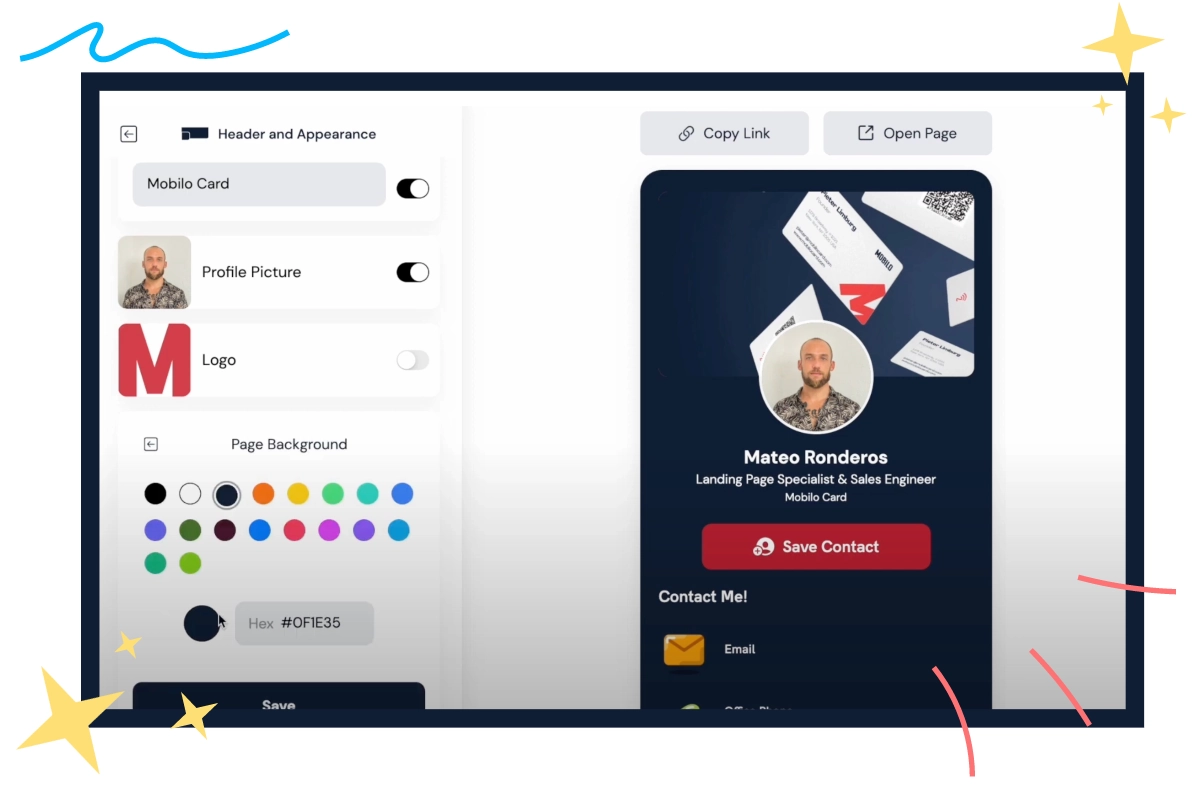
You can edit the header design and appearance of your landing page in this segment.
Choose from 4 different template options for the header layout. Add your name, title, company name and profile picture to the header.
Additionally you can choose the background image of the header, which can also be your card design to show continuity in the experience.
Pick the background color for the CTA button that best matches your brand colors.
The links from your profile are auto synced into the landing page editor, hence it’s important that you update your profile with all the links you want to display.
You can customize the way links appear on your landing page. You can customize the title, description, colors and logo.
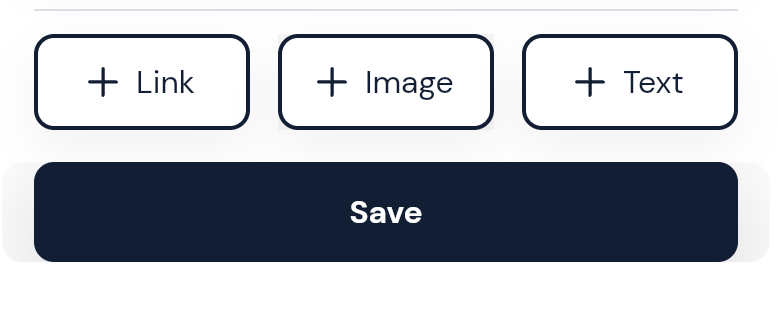
Add images that represent your brand. Showcase an image that compliments your offerings. You can add a caption to the image to further define it.
There are 2 ways to display content on your landing page. You can either choose the headline format which can be used as a bio to highlight a tagline or statement. Or you can choose the body format which is best suited for descriptions and can be used to provide any details that you would like.
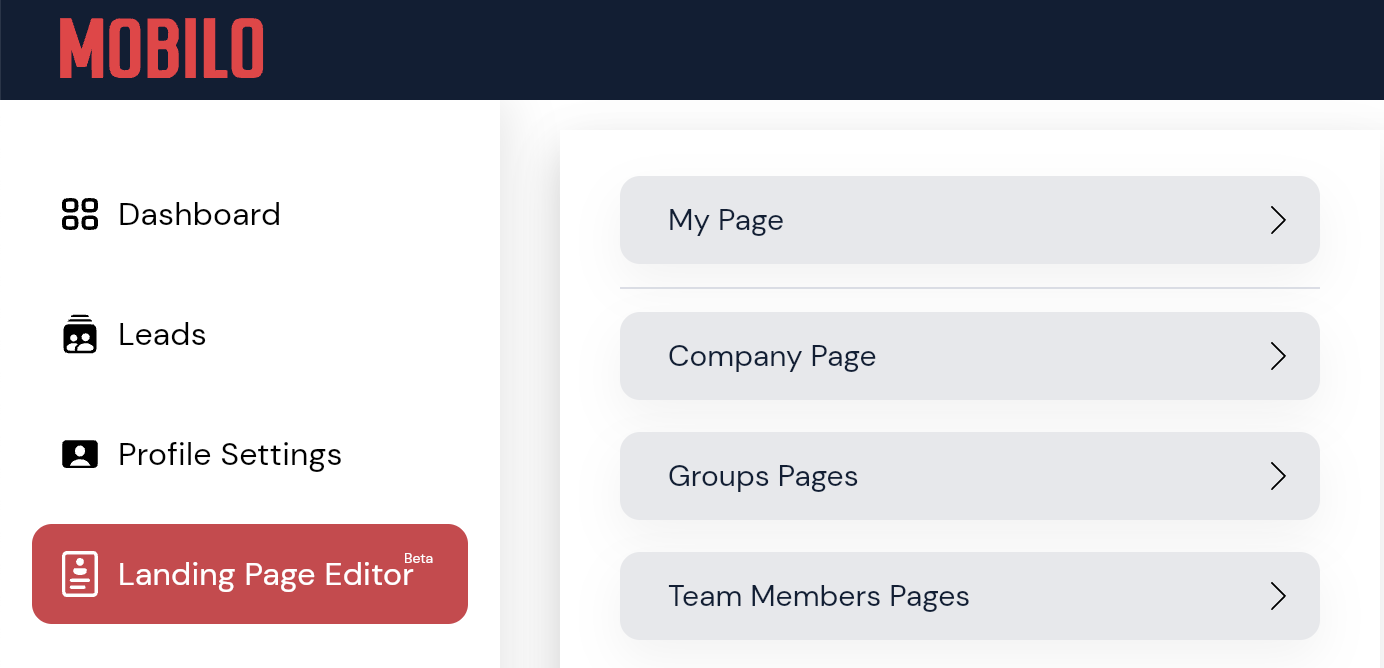
You have control over the information your team members and groups share on their landing pages. Start by adding links and selecting the information you want to display. You can also override certain fields, to ensure the landing page reflects the company's profile.
With the Company Page, you'll have full control over your Company's Landing Page, which will be applied to all of your team members. You can enhance it by adding images and text to categorize different information shared. You can easily customize the verbiage, descriptions, colors, and text colors for each button. Once you are satisfied with the design, it's time to lock the Company Page to enforce a consistent appearance across all team members' pages. This ensures that your company's vision is reflected in each landing page.
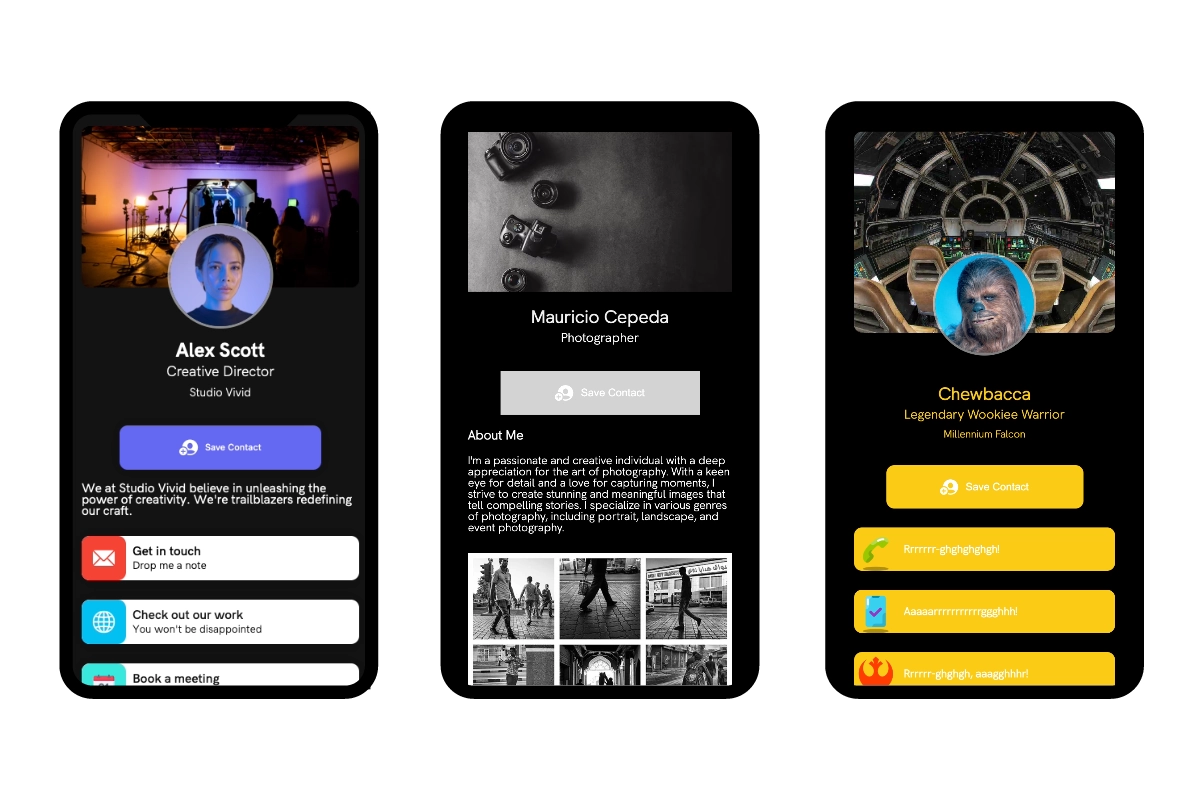
Showcase an engaging landing page that is customized as per your branding and preference. You will have more control over the visual aspect of your landing page. You can even display your business card on your landing for a continual branding experience.
Drive traffic to a specific channel or get the maximum impact on the CTA engagement. Landing page editor helps you prioritize the order of the information displayed.
You can choose to reorder the links, images and text based on your preference and order of importance
When using the teams feature of the landing page editor you can customize and update the profiles of an entire team or organization in one go. This saves you a ton of time from doing it individually for each employee.
You can ensure that the landing page branding and information remains the same company wide with the help of the team's feature.
We have a complete guide on how to access and use the landing page editor, that will help you in creating and customizing your landing page with ease.
Switch to Mobilo and experience the new way of networking, personalized for you.